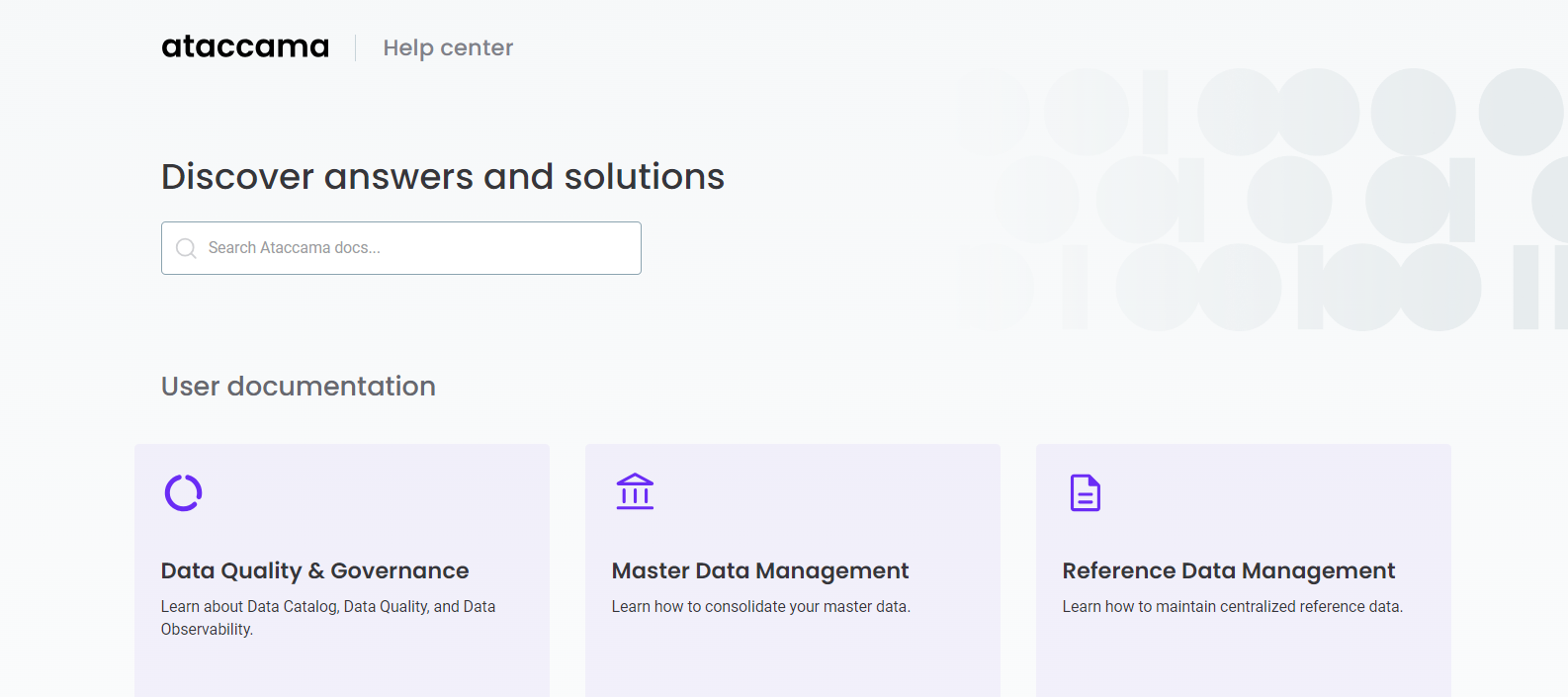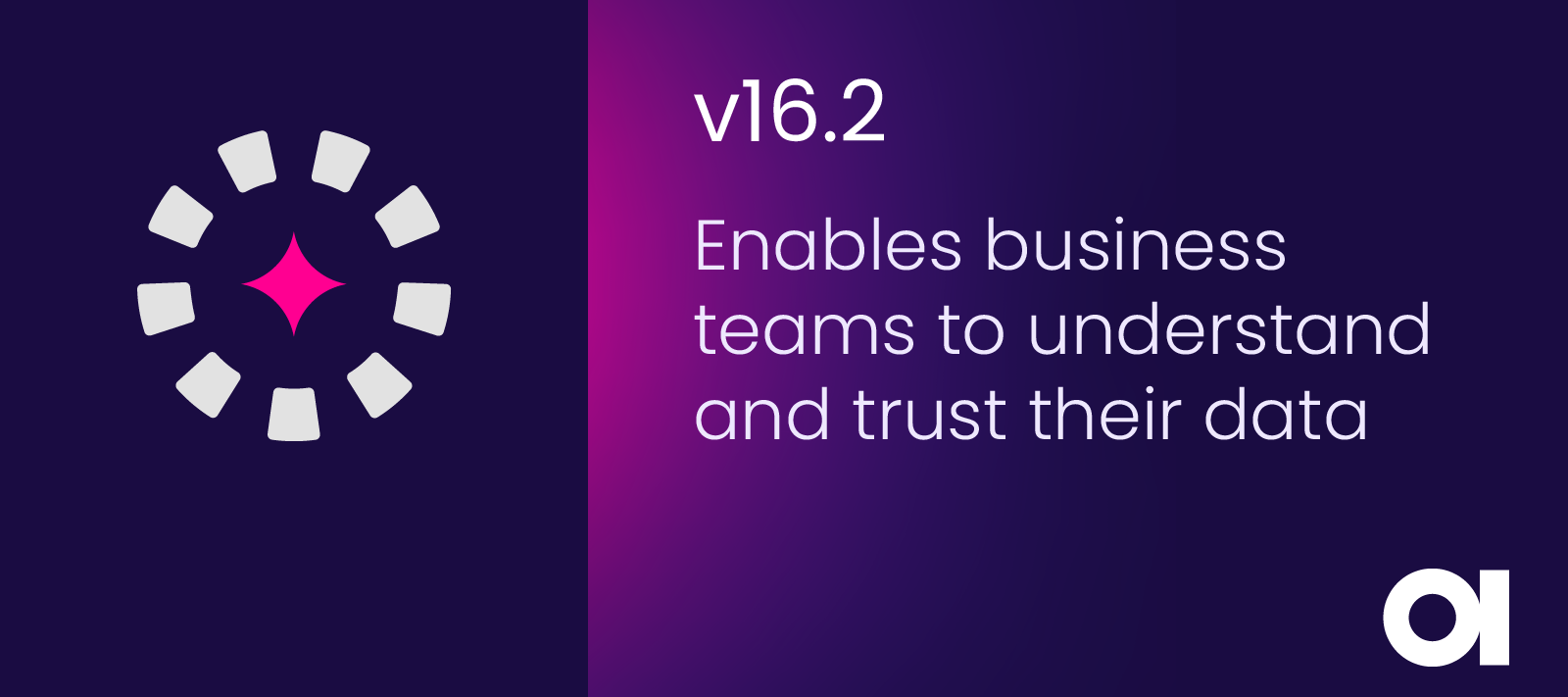
News! Ataccama ONE v16.2 brings AI to data lineage to help business users understand and trust their data
Hi everyone! 👋We’re excited to share the release of Ataccama ONE v16.2! 🎉This version brings AI-powered data lineage, secure edge processing, and expanded pushdown capabilities, making lineage faster, clearer, and accessible to both business and technical users, while improving performance and governance at scale. Let’s dive into what’s new 👇🟣 AI-Powered Data LineageWith v16.2, Ataccama ONE introduces AI-powered data lineage. This new feature leverages advanced AI to automatically discover, classify, and visualize data flows across your ecosystem.Automated Discovery – AI scans your data sources, ETL jobs, and destinations to produce detailed lineage diagrams without manual intervention. Enhanced Visualization – Clear upstream and downstream views with overlays for quickly pinpointing data issues and quality anomalies. Accessibility – Lineage insights are now easily accessible for both business users and technical teams, ensuring transparency and trust across the organization.🟣 Secure Edge ProcessingIntroducing secure edge processing capabilities to protect your data at every stage.Edge Processing – Execute data processing tasks at the edge, reducing latency and securing local data handling for enhanced performance. Improved Security – Enhanced encryption techniques and secure connections to ensure data integrity during processing.🟣 Expanded Pushdown CapabilitiesWe’ve expanded our pushdown capabilities, offering more flexibility and performance enhancements.Google BigQuery Pushdown – Improved DQ checks and profiling for BigQuery users, optimizing performance for larger datasets. Azure Synapse Pushdown – Enable pushdown processing globally per connection with flexible controls for catalog items or projects. Snowflake Schema Selection – Choose custom schemas for pushdown processing, providing more control and reducing workarounds.That’s a wrap on v16.2! 🎁As always, we’d love to hear your thoughts—please drop your feedback or questions below 👇For a full list of improvements, check out our release notes. AI-powered data lineageLineage just got smarter, and more accessible. ONE now uses AI to generate plain-language descriptions of how data was transformed, explaining joins, filters, and calculations without needing to dig into SQL. Whether you’re technical or not, you can now trace data origins and transformations faster, with more clarity.Compact lineage viewsWe’ve optimized lineage diagrams to load faster and show a simplified high-level view by default. You can still drill into details when you need them, but the new compact mode makes it easier to navigate large, complex data flows without getting lost.Edge Processing for lineageFor sensitive or on-prem environments, you can now extract lineage metadata securely using edge agents — no need to move data into the cloud. This helps maintain compliance and visibility even in restricted networks.Expanded pushdown & performance enhancementsYou can now run profiling and data quality workloads in pushdown mode on BigQuery and Azure Synapse, reducing data movement and improving performance on large datasets. We’ve also added Databricks Unity Catalog volume support for better execution in modern cloud architectures.🟣 Why it mattersThese enhancements help democratize lineage, making it usable day-to-day by business teams while still giving technical users the control they need. They also strengthen security, improve scalability, and set the foundation for future AI-driven governance initiatives.That’s a wrap on v16.2!We’d love to hear what you think — please drop your feedback or questions below 👇. For more details, check out the full release notes.



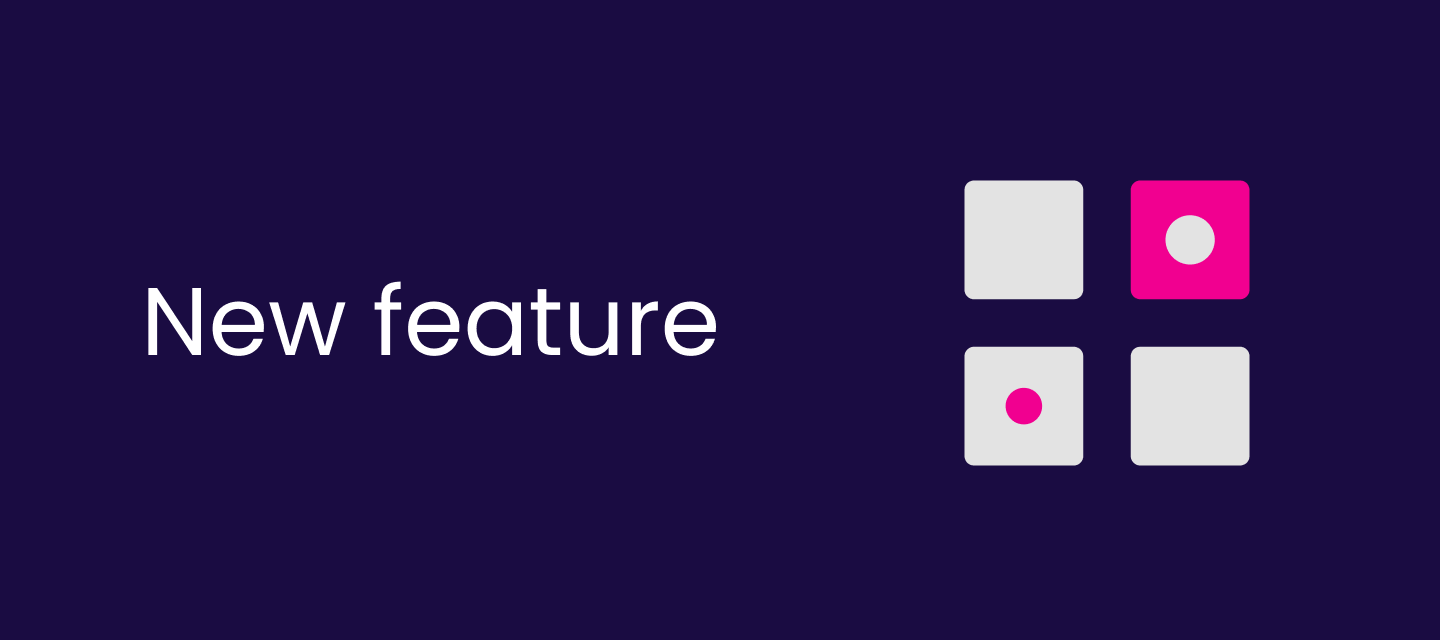

![[Part II] Version 15.3 is here! Updates to ONE AI, ONE, and ONE Data 🤖](https://uploads-us-west-2.insided.com/ataccama-en/attachment/25692553-5326-4175-a92b-8f23756b66b1_thumb.png)

![[Part I] Version 15.3 is here! Updates to Monitoring Projects and MDM 🚀](https://uploads-us-west-2.insided.com/ataccama-en/attachment/a3959ae8-133e-47be-bf69-4dd9a031119c_thumb.png)