Hello community! 👋
We hope that you are excited about all the updates and here is another one!
Get ready for the latest in Data Governance with version 15.1, in which we are both introducing new features while improving some existing functionalities 🚀
What’s new?
- Tableau Server Connection in Report Catalog:
In addition to the Tableau Cloud connectivity, you can now connect ONE Catalog with the Tableau Server (On-Premise). The connection is unidirectional and allows you to store your reports preview of the assets created in Tableau.
How it works?
Create the connection to ONE with your BI Tool (Tableau). You can follow the instructions described in Tableau Connection, and import reports. These can be on several levels: the whole Project, a Workbook of the particular project, a Data Source of the workbook, a particular Sheet, a Dashboard, or a Story. You can either select the whole project or click to expand the list of workbooks.
- Review & Sign Off Term Suggestions in One Place:
Save time with the new Term Suggestions under the Knowledge Catalog for processing AI term suggestions. You can now see, approve, and reject them from a single place. Suggestions processed here are automatically published.
How it works?
Filter out the suggestion results according to your business needs and review the term suggestions available. You can approve or reject in the Action column with one click.
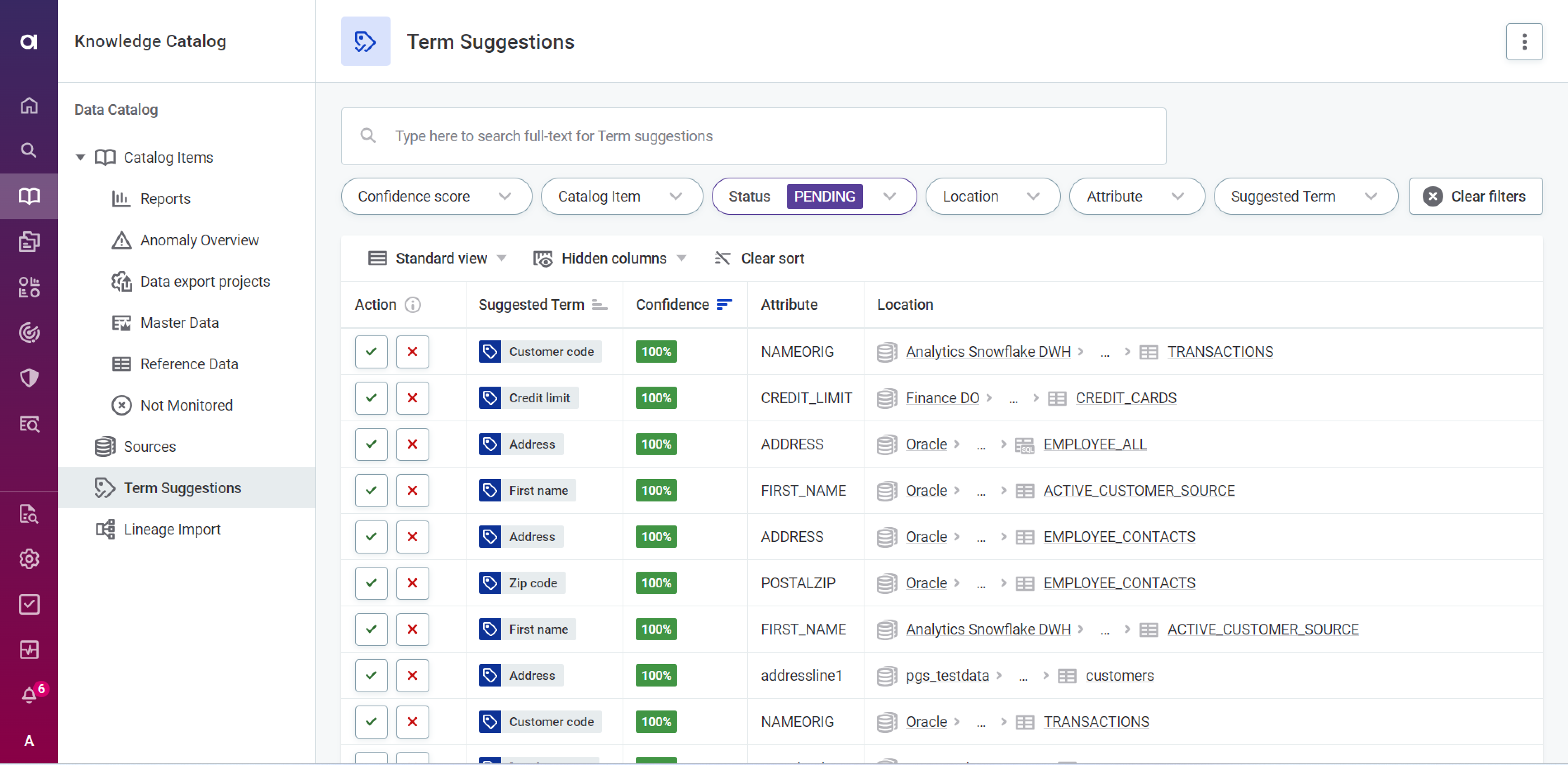
- Review Workflow Usability Improvements:
You can now use more granular task assignments in the Review Request Workflow and have reviews done by specific roles or users. If there are any changes in the team structure or access levels, the right people can see the task and reassign it. Streamline approval of the changes you make and minimize room for errors with the enhanced workflow.
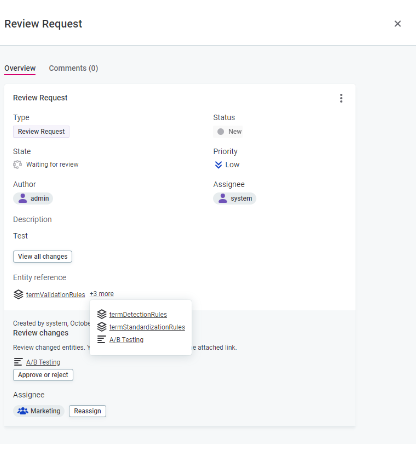
How it works?
You can now assign roles in the Review Request Workflows, and ensure security and access is given to the right users. If there are changes in the team structure or access levels, you can reassign the task as well.
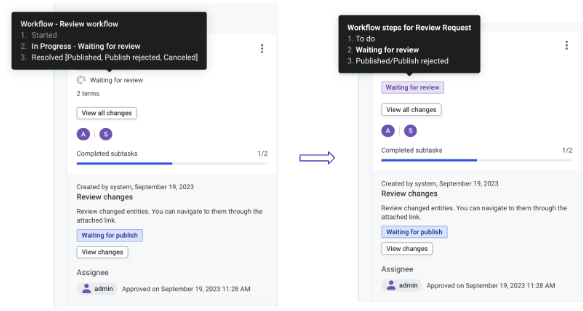
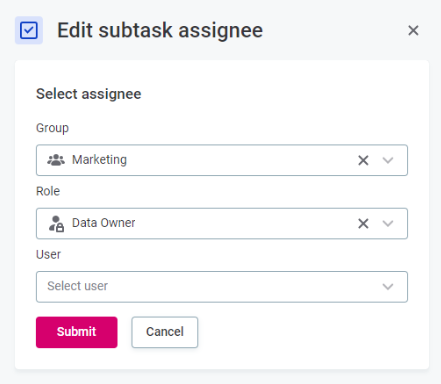
- Enhanced Metadata Import:
Now, you can reliably scan even very large data sources, and access the results faster than before.
How it works?
If you have a large-scale data source in your data landscape, you can import their structure (metadata) in one go easily. The limits of assets in one data source were improved by order of magnitude for example, for common databases you can import up to 850,000 catalog items (tables) at once.
There is also a significant improvement in the metadata importing speed up to 3x faster than before ⚡
Let us know if you have any questions or feedback on the latest updates in Data Governance in the comments below👇
