Hi all!
We hope that you have enjoyed learning more about the recent updates & improvements on version 14.5. If you haven’t had the chance to check it out, you can find them below 👇
In this post, I’ll be covering the latest changes in MDM & RDM on v14.5. Read on to find out what’s new 👀
Master Data Management:
Task Management REST API 📃
We have introduced a REST API for task management in MDM. Using REST interfaces, you can perform operations on individual or multiple tasks. The REST API currently supports the following operations:
- Retrieve tasks for a specific record or based on specific parameters.
- Retrieve details, comments, history for a specific task.
- Assign a task.
- Add a comment to a task.
- Delete a task.
- Move a task to a different workflow state.
- Discard a task.
- Create multiple tasks.
- Update multiple tasks.
Server Operations and Resetting the Environment from Admin Center 🚜
We now have a new functionality that enables you to stop and start the MDM Server from the Admin Center, reset the environment, as well as enable automatic synchronization of the lookups from MinIO to locally available folders after every restart.
The new options are available on the Server Dashboard tab under Administration in the Admin Center.
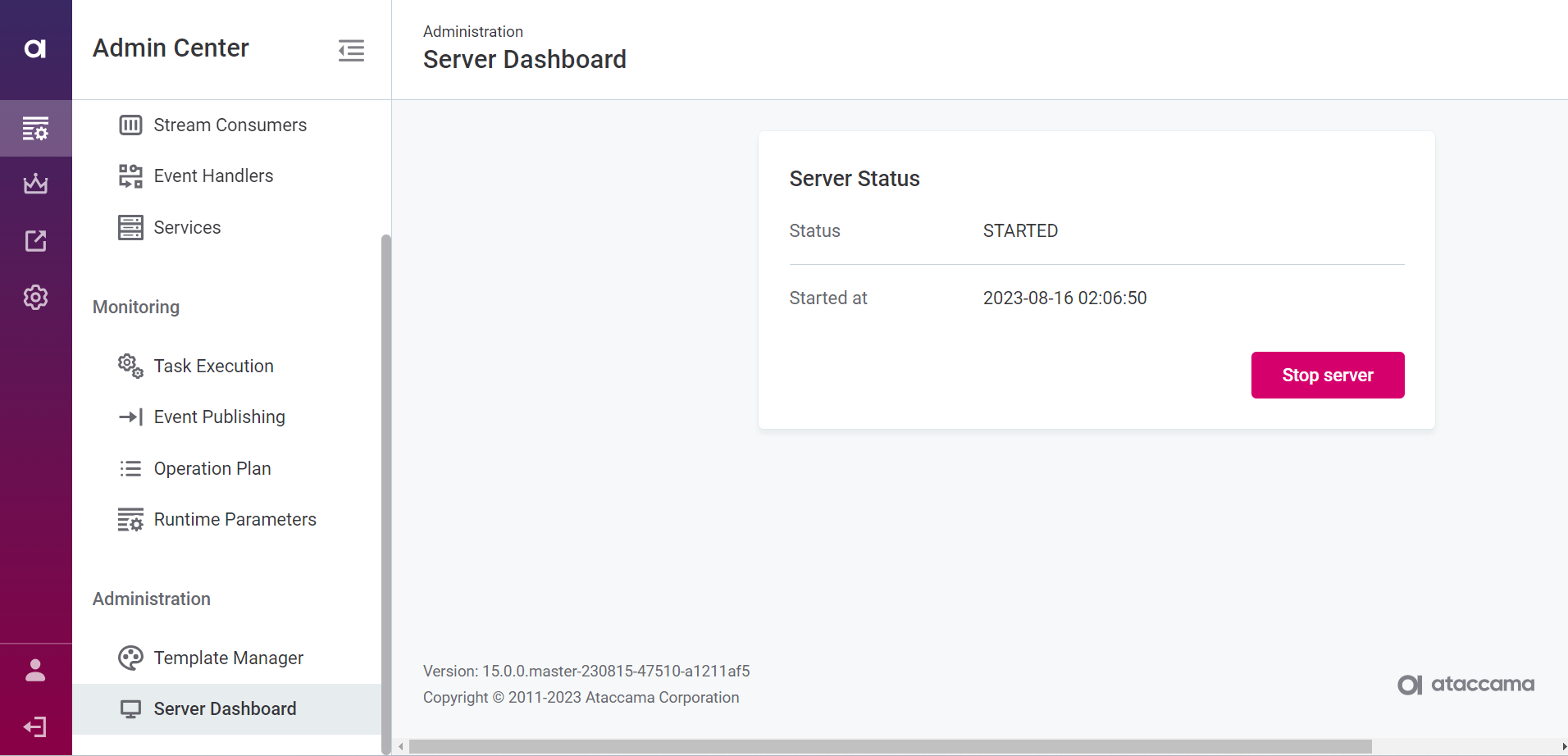
Reference Data Management:
UX Enhancements 🎨
Publish when Creating or Editing a Record
You can now publish changes immediately after creating or editing a record instead of first moving the record to publish and then publishing. This is particularly useful for smaller teams with no dedicated roles for approving changes.
To publish changes from the create or edit dialog, select Publish or choose Publish from the actions menu.
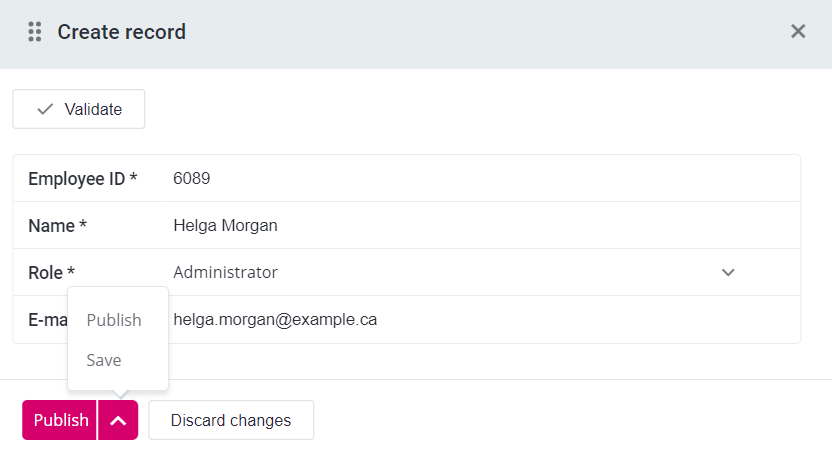
Timepicker Added for Datetime Attributes ⏲️
Use the timepicker to select a time more easily when creating or editing a record. The following elements are supported:
- Hours (either 12-hour or 24-hour clock)
- Minutes
- Seconds
- AM/PM switch
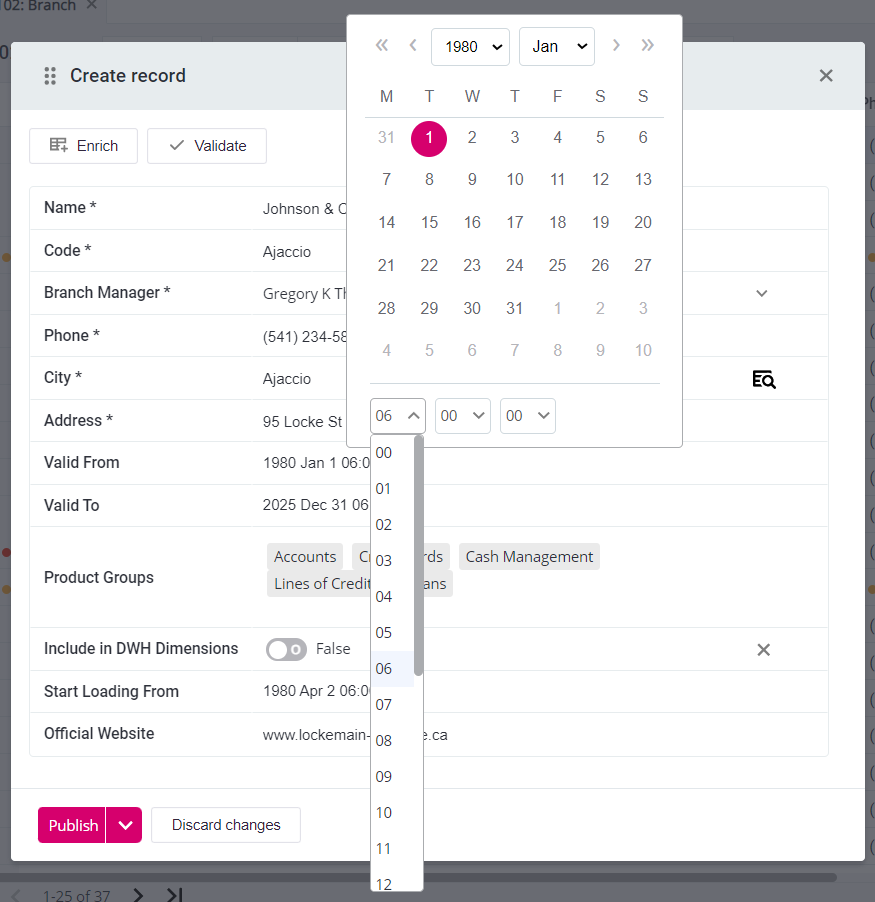
Revert Single Record Change ⏺️
For more flexibility when editing, you can undo a change made to a specific attribute value and restore it to the last published state. To do this, in the Edit dialog, select the orange dot to compare the current and the published value, then choose Revert to published.
In addition, when reverting all changes made to records, this action is now called Restore instead of Undo.
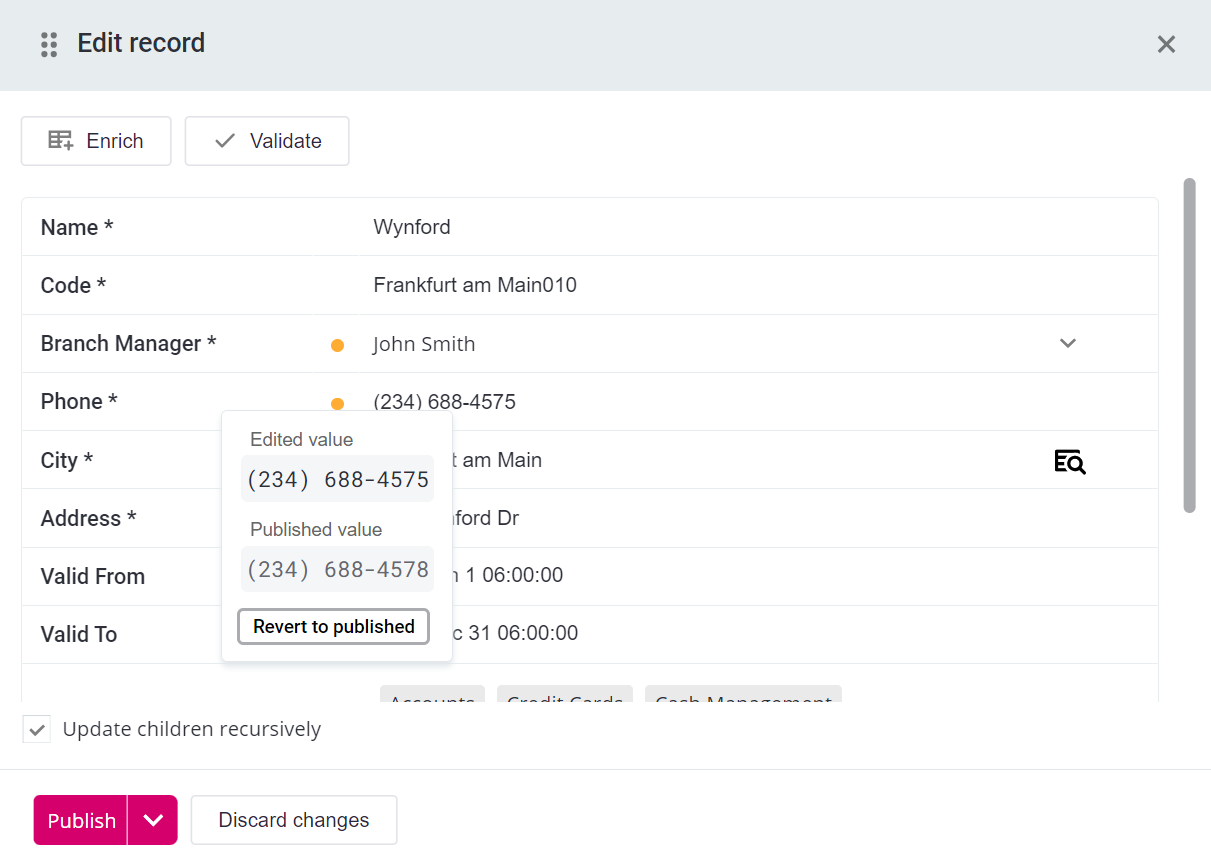
Checkbox for Boolean Values
Attributes of Boolean type can now also be set using a checkbox.
Other Improvements ↗️
- Edited records are consistently labeled with an orange dot when viewing record details.
- Information about record validity is clearly visible: valid records are marked with a green tick and invalid records with a red exclamation mark.
- We have renamed the following elements:
-
The Confirmed viewing mode is now called Published.
In RDM REST API, while Published is the preferred term, you can continue using Confirmed interchangeably.
-
The Waiting for confirmation state in workflows is now called Waiting for publishing.
-
When comparing the current and the published version of an edited record, the Old value and Original value are now called Edited value and Published value.
-
Improved Record Validation ✔️
Schedule full validation on all records that will run when you restart the application. Previously, full validation was performed when RDM was first started as well as on every restart. To do this, go to RDM Admin Console and select Schedule revalidation, then restart the application.
Records are now validated at the application restart only if a previous validation failed on a particular table or the table structure was modified, which helps speed up the startup time.
If you change your mind before restarting RDM, you can cancel revalidation after you schedule it by selecting Disable revalidation from the same screen.
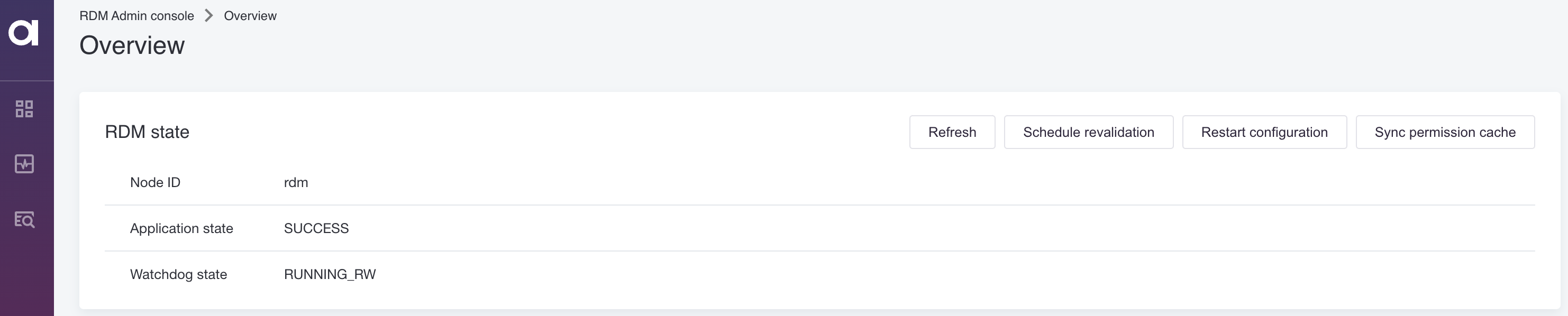
Fixed Permissions Editable in RDM Webapp
If your RDM permissions are provided using the configuration model, you can now edit them directly in the web application. Once you make any changes to permissions, this custom configuration is applied instead of the roles defined in the configuration model.
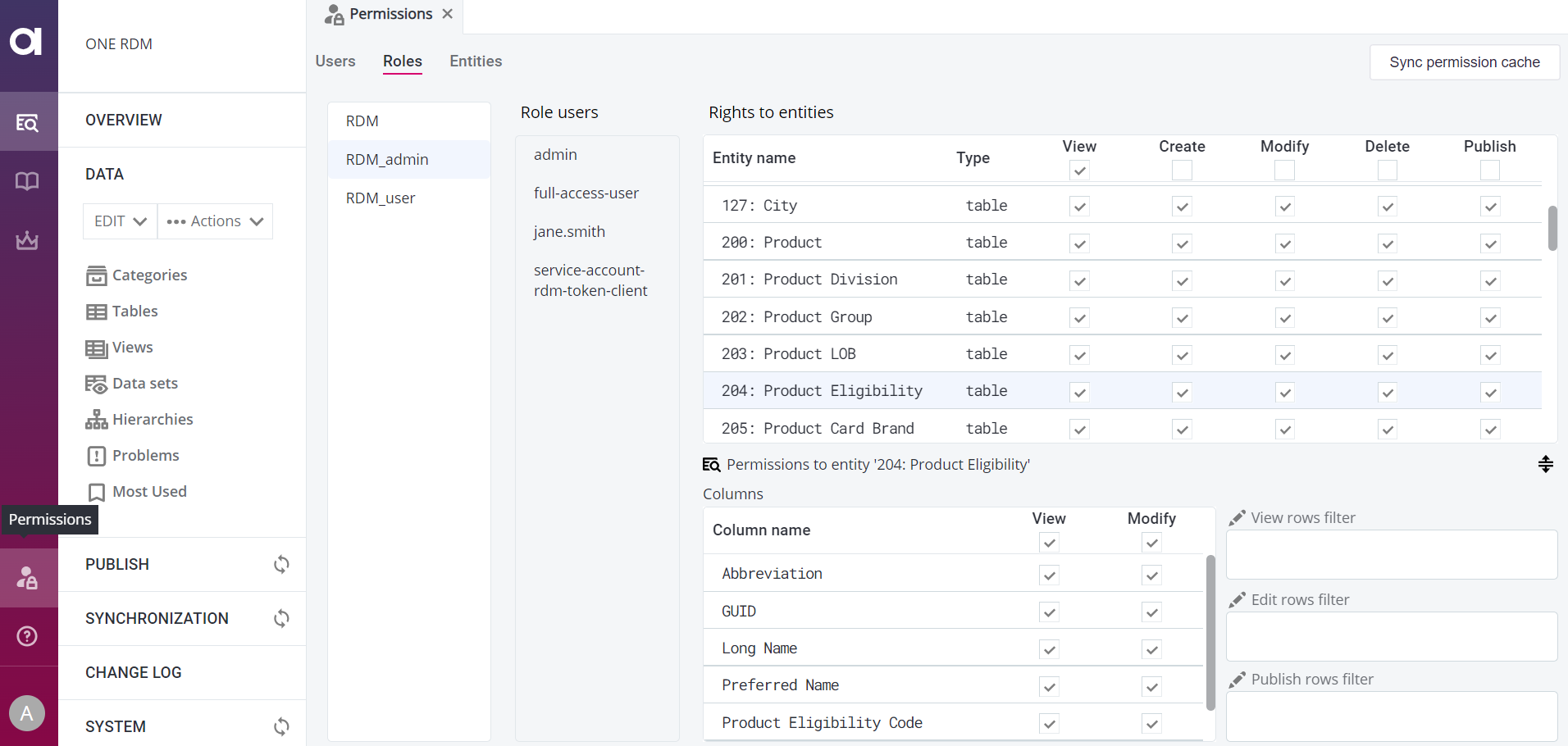
And that’s all for 14.5 updates, let us know what you think of them in the comments below 👇
