Hi All,
Can someone please let me know the steps for configuring Survivorship logic for attributes once records are tagged for merge?
I couldnt find much of survivorship details in One MDM document.
Thanks,
fshahin
Hi All,
Can someone please let me know the steps for configuring Survivorship logic for attributes once records are tagged for merge?
I couldnt find much of survivorship details in One MDM document.
Thanks,
fshahin
Best answer by David Mecca
In addition to what was stated in the post by
For example:
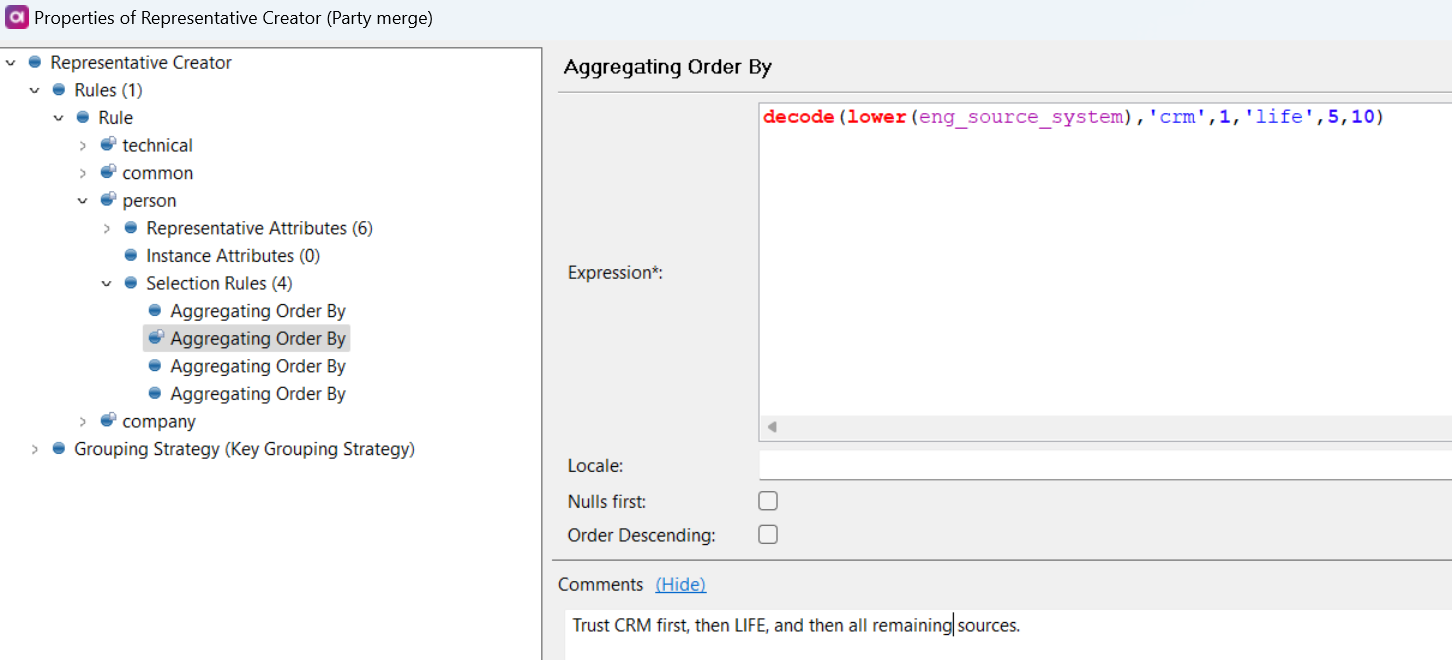
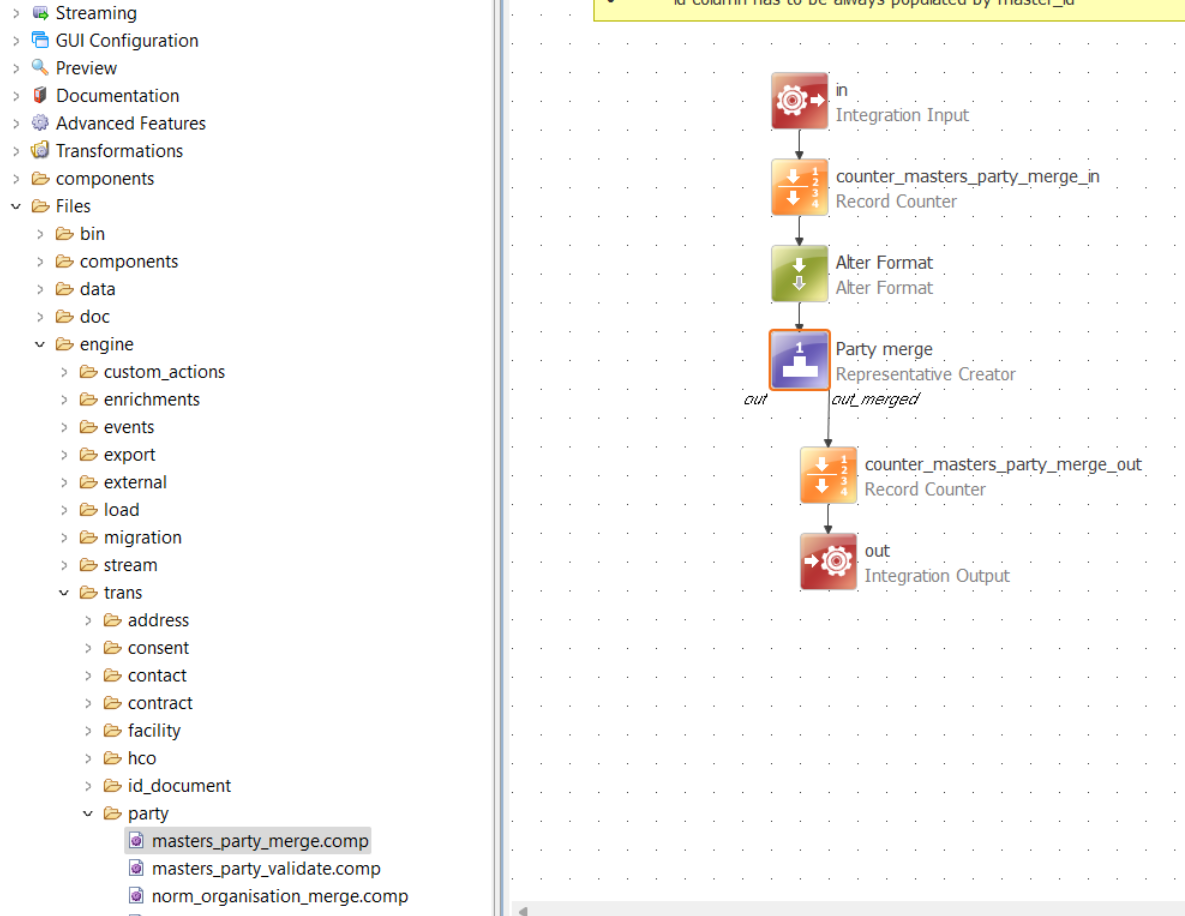
No account yet? Create an account
Enter your E-mail address. We'll send you an e-mail with instructions to reset your password.