Hi community 👋
It’s really easy to keep up with the community - just turn on the notifications and let the best practices, use cases, latest product updates & opportunities come into your inbox 📩
In this post, we share how to keep you informed and engaged in the Data People Community🚀
Here's a quick guide on managing your community notifications and forum subscriptions:
1. Update Notification Settings:
- Click on your profile picture in the top right corner.
- Select "Settings" from the dropdown menu.
- Navigate to the "Notifications" tab.
- Customize your notification preferences for discussions, mentions, and more.
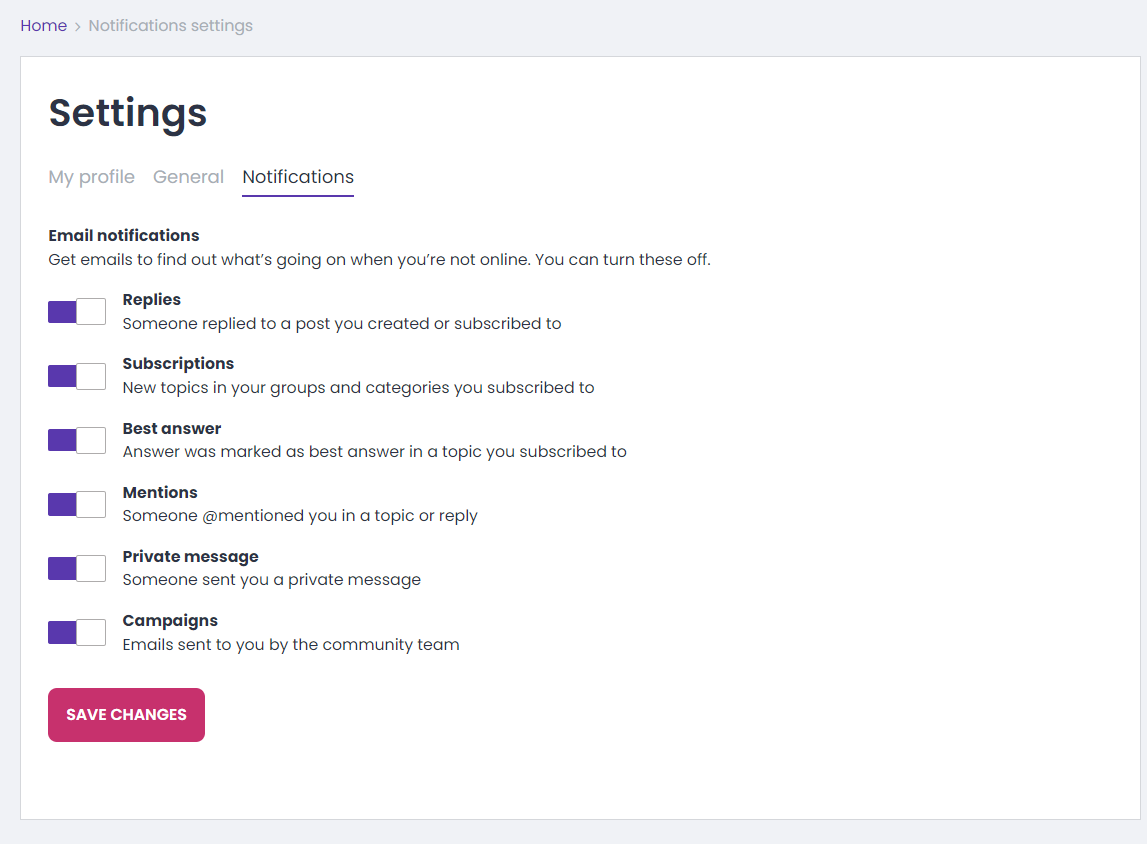
2. Subscribe to Community Forums:
- Explore our forums, we recommend subscribing to:
- News & Announcements - latest Ataccama news, announcements, and upcoming events
- Ataccama User Lab - opportunities to participate in product interviews and early betas
- Product Updates - product updates, new releases
- Data Quality & Data Governance ⚙️- for all things DQG
- Master Data Management & Reference Data Management - for all things MDM & RDM
- Click on the forum you'd like to stay updated on or check our Keep Me Informed section on the homepage.
- Hit the "Subscribe" button to receive notifications and be part of the newest data conversations.
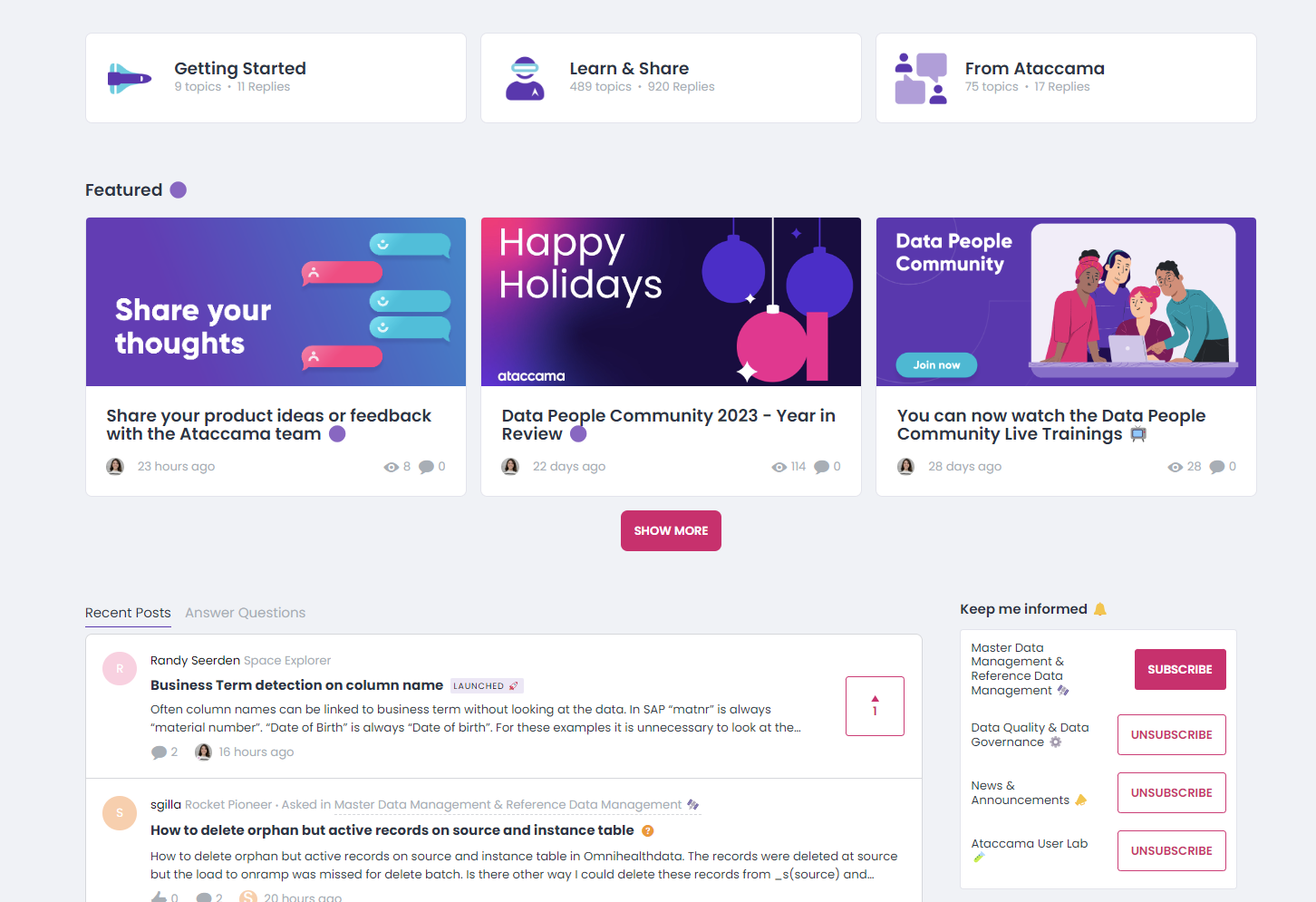
Keep me informed 🔔 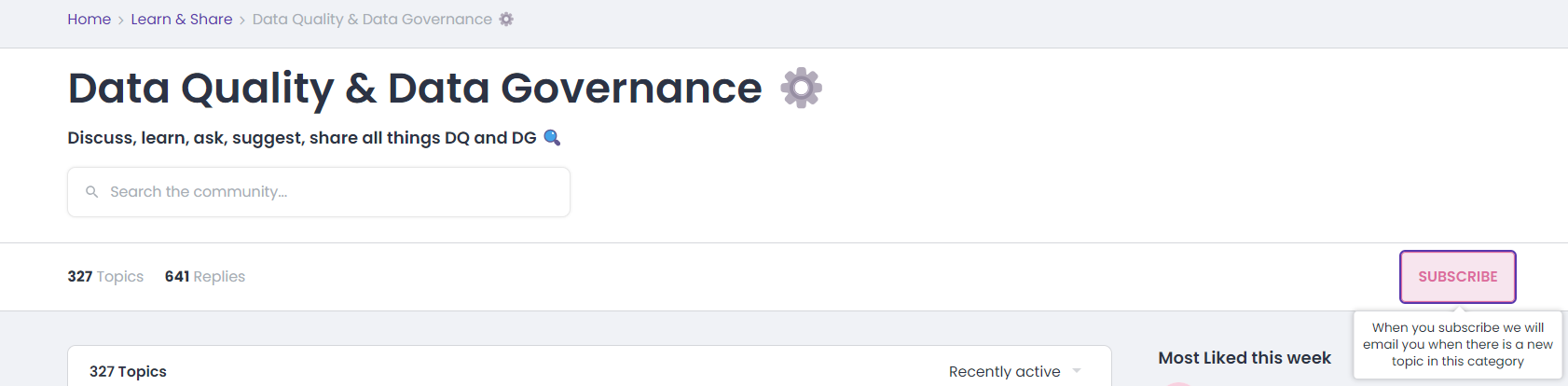
3. Manage Email Preferences:
- If it’s getting too much - you can always unsubscribe by clicking back on the button.
5. Stay Connected:
- Don't forget to save your changes!
Get ready to receive the top tips from Ataccama experts and be the first to know about exciting product updates!
Have questions or need assistance? Drop a comment below, and our community is here to help.
PS. If you missed the first post on How to Update Your Community Profile, you can find that below 👇


