On my virtual desktop I have two ways I do an API call to ServiceNow to create an incident.
With Postman it is working. I've managed to create an incident in ServiceNow serveral times.
With One Desktop, with the same URL, header and JSON body I get Connection reset every time. And the Json call response debug file isn't even created.
So here is my Postman setup:

Authorization is a basic auth. Headers:

When I run this I get the following response:
{
"import_set": "ISET0012345",
"staging_table": "u_str_call",
"result": [
{
"transform_map": "STR - Call API",
"table": "incident",
"display_name": "number",
"display_value": "INC0217277",
"record_link": "https://mydev.service-now.com/api/now/table/incident/8c47e2e6472fb11016fd2e61e36d4336",
"status": "inserted",
"sys_id": "8c47e2e6472fb11016fd2e61e36d4336"
}
]
}
Now here is my One Desktop setup:
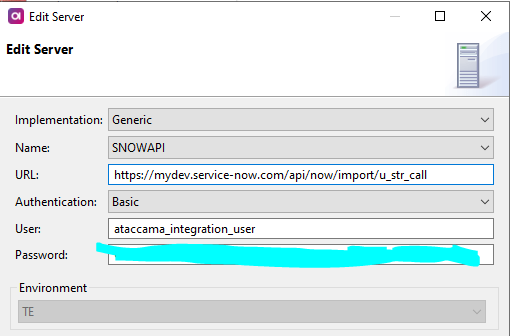
And my component with Json Call:
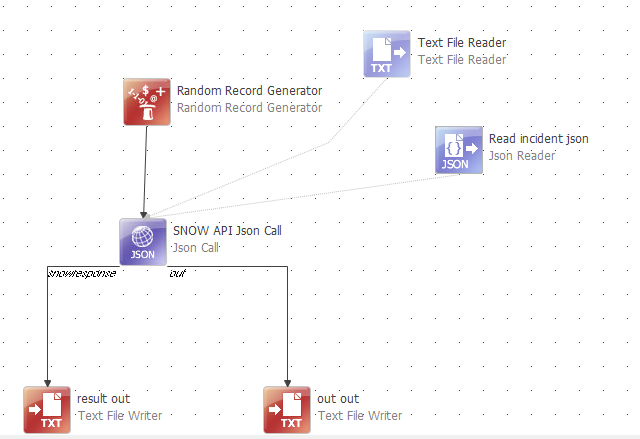
This is my Json Call:
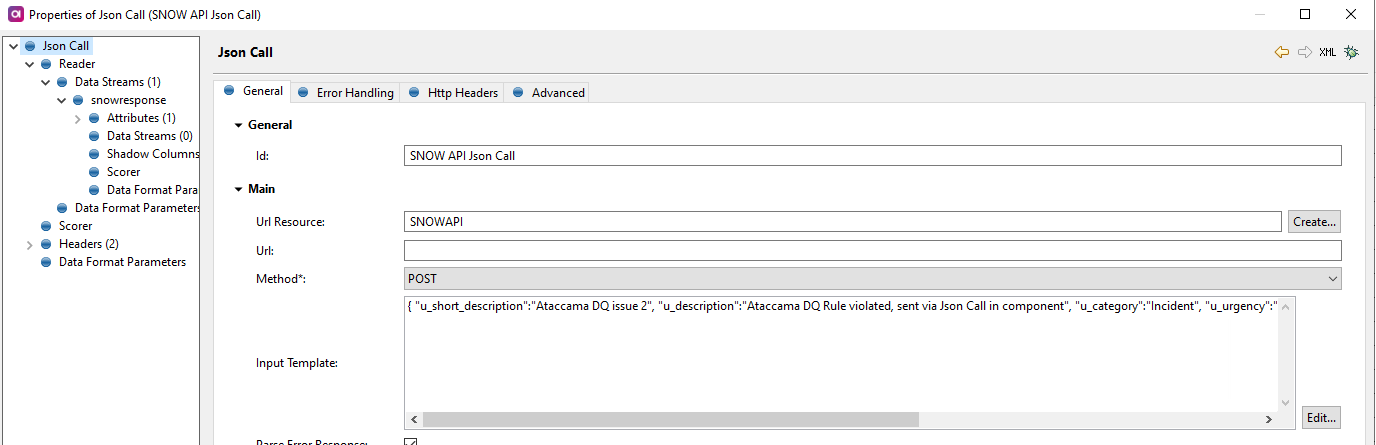
And the headers:
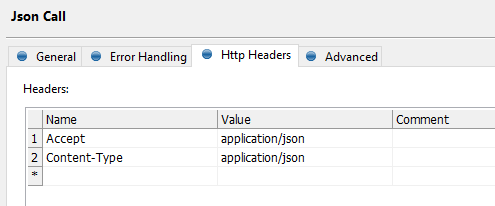
You can see there is no auth header here. I assume it gets that from the server I defined. But I've tried it with and without. It makes no difference.
And this is what the request debug file shows:
POST https://mydev.service-now.com/api/now/import/u_str_call HTTP/1.1 Accept: application/json Content-Type: application/json
{ "u_short_description":"Ataccama DQ issue 2", "u_description":"Ataccama DQ Rule violated, sent via Json Call in component", "u_category":"Incident", "u_urgency":"4", "u_impact":"3", "u_service":"Data Management", "u_support_offering":"DDS", "u_correlation_id": "123SFSF23"}
And this is the error that I'm getting (always in threes for some reason):
2024-01-12 11:55:36 [INFO] org.apache.http.impl.client.DefaultHttpClient I/O exception (java.net.SocketException) caught when connecting to {s}->https://mydev.service-now.com:443: Connection reset 2024-01-12 11:55:36 [INFO] org.apache.http.impl.client.DefaultHttpClient Retrying connect to {s}->https://mydev.service-now.com:443 2024-01-12 11:55:36 [INFO] org.apache.http.impl.client.DefaultHttpClient I/O exception (java.net.SocketException) caught when connecting to {s}->https://mydev.service-now.com:443: Connection reset 2024-01-12 11:55:36 [INFO] org.apache.http.impl.client.DefaultHttpClient Retrying connect to {s}->https://mydev.service-now.com:443 2024-01-12 11:55:36 [INFO] org.apache.http.impl.client.DefaultHttpClient I/O exception (java.net.SocketException) caught when connecting to {s}->https://mydev.service-now.com:443: Connection reset 2024-01-12 11:55:36 [INFO] org.apache.http.impl.client.DefaultHttpClient Retrying connect to {s}->https://mydev.service-now.com:443
What am I missing here?









