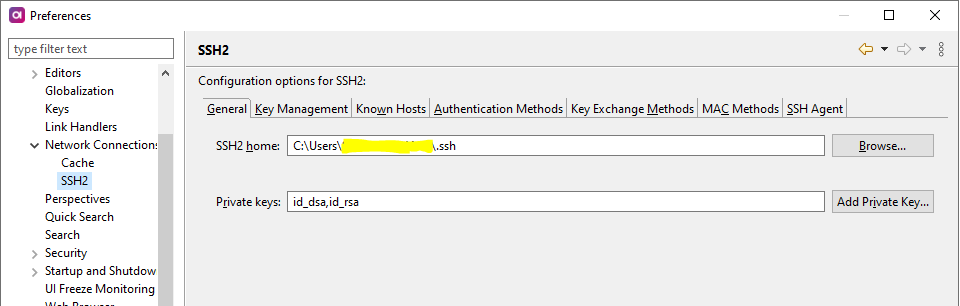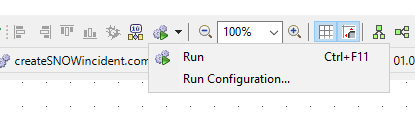I'm trying to connect to a SericeNow API to create data quality related incidents. (see: ServiceNow API call keeps running into Connection reset | Community (ataccama.com)).
It is now pretty clear this is failing because the proxy isn't letting me through. And it also now seems pretty clear I need to use a certificate to authenticate on the proxy.
So I have .crt file that I might use. But where do I change the config of One Desktop so it will use it?
Under Window > Preferences > Network Connections you can find the proxy settings:
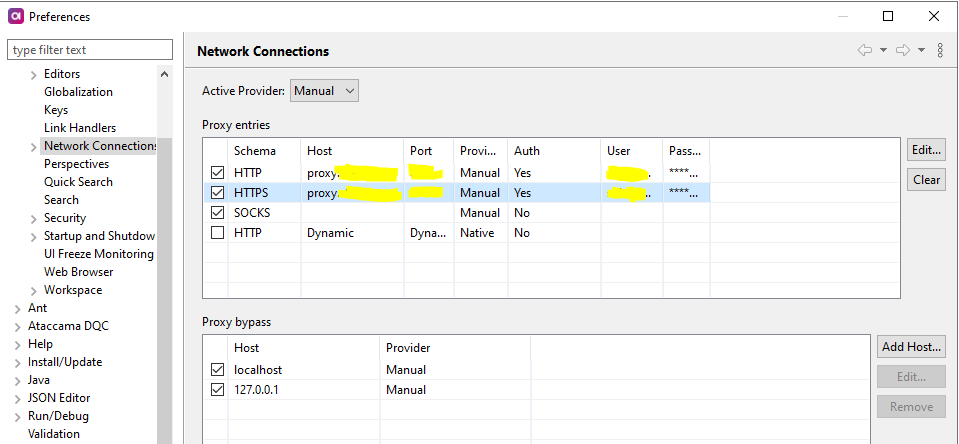
But the proxy settings have no certificate settings:

Under Network Connections there is a SSH2 screen, but I have no idea where to enter the location of my .crt file here. Any idea?