We continue with our series - today’s topic is Detection rules.
👉 Get Certified with Ataccama article series
#2 Add a Data Source to the Catalog
🔎 LET’S TEST YOUR SKILLS
- Using the ONE Web App, in the ONE Data Quality module, create a Detection Rule for 'Blood Type', if the value in the input column is one of the following 4 values, then Detect Term
- A
- B
- AB
- O
💡 How to do it?
- Navigate to Data Quality - Detection Rules and click on Create
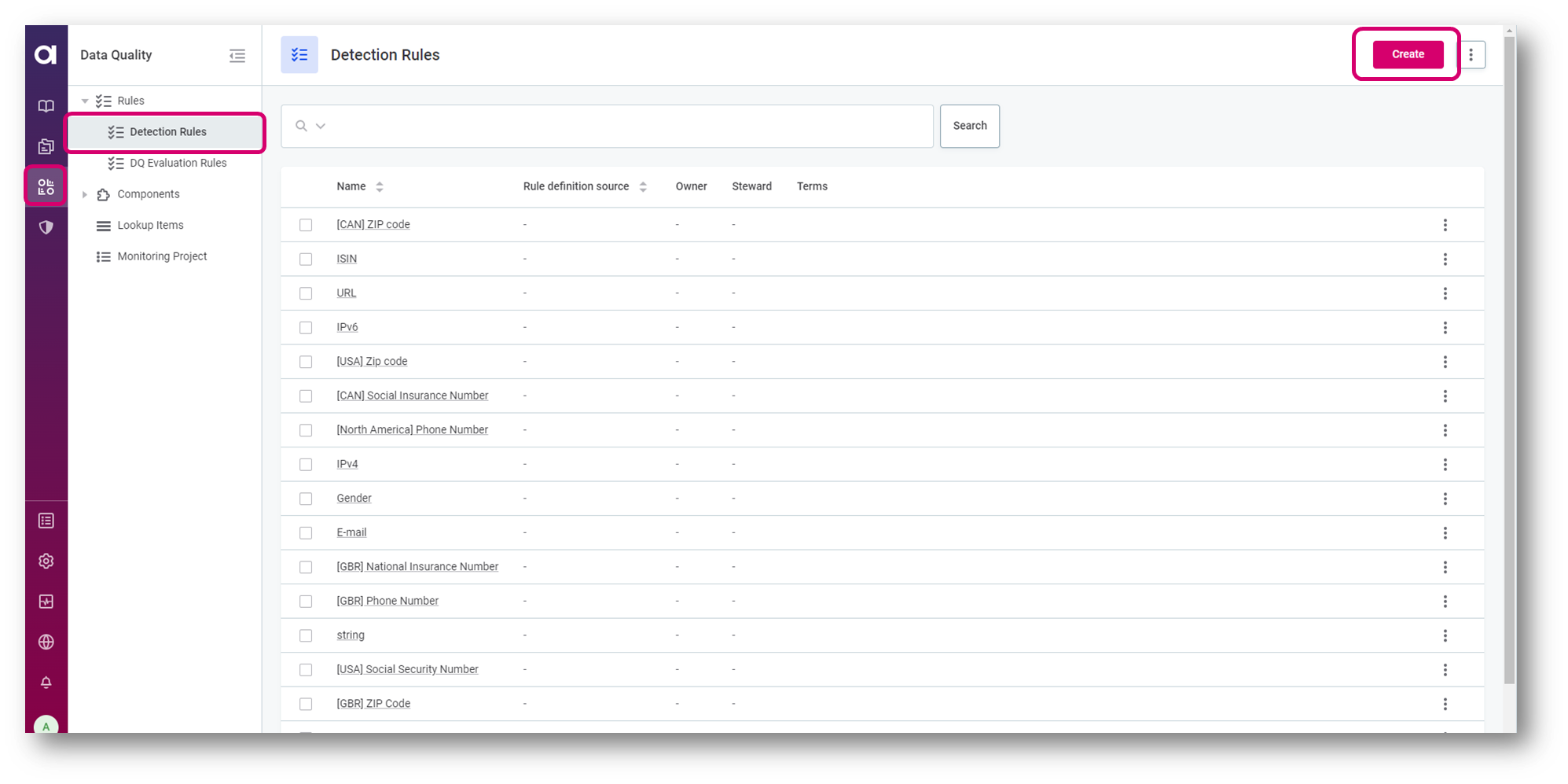
- Fill in Name and other information if needed and Save it
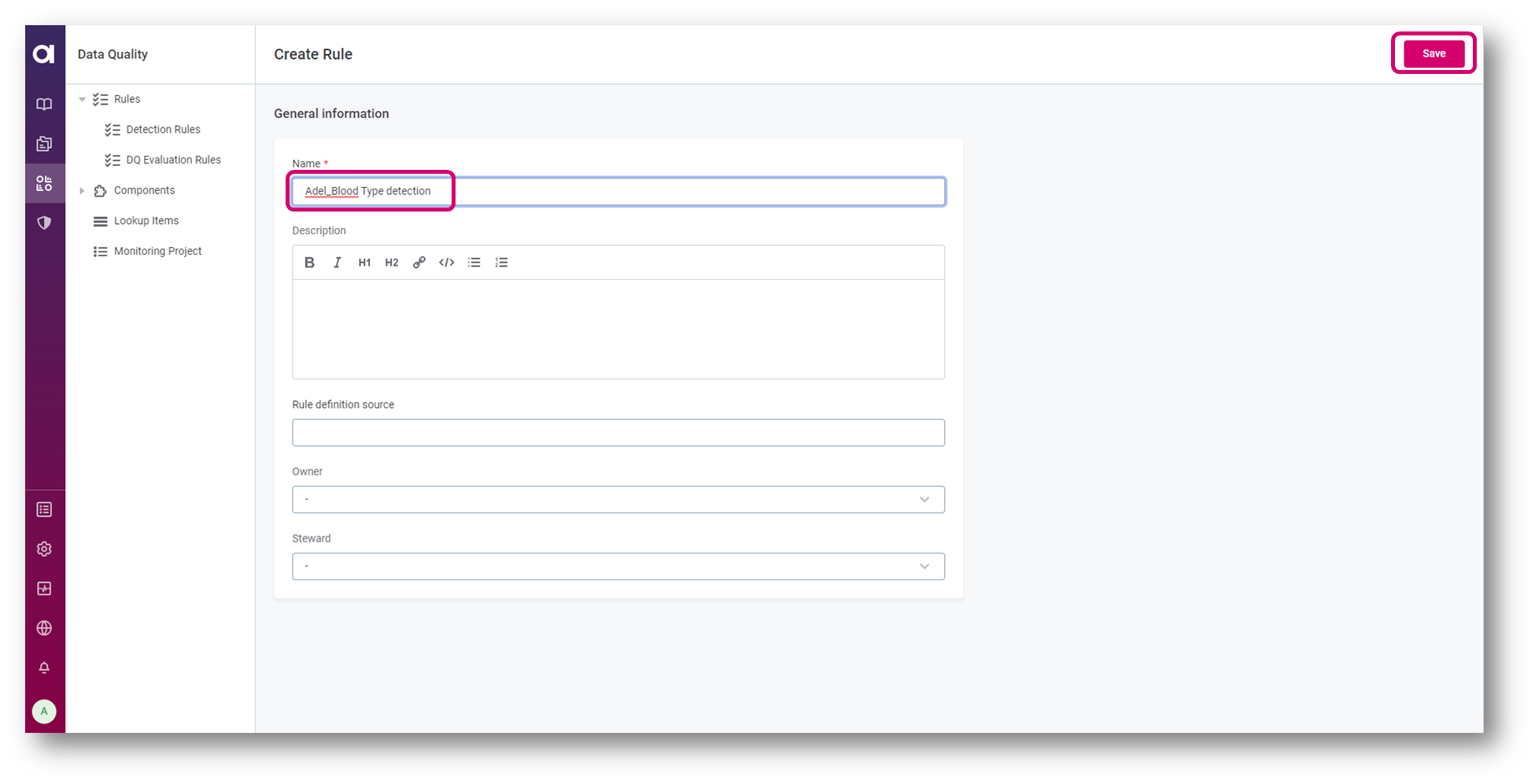
- Go to tab Implementation and fill in Input Attributes - always make sure you follow best practices for naming conventions
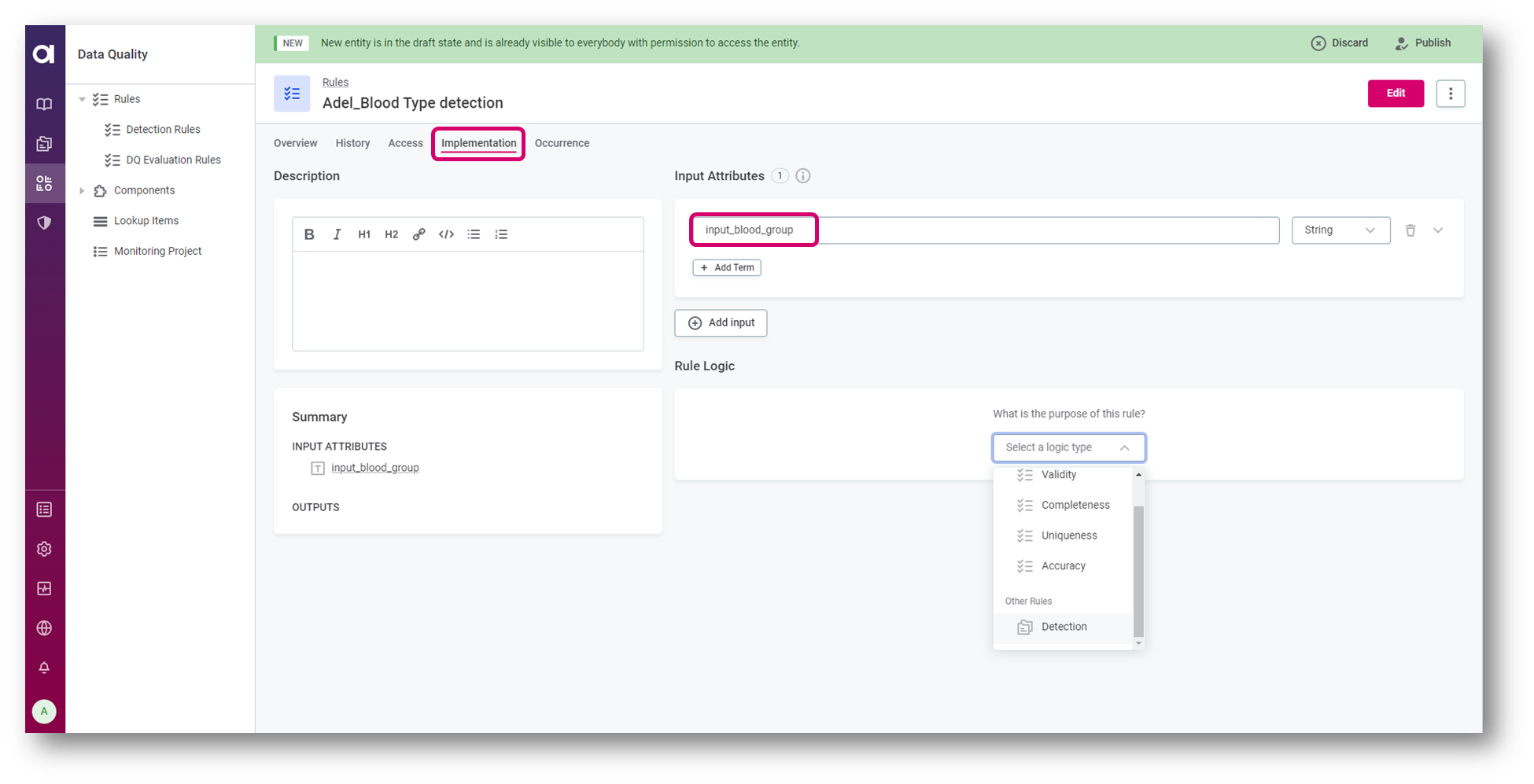
- In the section Rule Logic, select Detection
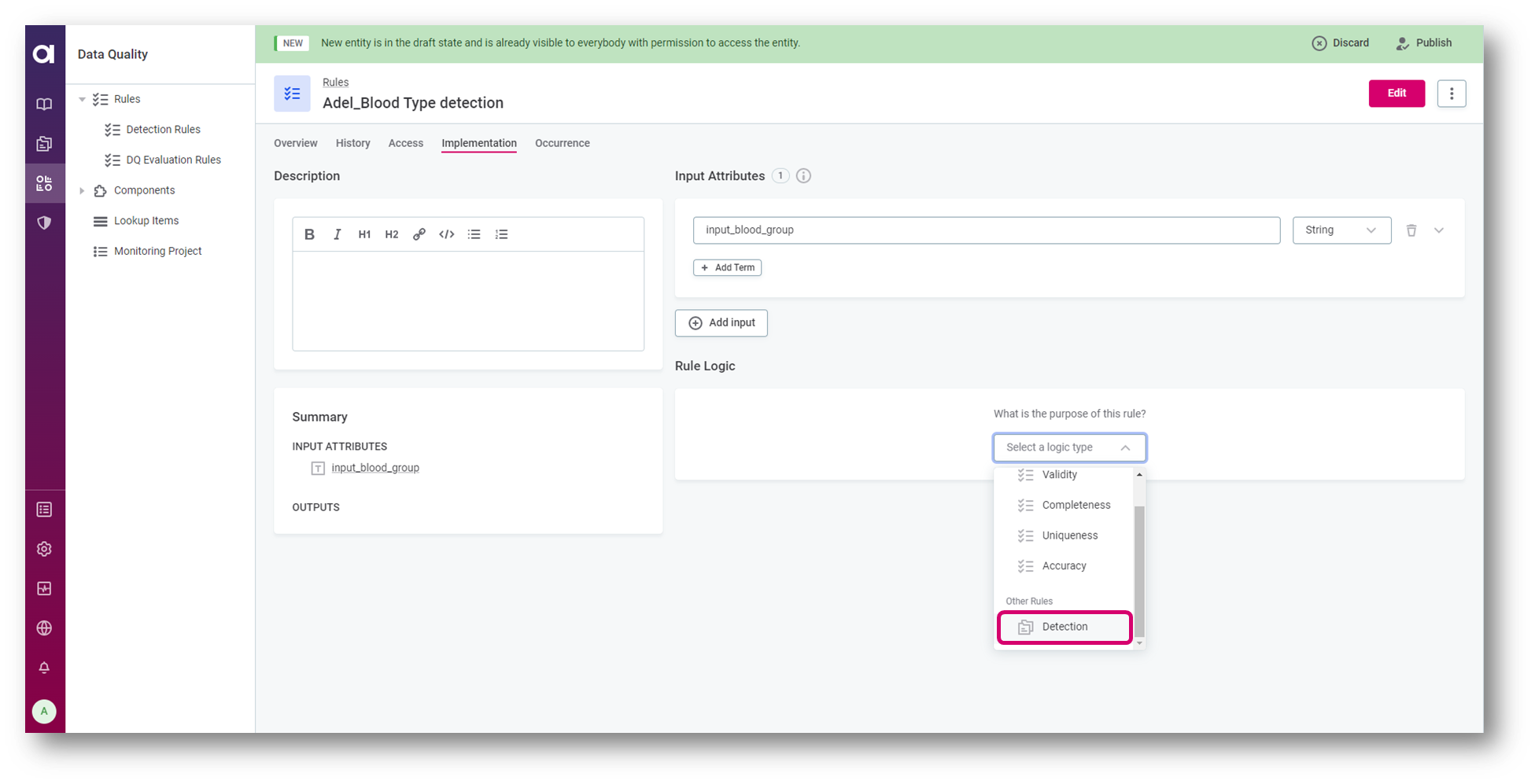
- Switch to Advanced Expression, write a condition and Test Rule
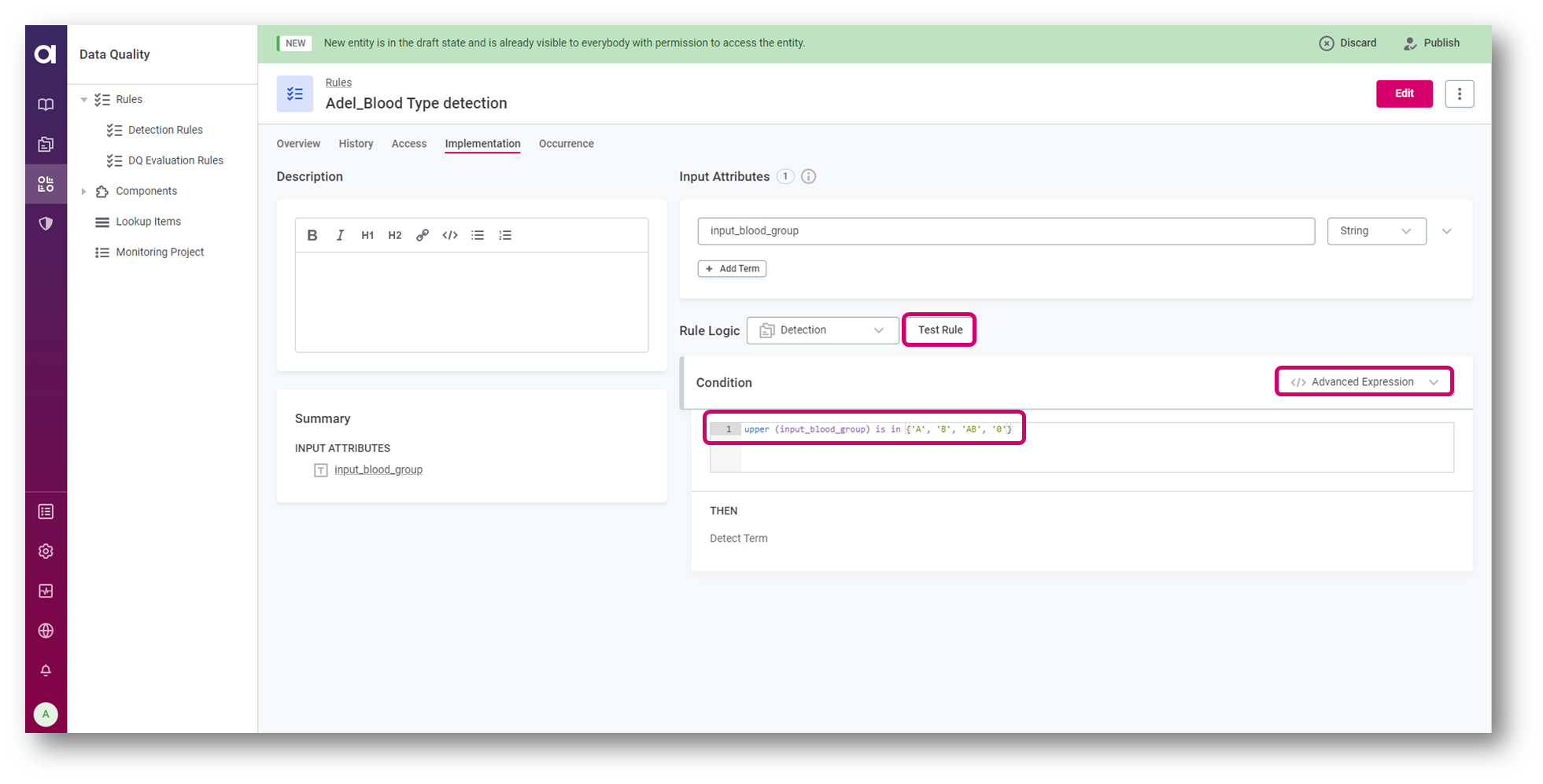
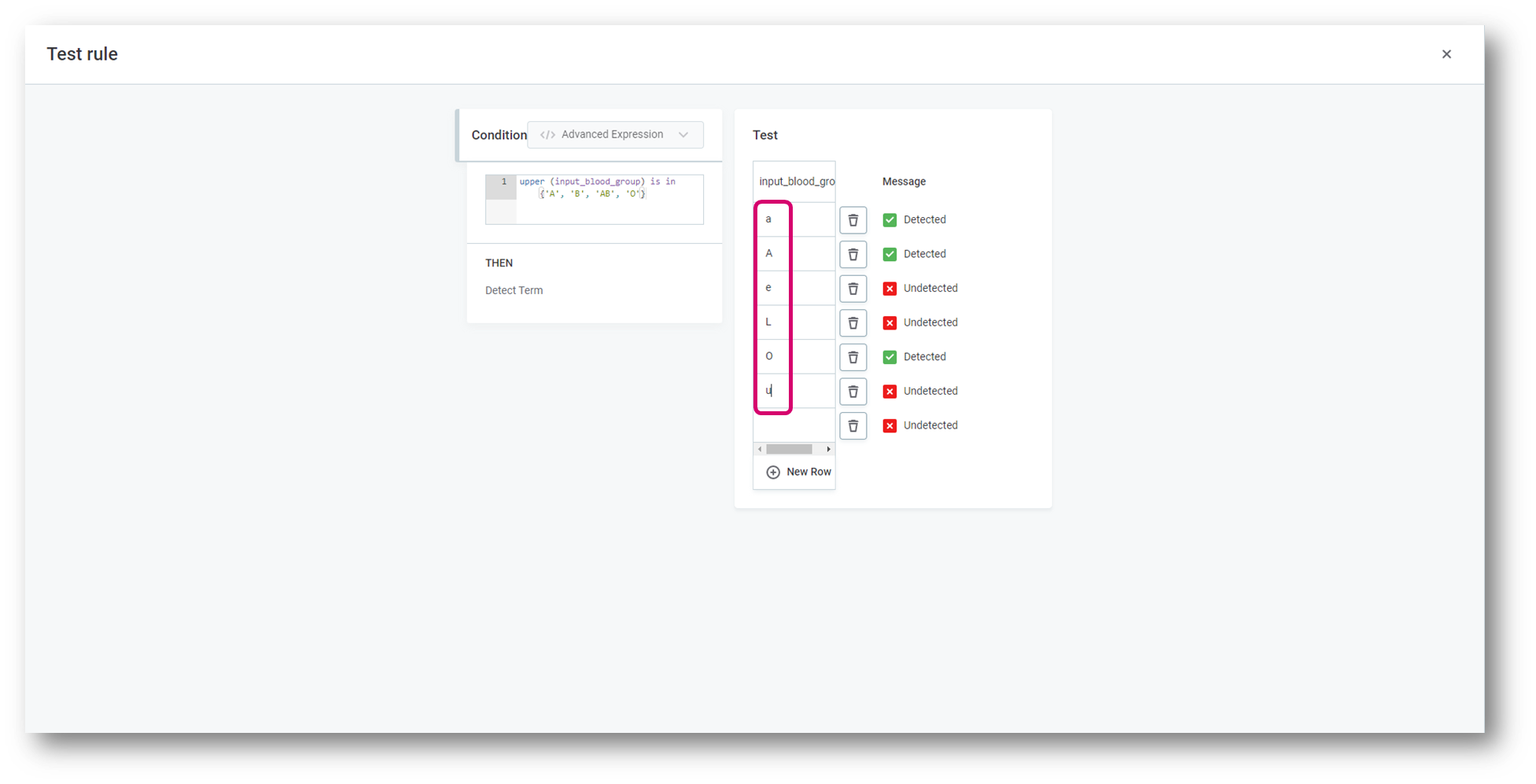
- Publish the rule
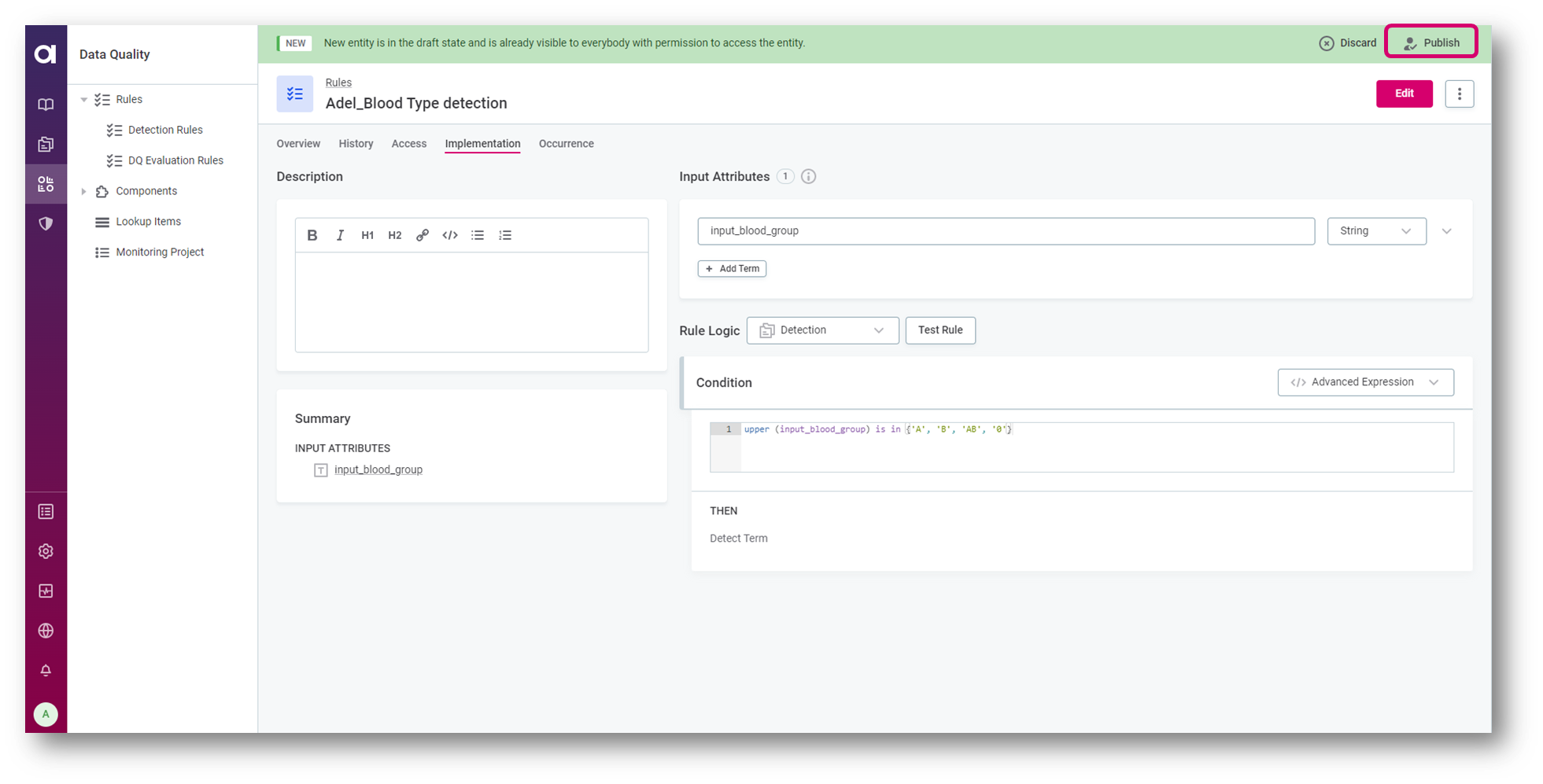
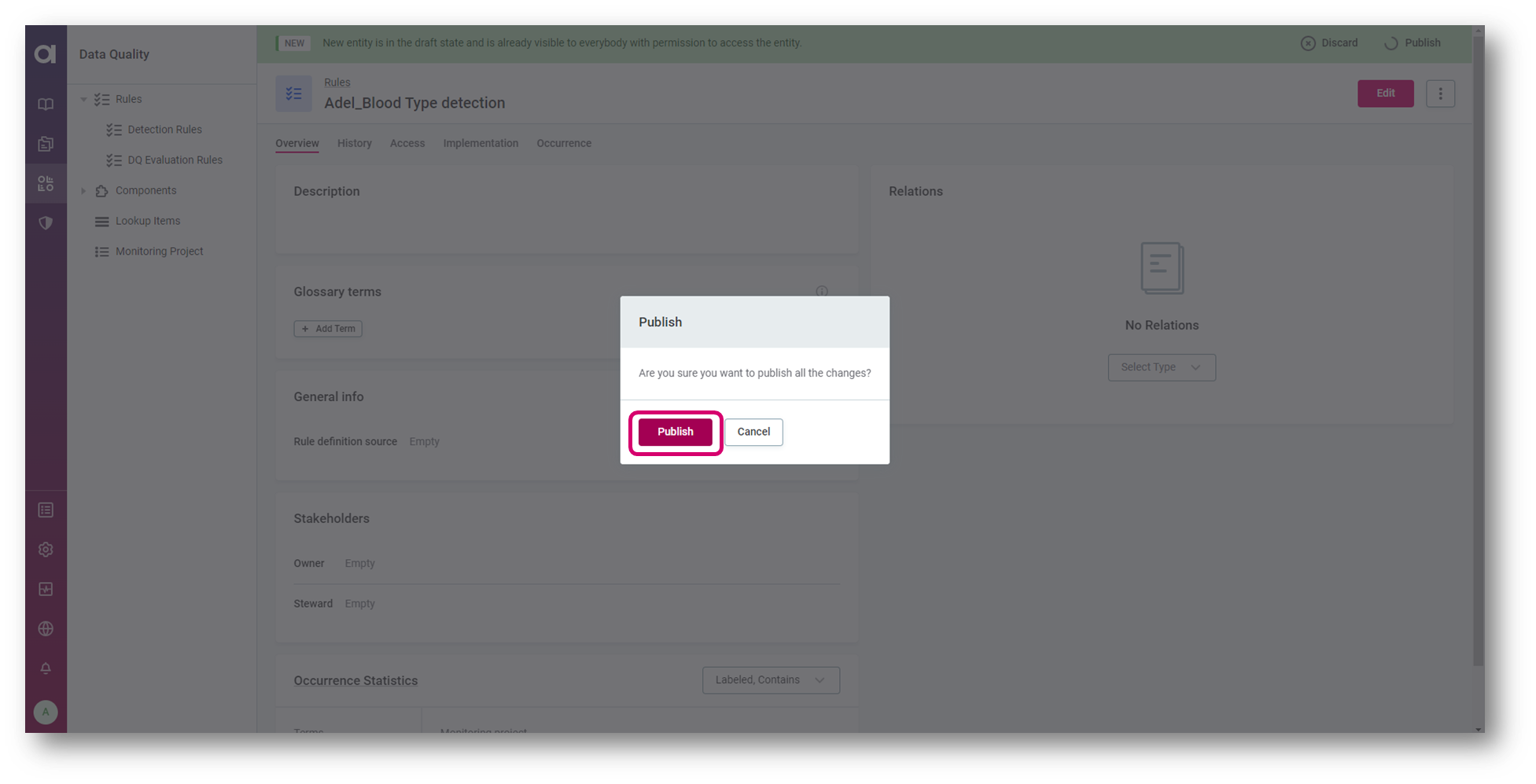
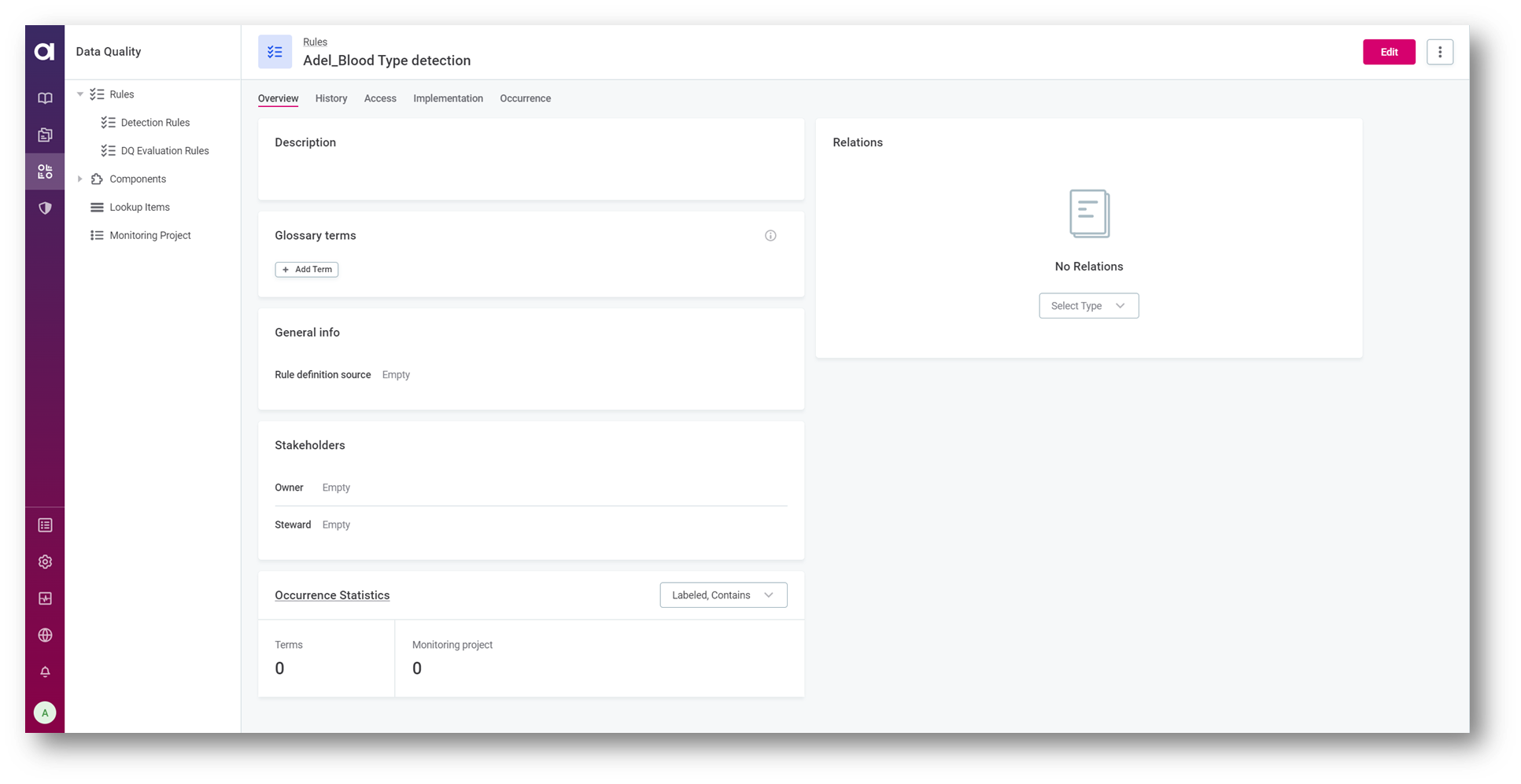
Do you have any question or tips&tricks? Let us know in comments section!



