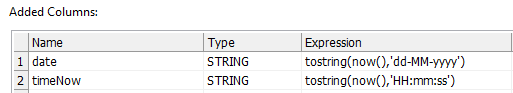Hey all,
I was wondering if you ever came accross the following requirement and has some tips maybe to implement it.
The Text File Writer step can be used to create for instance log files. For tracking or governance reasons it may be necessary to keep all log files. But because the output file name is fixed, each time the file will be overwritten whenever a new one is created. Of course it is possible to manually add a datetimestamp to the file name after its creation, but that is a rather cumbersome approach. So I would like to be able to add a datetimestamp to the file name automatically.
Does anyone have a suggestion?
Kind regards,
Albert