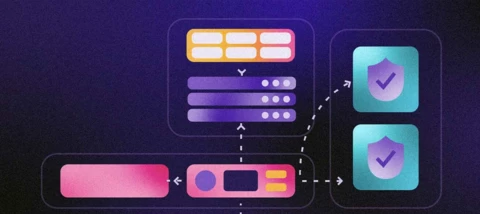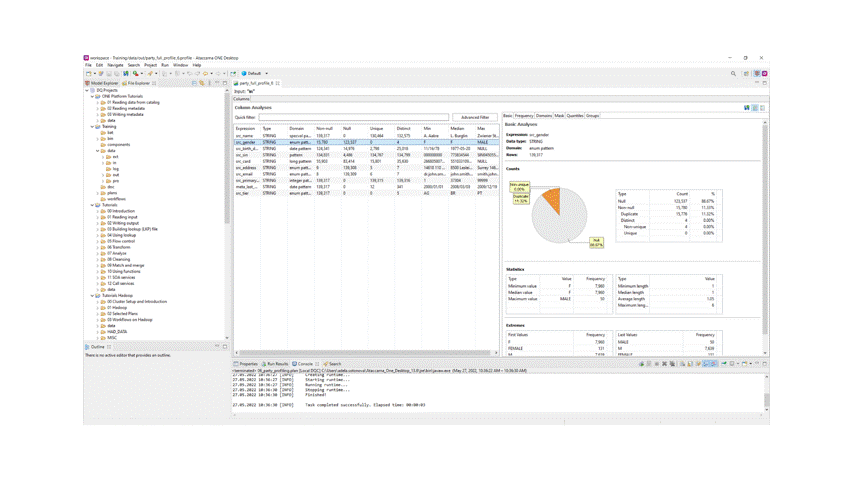- Home
- Learn & Share
- Data Quality & Catalog ⚙️
Data Quality & Catalog ⚙️
Discuss, learn, ask, suggest, share all things DQ&C 🔍
- 874 Topics
- 2,174 Replies
When you subscribe we will email you when there is a new topic in this category
874 Topics
SaravananData Voyager
asked in Data Quality & Catalog ⚙️
Ataccama Community AdminIntergalactic Expert
published in Data Quality & Catalog ⚙️
Marcel-JanStar Blazer L2
published in Data Quality & Catalog ⚙️
Albert de RuiterRocket Pioneer L1
asked in Data Quality & Catalog ⚙️
jbrantUniverse Traveller
asked in Data Quality & Catalog ⚙️
may_kwokRocket Pioneer L1
asked in Data Quality & Catalog ⚙️
jbrantUniverse Traveller
asked in Data Quality & Catalog ⚙️
Ataccama Community AdminIntergalactic Expert
published in Data Quality & Catalog ⚙️
ThomasProStar Blazer L1
asked in Data Quality & Catalog ⚙️
Prasad RaniData Pioneer
asked in Data Quality & Catalog ⚙️
Marcel-JanStar Blazer L2
asked in Data Quality & Catalog ⚙️
Ataccama Community AdminIntergalactic Expert
published in Data Quality & Catalog ⚙️
Ataccama Community AdminIntergalactic Expert
published in Data Quality & Catalog ⚙️
SathyaData Voyager
published in Data Quality & Catalog ⚙️
Prasad RaniData Pioneer
asked in Data Quality & Catalog ⚙️
Marcel-JanStar Blazer L2
asked in Data Quality & Catalog ⚙️
JTHStar Blazer L1
asked in Data Quality & Catalog ⚙️
Albert de RuiterRocket Pioneer L1
asked in Data Quality & Catalog ⚙️
Marcel-JanStar Blazer L2
asked in Data Quality & Catalog ⚙️
Ataccama Community AdminIntergalactic Expert
published in Data Quality & Catalog ⚙️
Badge winners
 dmartonikhas earned the badge 10 ideas 💡
dmartonikhas earned the badge 10 ideas 💡 harishas earned the badge First idea 💡
harishas earned the badge First idea 💡 ViLashas earned the badge 10 ideas 💡
ViLashas earned the badge 10 ideas 💡 Devihas earned the badge First idea 💡
Devihas earned the badge First idea 💡 ravikishorebhas earned the badge First idea 💡
ravikishorebhas earned the badge First idea 💡
Let's shape the future of Ataccama together
See new features and prototypes before everyone else, and have an opportunity to shape the future of new products.
Read more
Login to the Ataccama Community
No account yet? Create an account
For Ataccama Customers and Partners
or
Enter your E-mail address. We'll send you an e-mail with instructions to reset your password.
Scanning file for viruses.
Sorry, we're still checking this file's contents to make sure it's safe to download. Please try again in a few minutes.
OKThis file cannot be downloaded
Sorry, our virus scanner detected that this file isn't safe to download.
OK