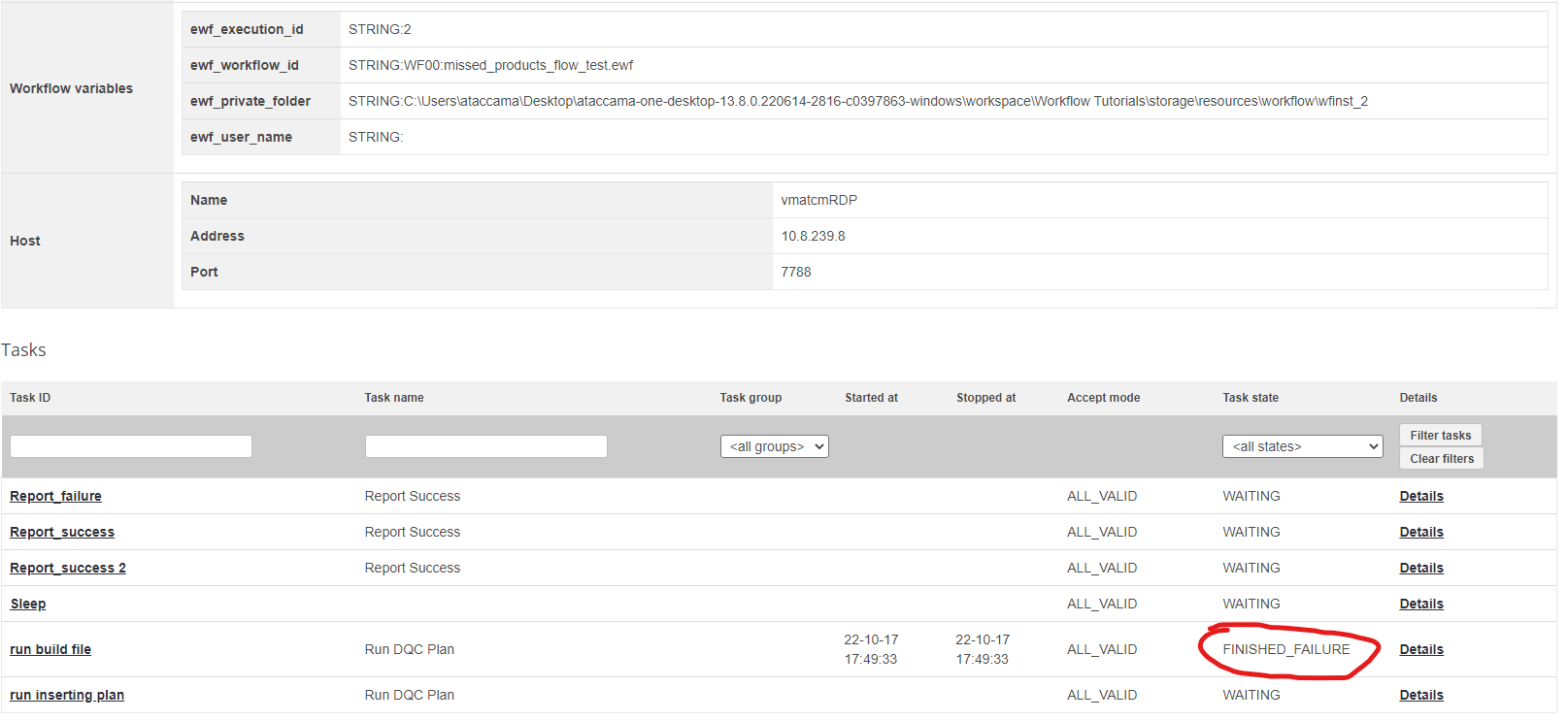Hi!
Just started to learn how to work with Scheduler and Workflows and ran into an error when starting workflow through scheduler:
ERROR: Data source 'GP' specified by property dataSourceName must exist. [Jdbc Reader (Jdbc Reader, offending property path=/dataSourceName)]
The error occurs in the "run build file" task. This is a normal plan containing a database connection. Because of this, all other tasks remain with the "WAITING" status. I will attach the configuration of my .sch file:
<?xml version='1.0' encoding='UTF-8'?>
<scheduleDefinition>
<description>test</description>
<enabled>true</enabled>
<job class="com.ataccama.adt.scheduler.job.WorkflowJob">
<workflow>WF00:missed_products_flow_test.ewf</workflow>
</job>
<scheduling>40 16 * * *</scheduling>
</scheduleDefinition>
Can you please tell me what I could be missing? Where to write database connection settings in .sch configuration? I just created a workflow, .sch with a launch schedule and tried to test the launch of the workflow in ONE Runtime Server Admin. Thank you in advance!