Need support with AQL expression to filter terms based on a particular relationship type. Referring to Relations section under Glossary Terms.
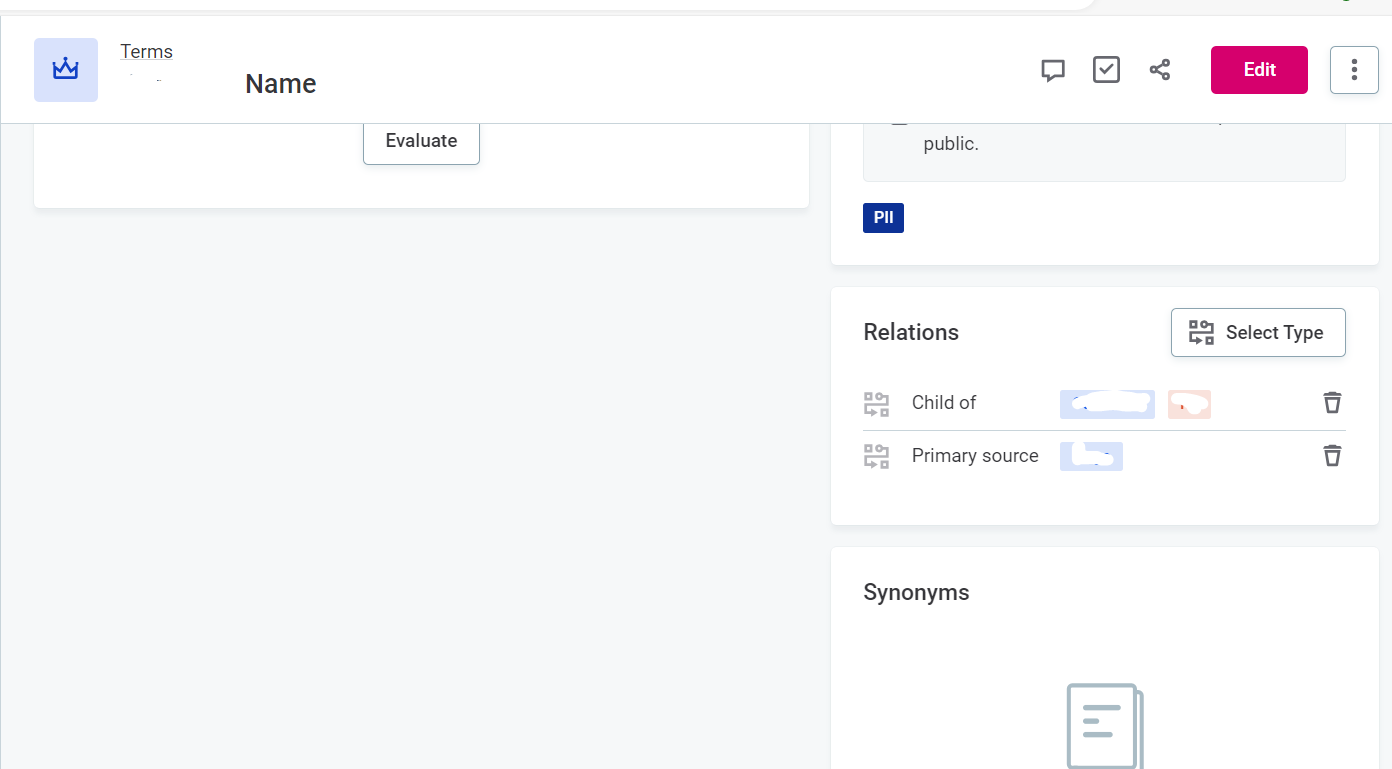
Need support with AQL expression to filter terms based on a particular relationship type. Referring to Relations section under Glossary Terms.
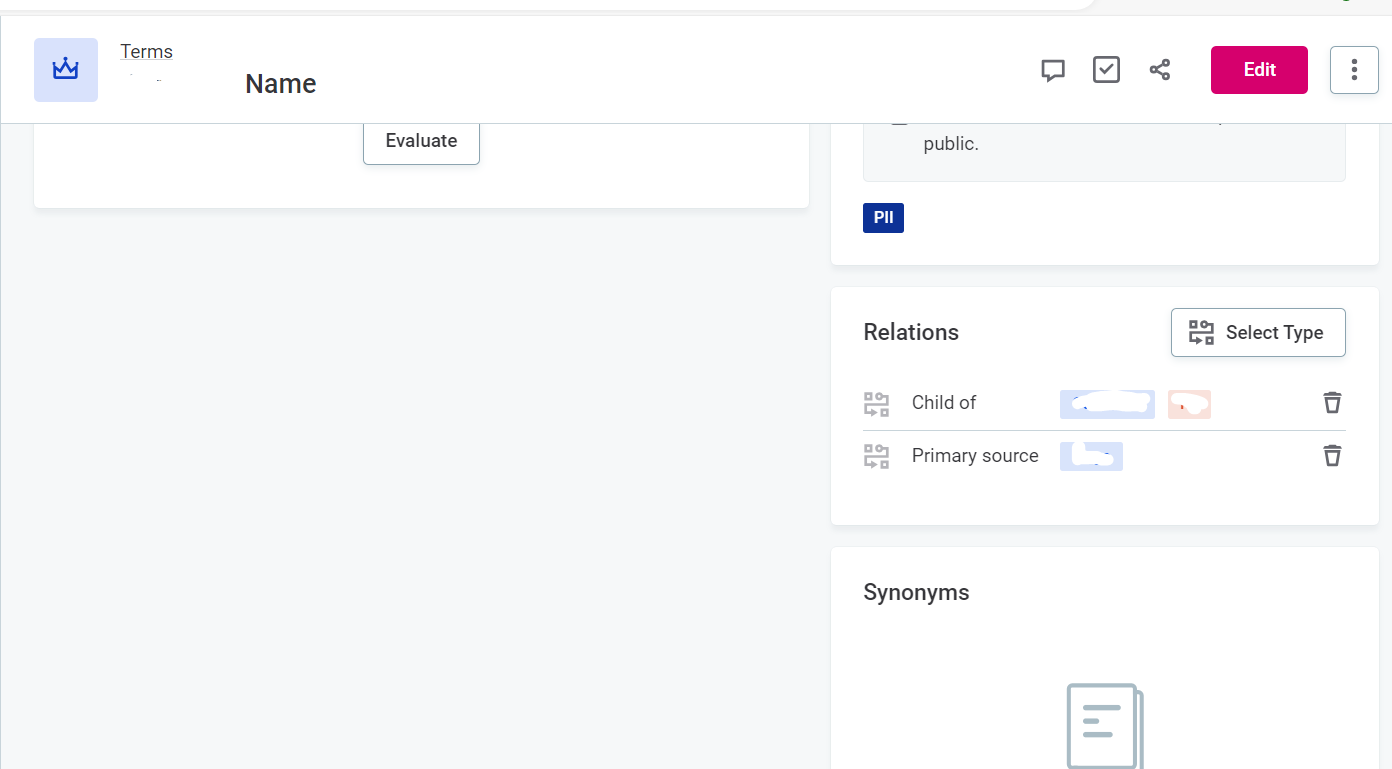
Best answer by Lisa Kovalskaia
Hi
@termRelationship(target).any(type.$id='#relationship_type_id#') to find child terms in a given type of relationship
OR
@termRelationship(source).any(type.$id='#relationship_type_id#') to find parent terms in a given type of relationship.
You'll notice the use of back references and aggregation operators in these queries, see the linked documentation pages for more details and examples.
To provide the relationship type id go to your environment's Global Settings » Relationship types » Click on the type and copy the GUID from the URL bar of your browser.
Is that what you were looking for? Let me know if you have a more specific use case that you're working on.
No account yet? Create an account
Enter your E-mail address. We'll send you an e-mail with instructions to reset your password.