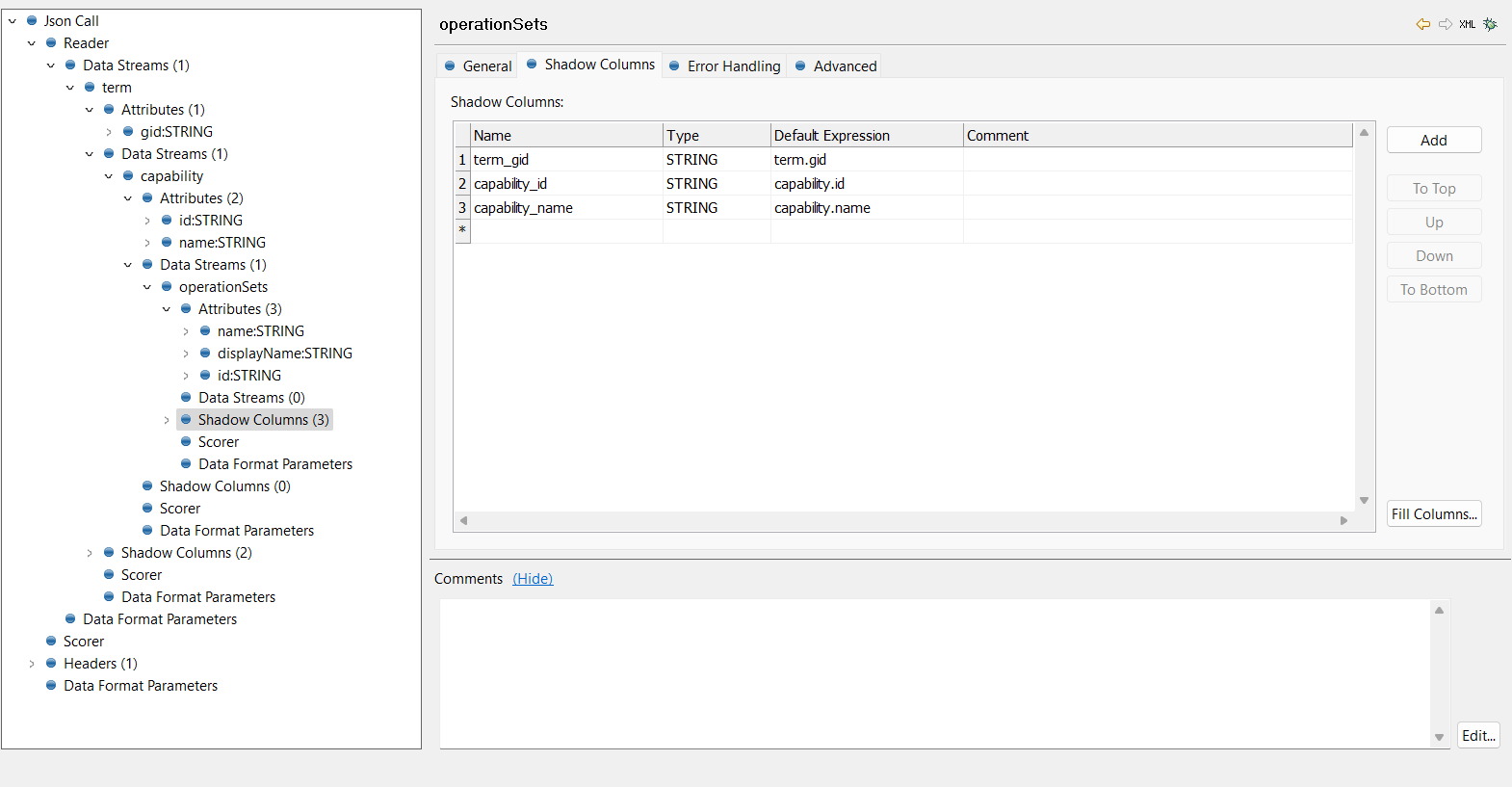For a near future project we want to get capability data on terms. We have a graphQL query to get this data (the hardcoded gid is just for experimentation sake. It will be parameterized of course):
query GetCapabilities_term { term(gid: "5877cd9a-0000-7000-0000-000000b63f13") { gid assignedIdentities { capability { name id operationSets { name displayName id } } identity { ... on Role { name ... on GroupRole { name gid } } } } } }
I've created this very simple component to explore working with this data.
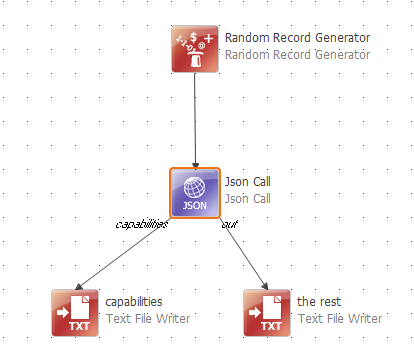
Here is the Json Call:
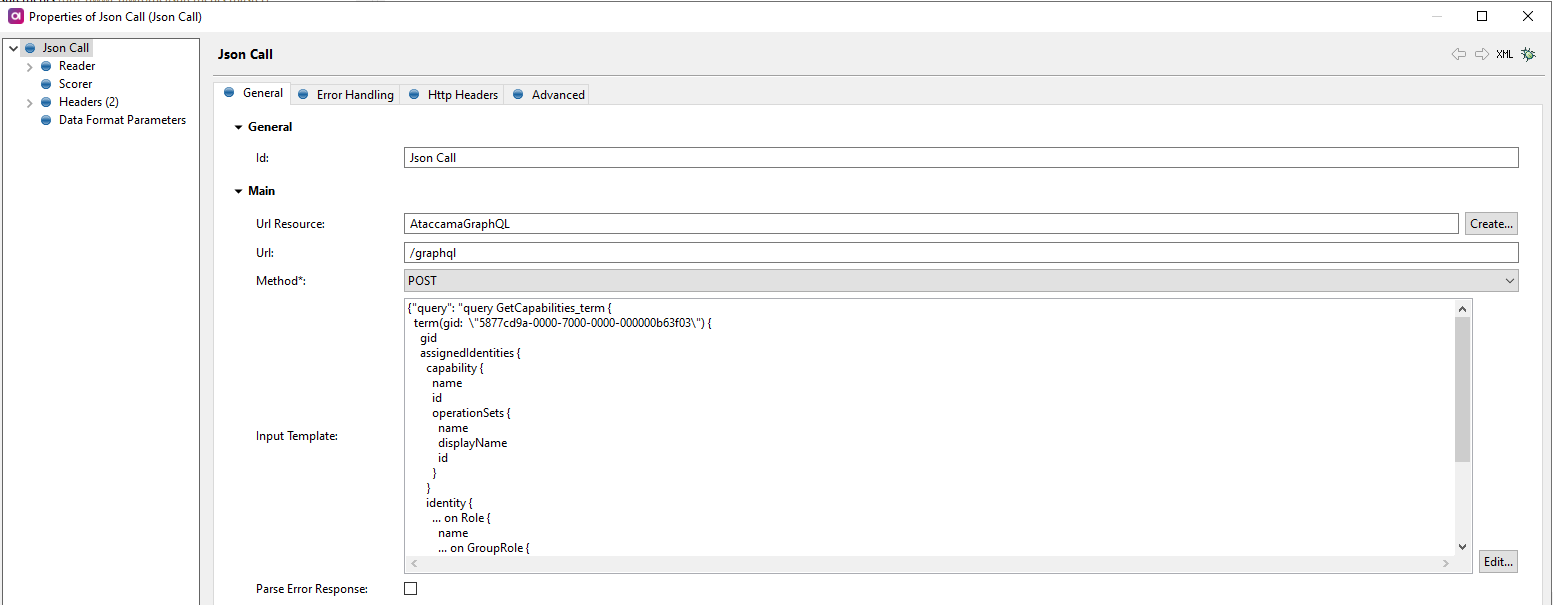
And the data stream in the Json Call:
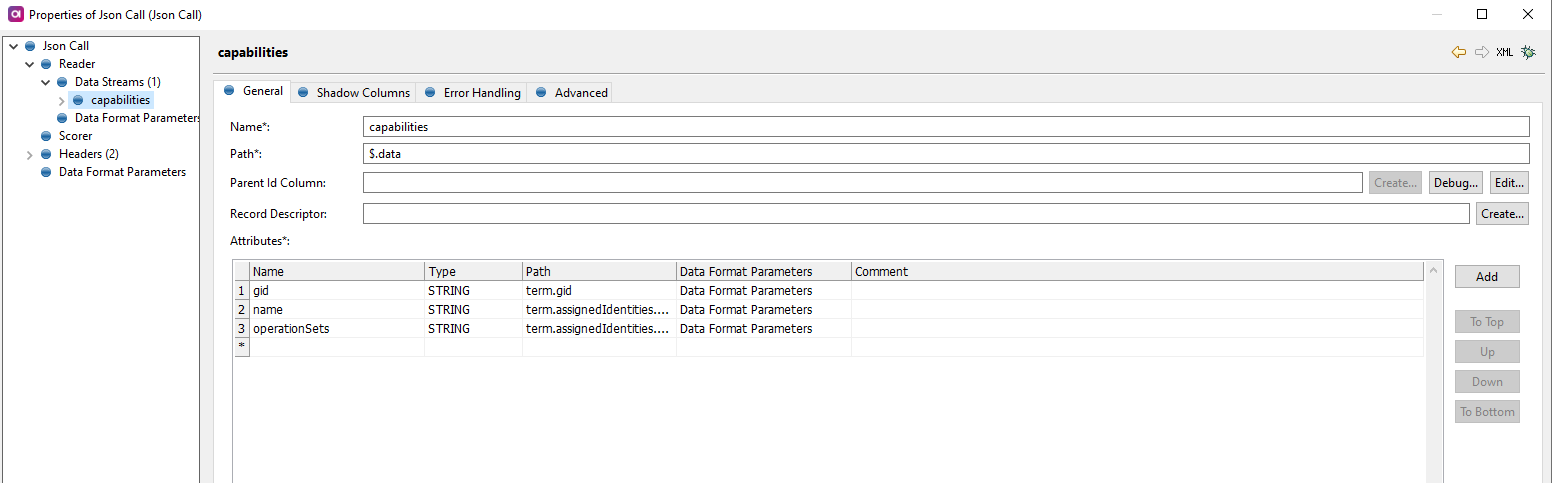
It runs the graphQL query and gets the results. In the Json Call debug with response data I can see the call was successful and we have data.But it will get multiple results for multiple capabilities. This Json Call just writes the last line of the list to the output file.
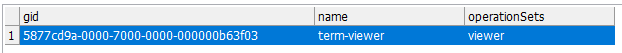
Is there a way to write the whole list to the output file?