Hi everyone,
We are so happy to share more exciting updates in v15.1 🚀 Read on to find out more about what’s new on ONE Data in the latest version 👇
Let’s dive in 🤿
Remediate DQ issues from Monitoring Project
You can now import data and DQ results from Monitoring Project (MP) into ONE Data in a self-service way without any IT support to define post-processing plans using ONE Desktop. Your data and DQ results will be loaded to ONE Data in each Monitoring Project run with an option to choose to import All Records vs Only Invalid Records.
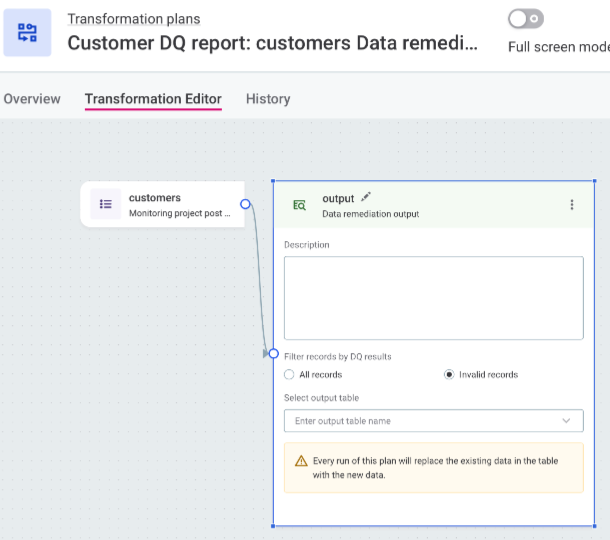
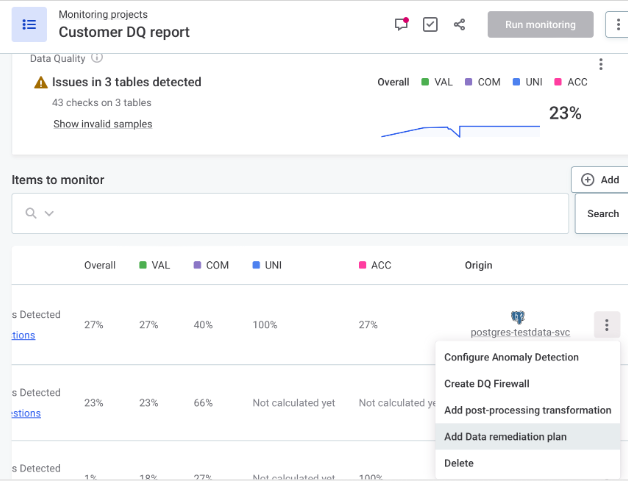
UX improvements 🎨
We also have multiple UX improvements from the ability to fill in multiple cells at once, enhanced keyboard shortcuts, DQ filter behavior, and more!
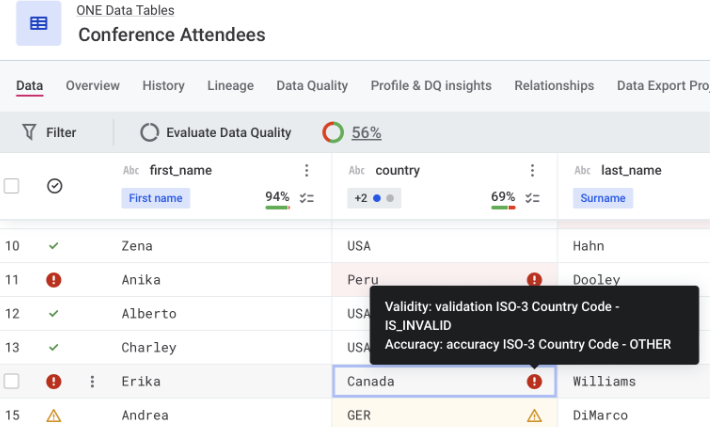
Stewardship in ONE Data tables 👥
You can now manage access to ONE Data tables through stewardship and also change the access levels when you create a new dataset. If you are creating a table from scratch instead of loading an existing catalog item or importing a file, change the stewardship from the table Overview tab.
Top tip ✨ assign ownership of your tables when creating a new ONE Data table to prevent any unauthorized access. If it is not set on the table level, the stewardship configuration is inherited from the data source.
Overwrite existing ONE Data tables ✍️
When loading data to ONE Data from another catalog item in ONE, you can now overwrite an existing table instead of creating a new one.
To do this, select Overwrite existing ONE Data table and choose the table you want to replace. Keep in mind this deletes all existing data from the selected table.
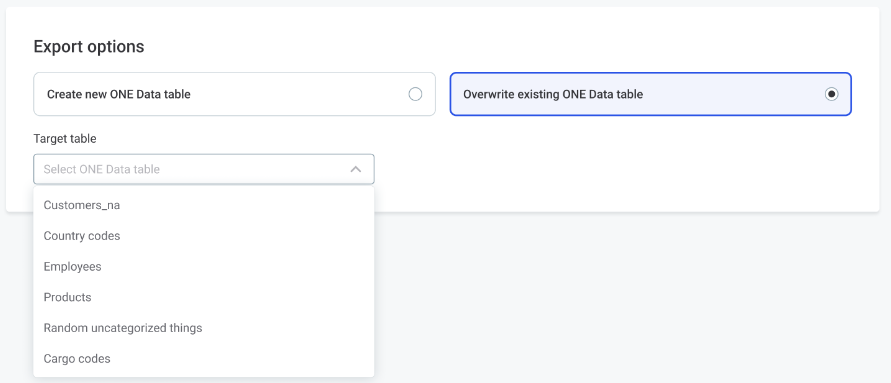
Data operations within the platform are updated to distinguish from operations exporting data outside of it. We have a new control design and terminology upgrade. Load to ONE Data function as a standalone operation for easy access.
Let us know what you think of the newest improvements in the comments below 👇


