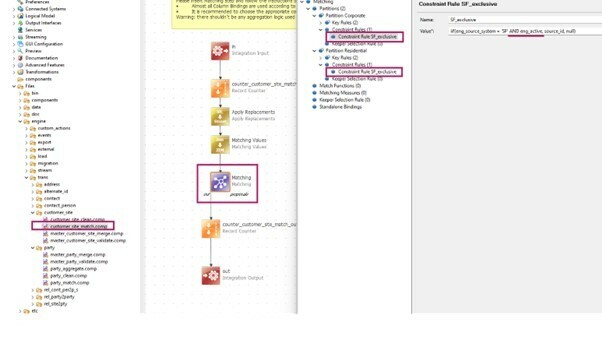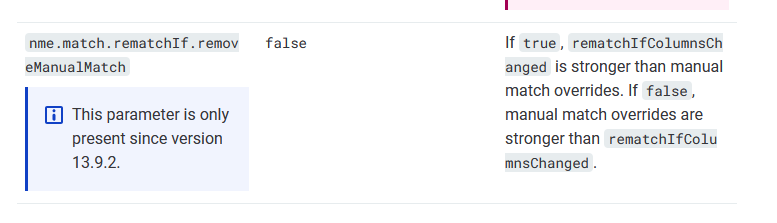Hi
We are noticing behaviour in our model where a source system will split from its golden id group when updated on matching criteria fields ( in this example address). However it only does this when the group of records was manually merged onto the golden id. It wont “jump ship” and form a new golden id when the records previously auto merged based on the matched criteria we assigned in the model.
Is there a way we can stop this splitting from happening when the source system is updated?
For example we can see here the new golden id created with one SF record
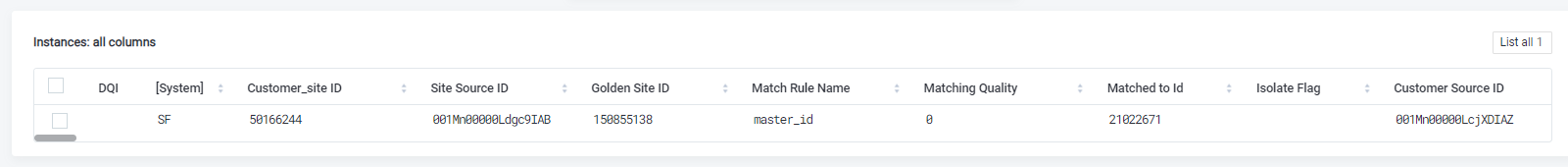
the previous group the SF record belonged to, shows a lot of manual merging in the Match Rule Name column
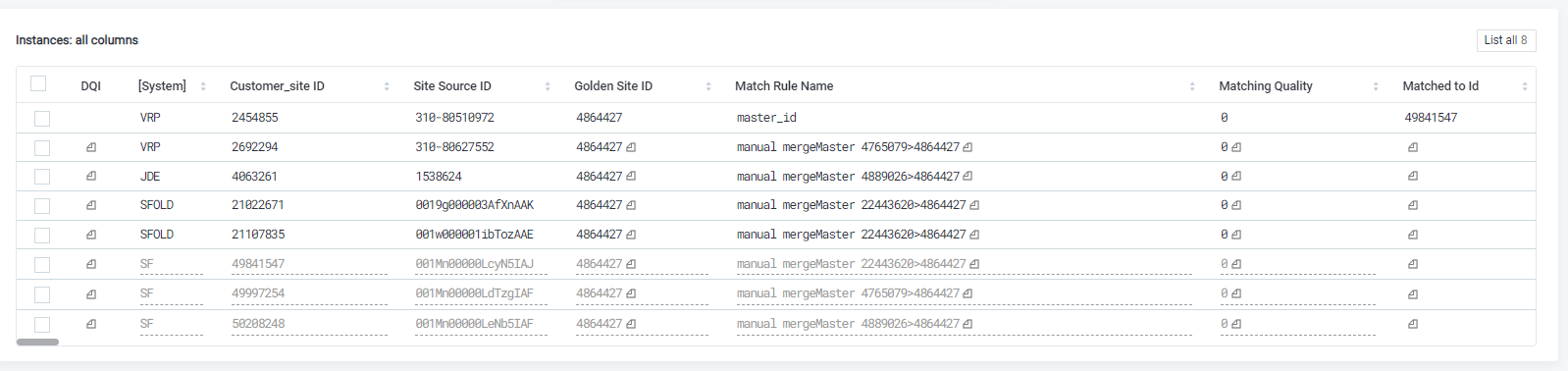
Our rematch if changed section shows these fields are used for rematching:
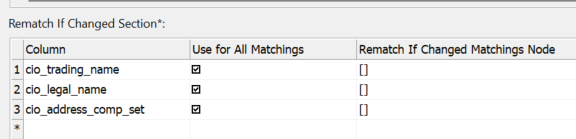
We want to keep rematching switched on, to bring other source systems into the group if they meet criteria, but we dont updates on the SF record itself to allow it to break out of the group. (We dont want “auto-splits”)
thanks