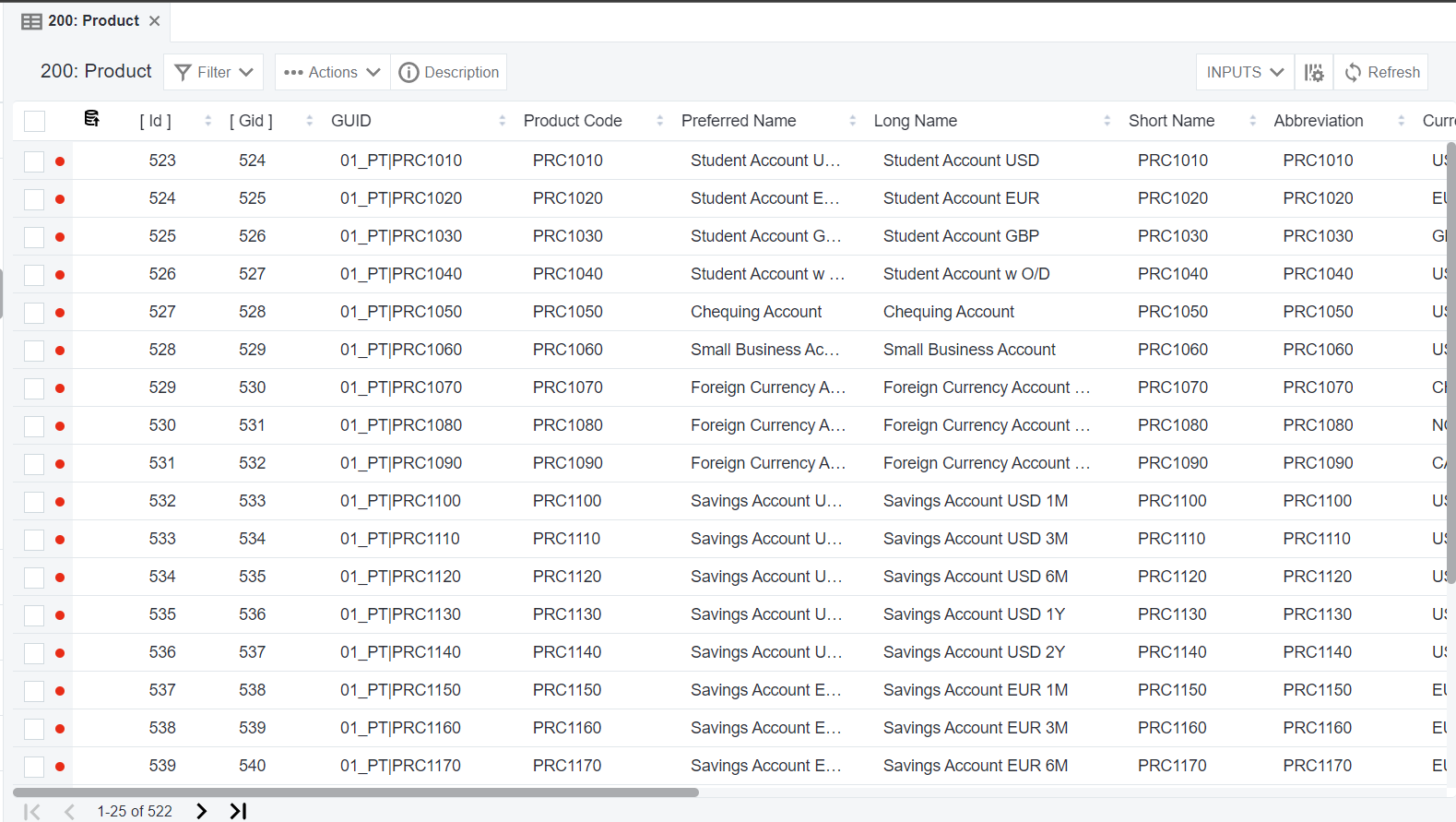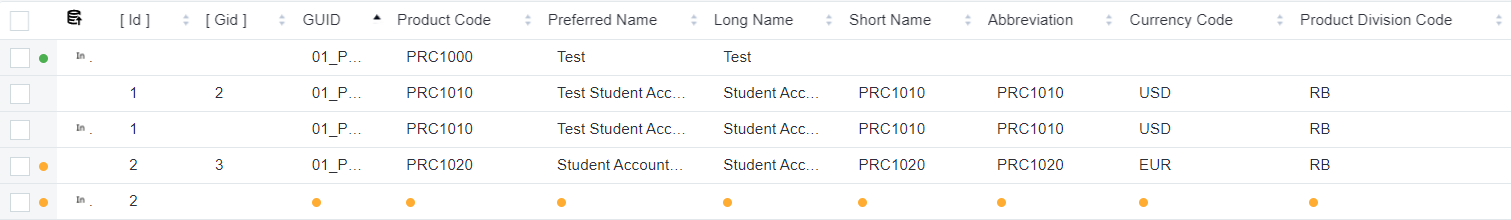Hello community,
I’m implementing the RDM synchronization to sync data with a database. However, the data seems to sync only one way, which is from the RDM to the database. Whenever I add an additional record to the database manually, it gets removed after performing synchronization, and they don’t appear in the RDM inputs view.
I have “Use Reverse Synchronization” enabled and followed the steps from Configuring RDM Synchronization with External Databases - Ataccama ONE Gen2 Platform Latest.
If anyone knows how to get this working, could you please guide me on this?