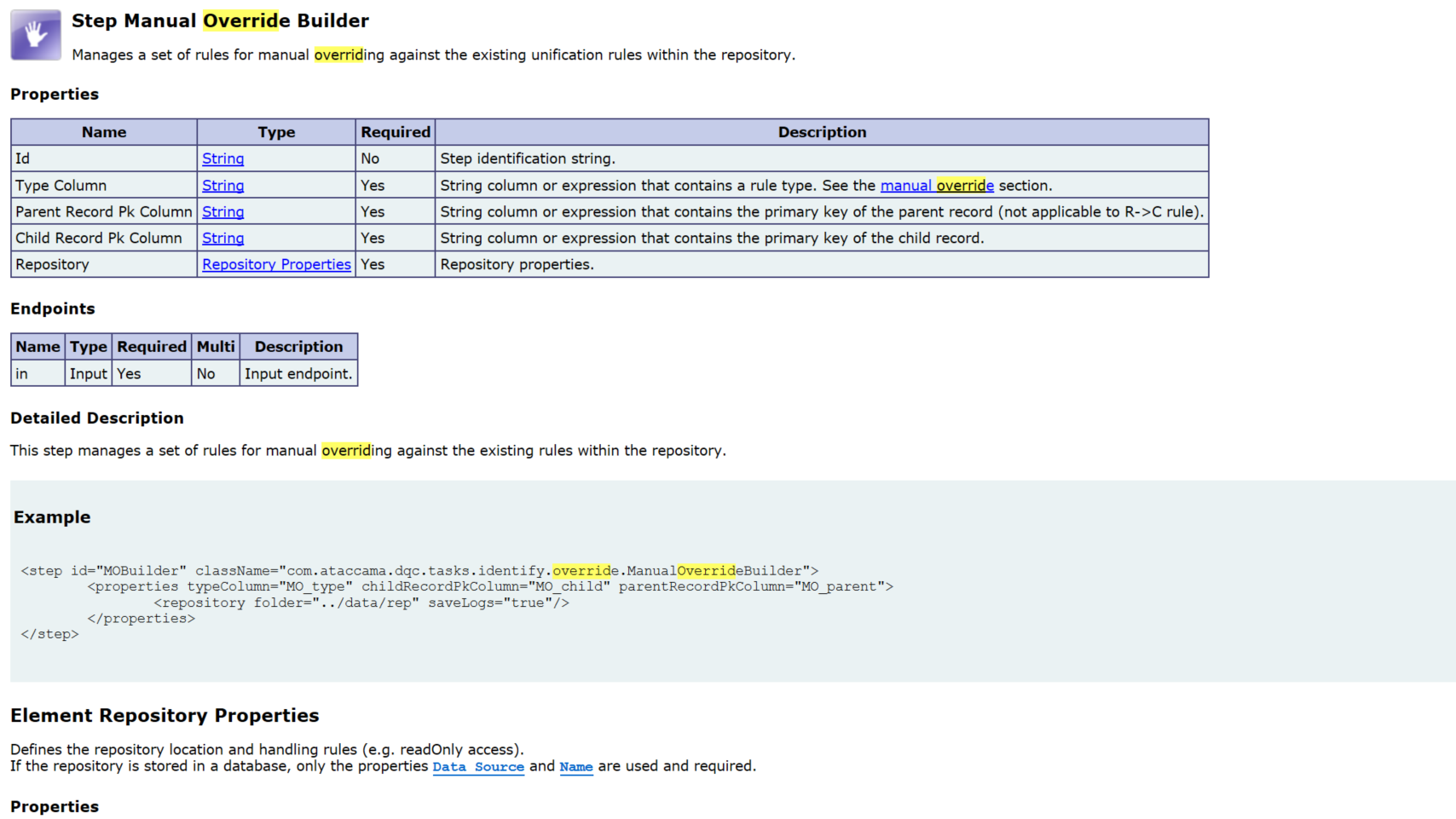Records marked as match_override after being fixed on OGC. When the matching rules changed and subject is reprocessed, these records are being unchanged while they are supposed to match with other records. How do we [omnihealthdata].[dbo].[ids_override_match] and [omnihealthdata].[dbo].[ids_override_property] tables contain these records, did try deleting from these table and rebuild and reprocess with the new match rules but they would not match.
Solved
Overrides on records in OGC
Best answer by Ales
Hi
If there are manual override enabled the process might look like this:
- add your overrides to your DB table - input user interface
- run a process to apply overrides - uses the Manual Override Builder step
- run standard data processing to match the date using standard rules + considering manual overrides as well.
Login to the Ataccama Community
No account yet? Create an account
For Ataccama Customers and Partners
or
Enter your E-mail address. We'll send you an e-mail with instructions to reset your password.