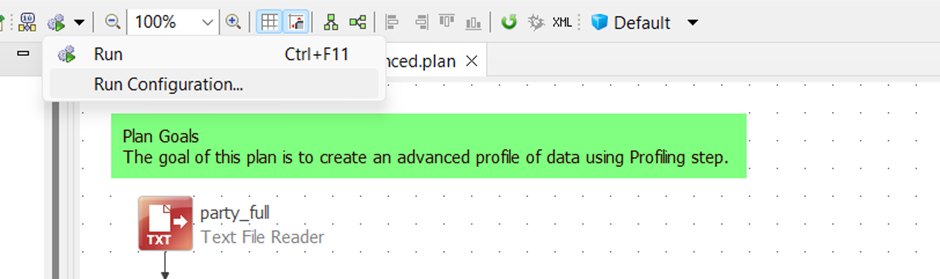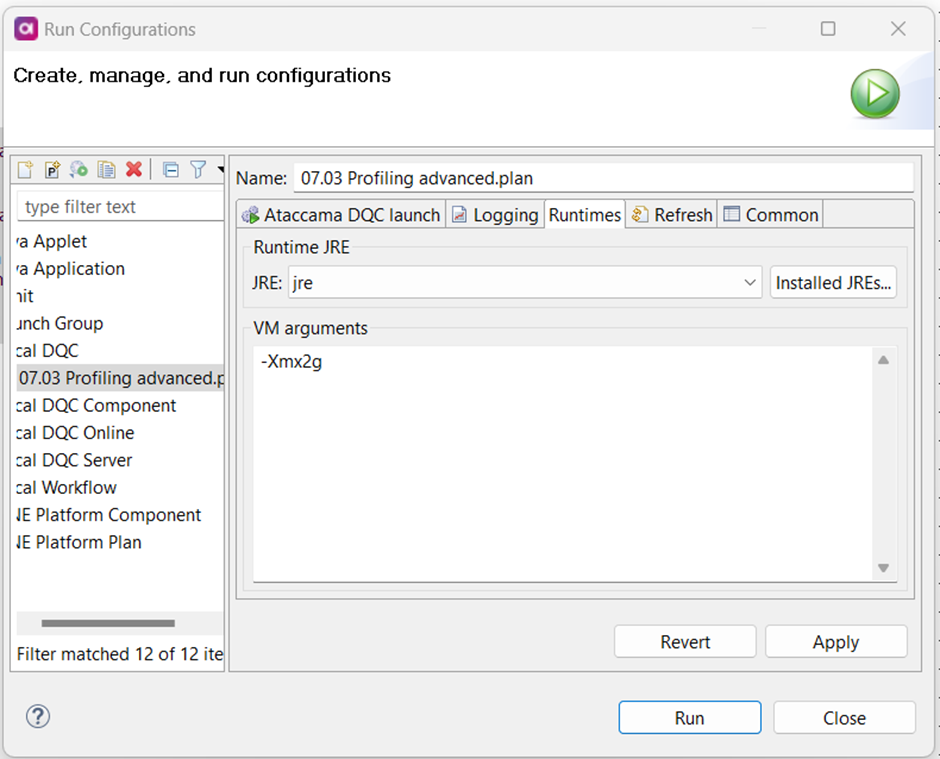I want to load around 832,032 records from Excel file to DB table using Plan. Plan is not executing.
It giving below error message :-
1)Not enough memory to run the plan file.
- java.lang.OutOfMemoryError: Java heap space
at org.apache.commons.io.IOUtils.byteArray(IOUtils.java:338)
at org.apache.commons.io.output.AbstractByteArrayOutputStream.needNewBuffer(AbstractByteArrayOutputStream.java:104)
at org.apache.commons.io.output.UnsynchronizedByteArrayOutputStream.<init>(UnsynchronizedByteArrayOutputStream.java:51)
at org.apache.poi.util.IOUtils.toByteArray(IOUtils.java:181)
at org.apache.poi.util.IOUtils.toByteArray(IOUtils.java:153)
at org.apache.poi.openxml4j.util.ZipArchiveFakeEntry.<init>(ZipArchiveFakeEntry.java:67)
at org.apache.poi.openxml4j.util.ZipInputStreamZipEntrySource.<init>(ZipInputStreamZipEntrySource.java:98)
at org.apache.poi.openxml4j.opc.ZipPackage.<init>(ZipPackage.java:132)
at org.apache.poi.openxml4j.opc.OPCPackage.open(OPCPackage.java:312)
at com.ataccama.dqc.io.msoffice.OpenXmlFile.open(OpenXmlFile.java:71)
at com.ataccama.dqc.tasks.msoffice.excel.read.ExcelFileReaderInstance.runEventDriven(ExcelFileReaderInstance.java:196)
at com.ataccama.dqc.tasks.msoffice.excel.read.ExcelFileReaderInstance.runStream(ExcelFileReaderInstance.java:119)
at com.ataccama.dqc.tasks.msoffice.excel.read.ExcelFileReaderInstance.run(ExcelFileReaderInstance.java:97)
at com.ataccama.dqc.processor.internal.runner.ComplexStepNode.runNode(ComplexStepNode.java:69)
at com.ataccama.dqc.processor.internal.runner.RunnableNode.run(RunnableNode.java:28)
at com.ataccama.dqc.commons.threads.AsyncExecutor$RunningTask.run(AsyncExecutor.java:135)
at java.base/java.lang.Thread.run(Thread.java:834)
Anyone faced this situation? How to resolve this issue? Thanks in advance.