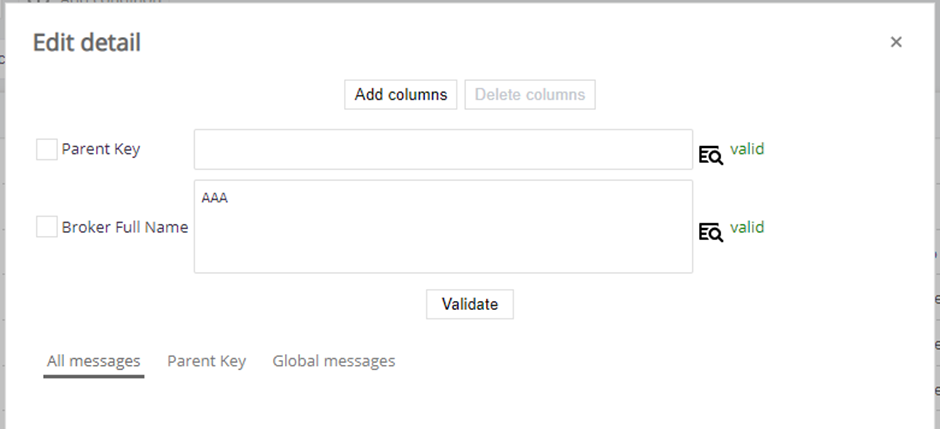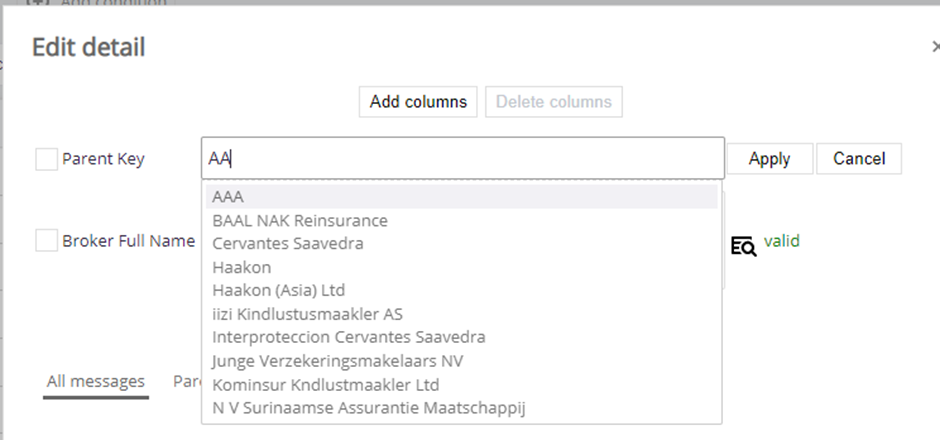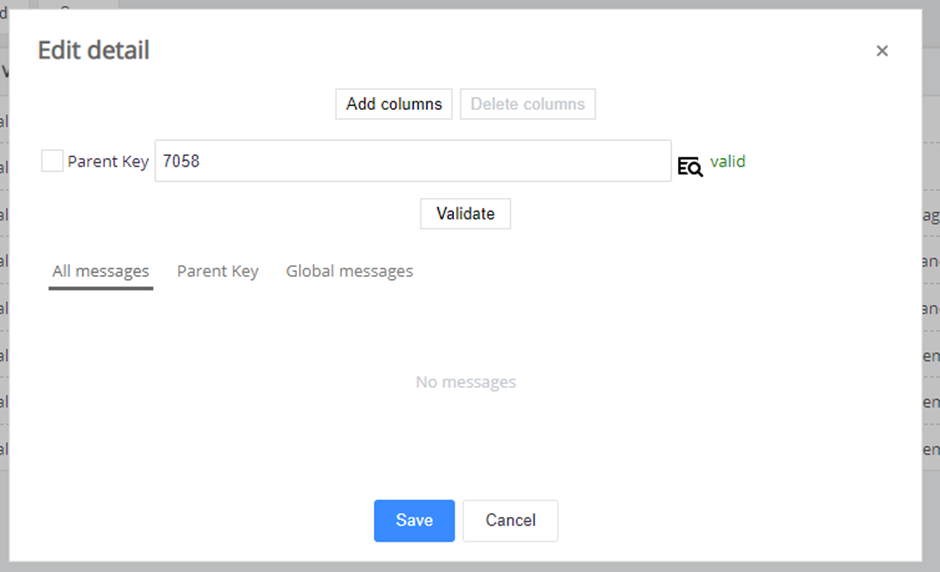Hi,
I’ve noticed an issue within RDM when attempting to update a foreign key values for multiple rows using RDM’s Multi edit functionality.
If I attempt to enter a value the “Apply” button never enables and the usual selection list fails to appear
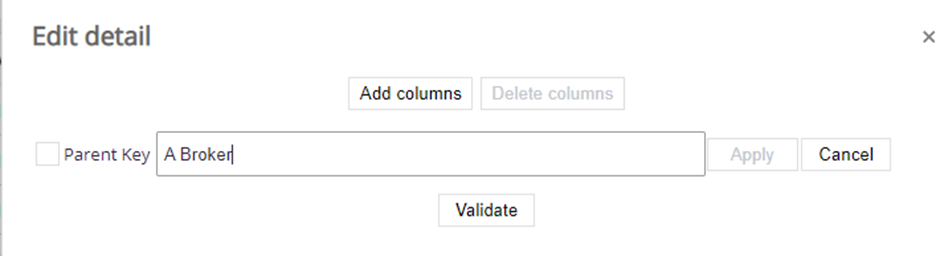
If I click on the search magnifying glass
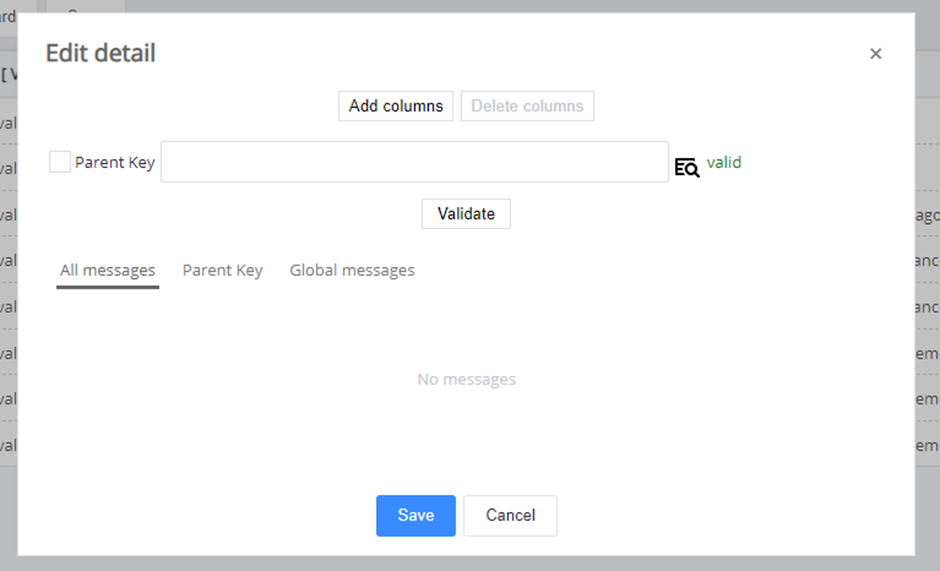
the Lookup window fails to list any values to select from
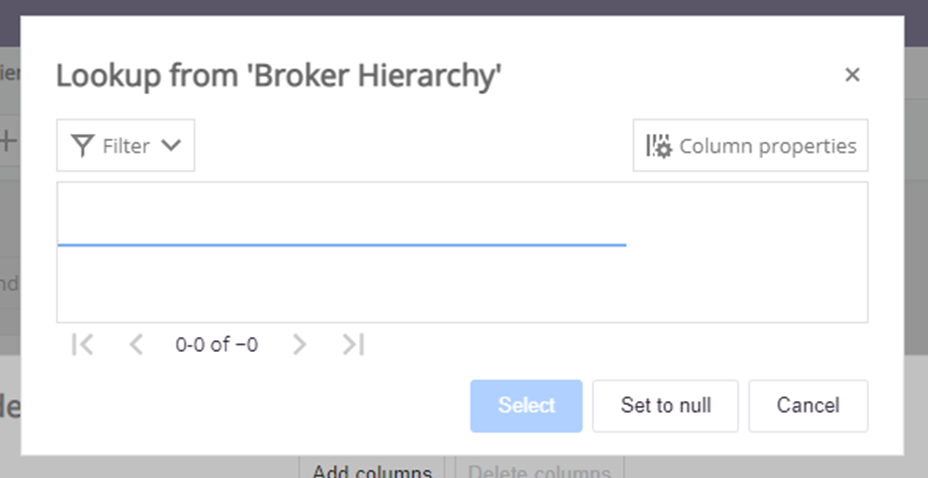
The work around is to add anther non-key field to the multi-edit.. enter a value within it, then enter a new foreign key value and then delete the added non-key field before clicking Save to perform the update.