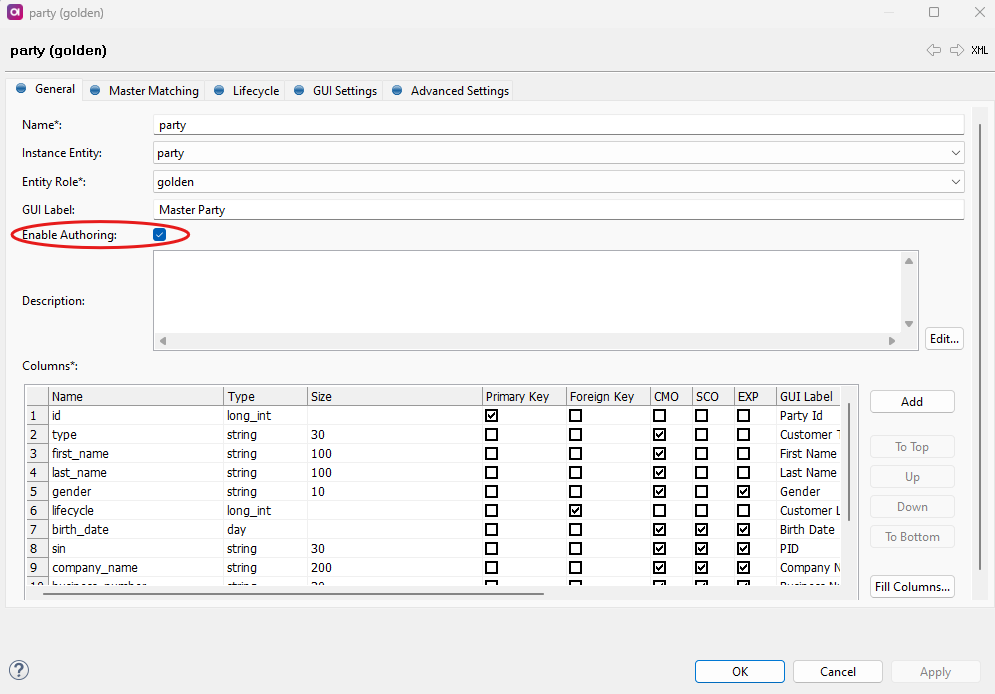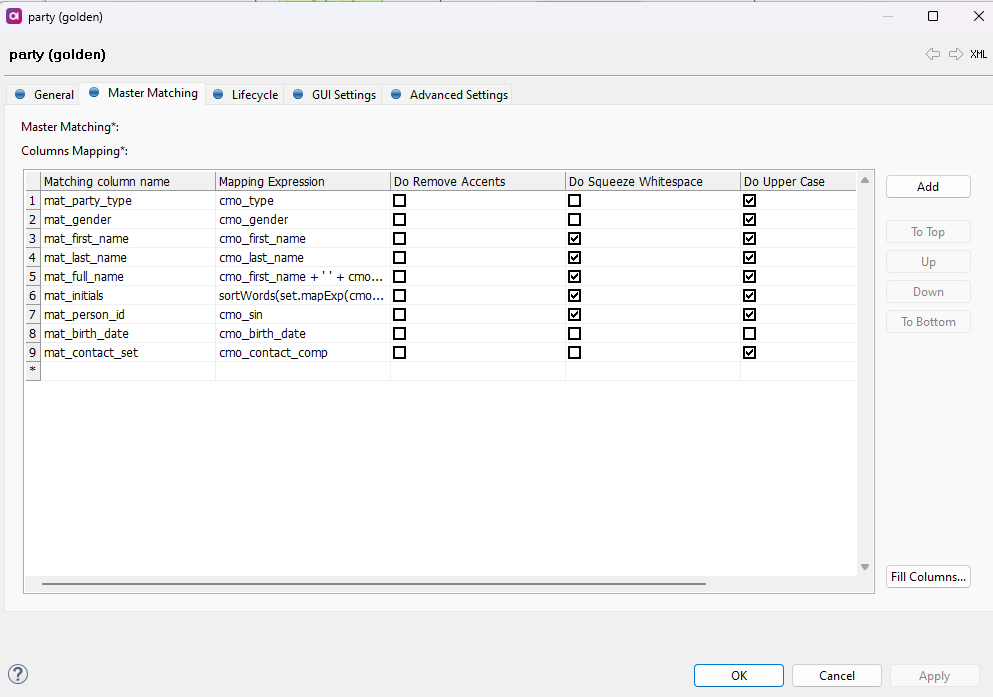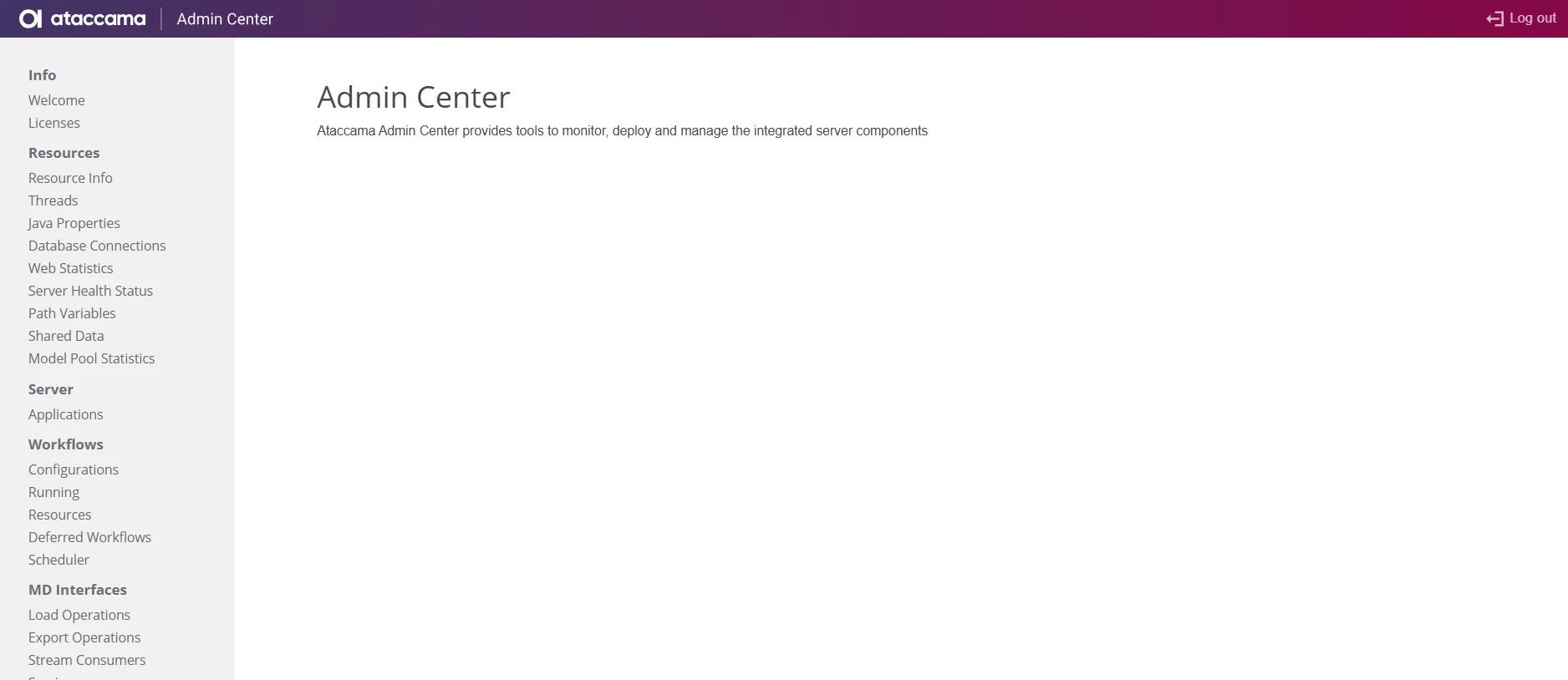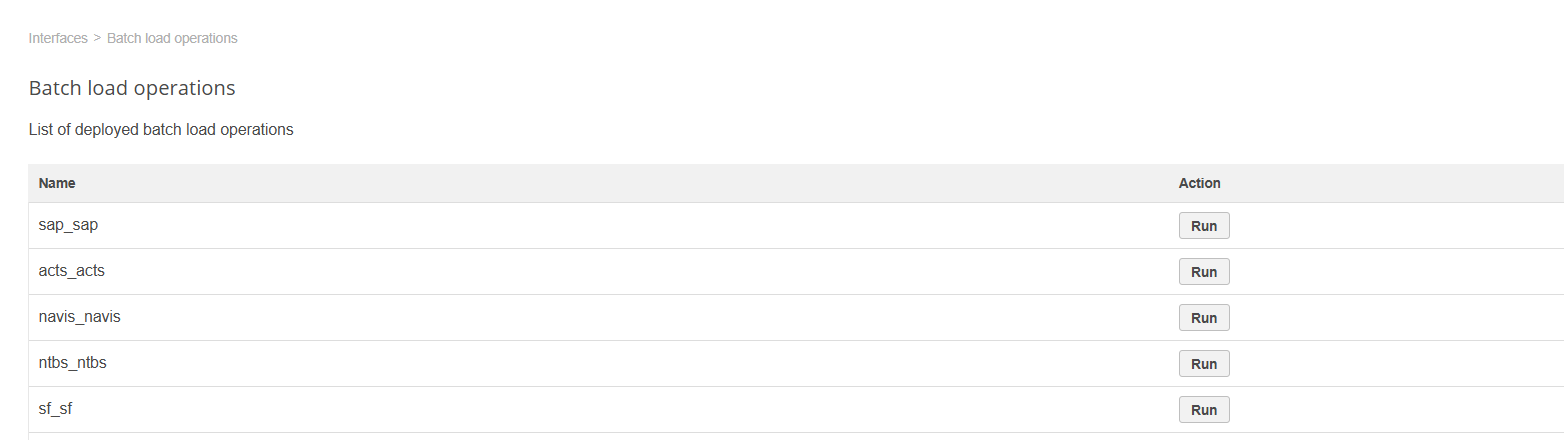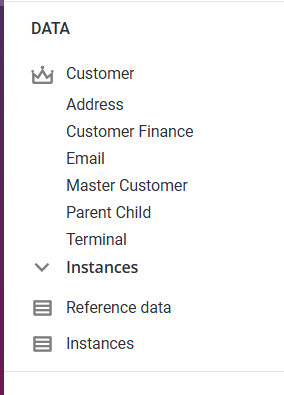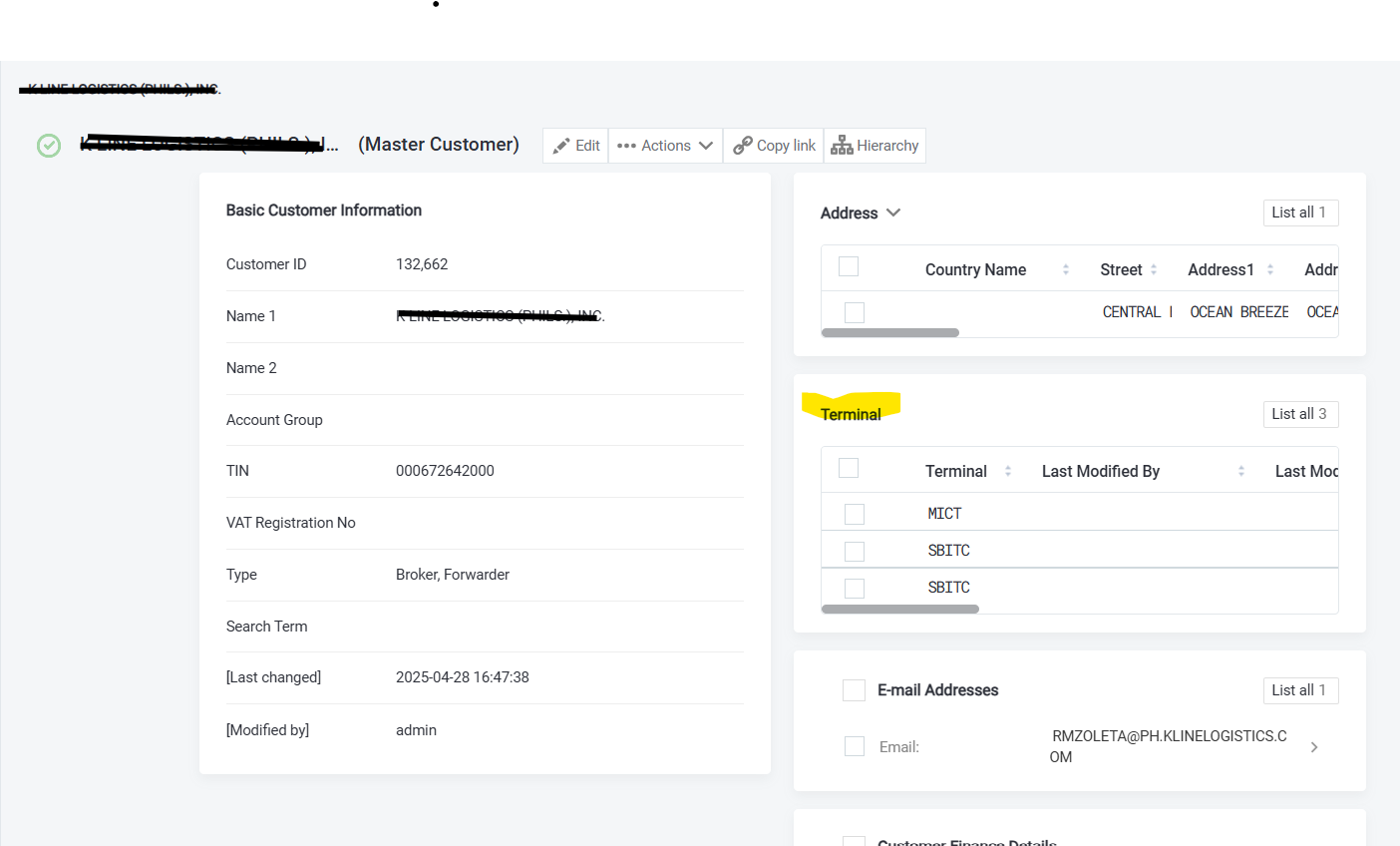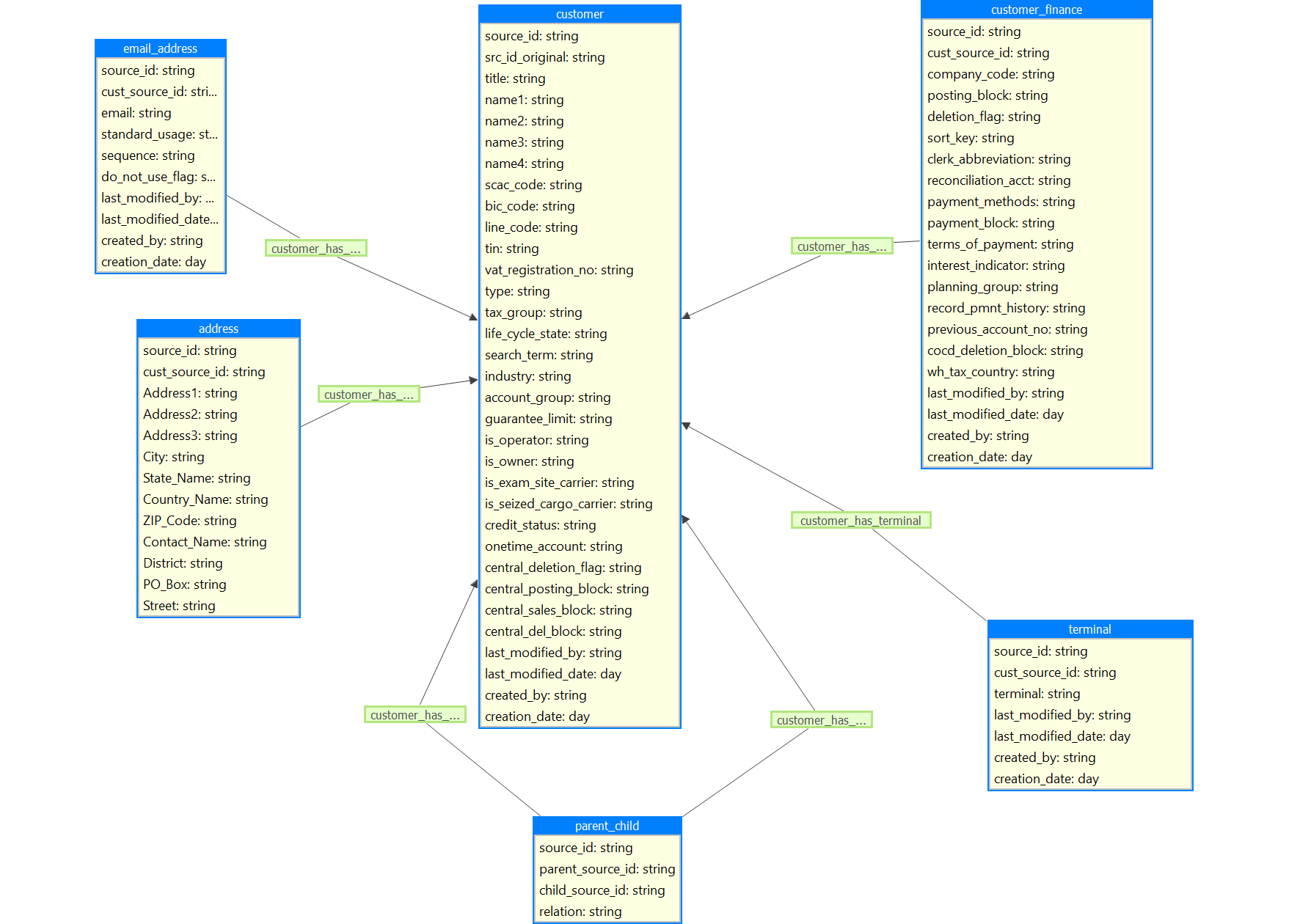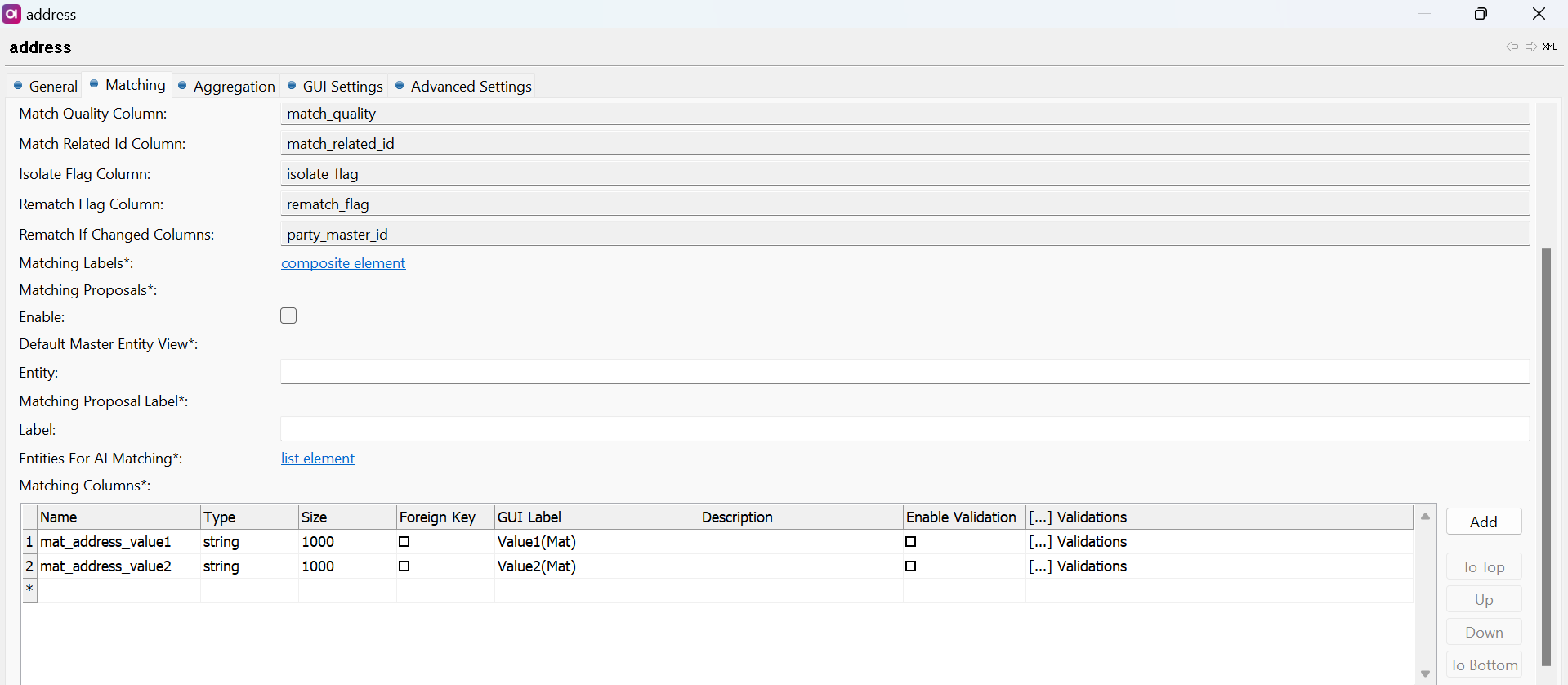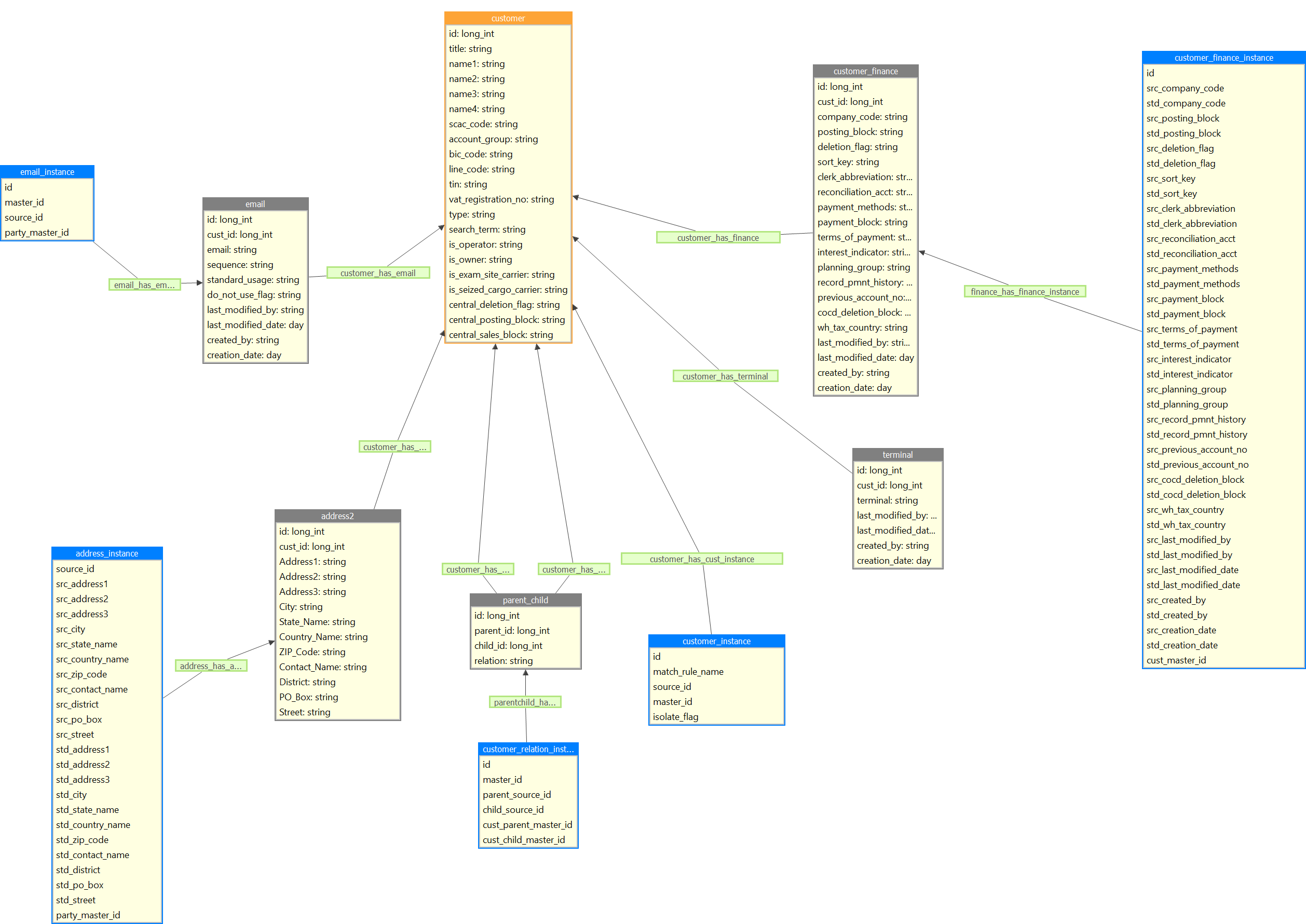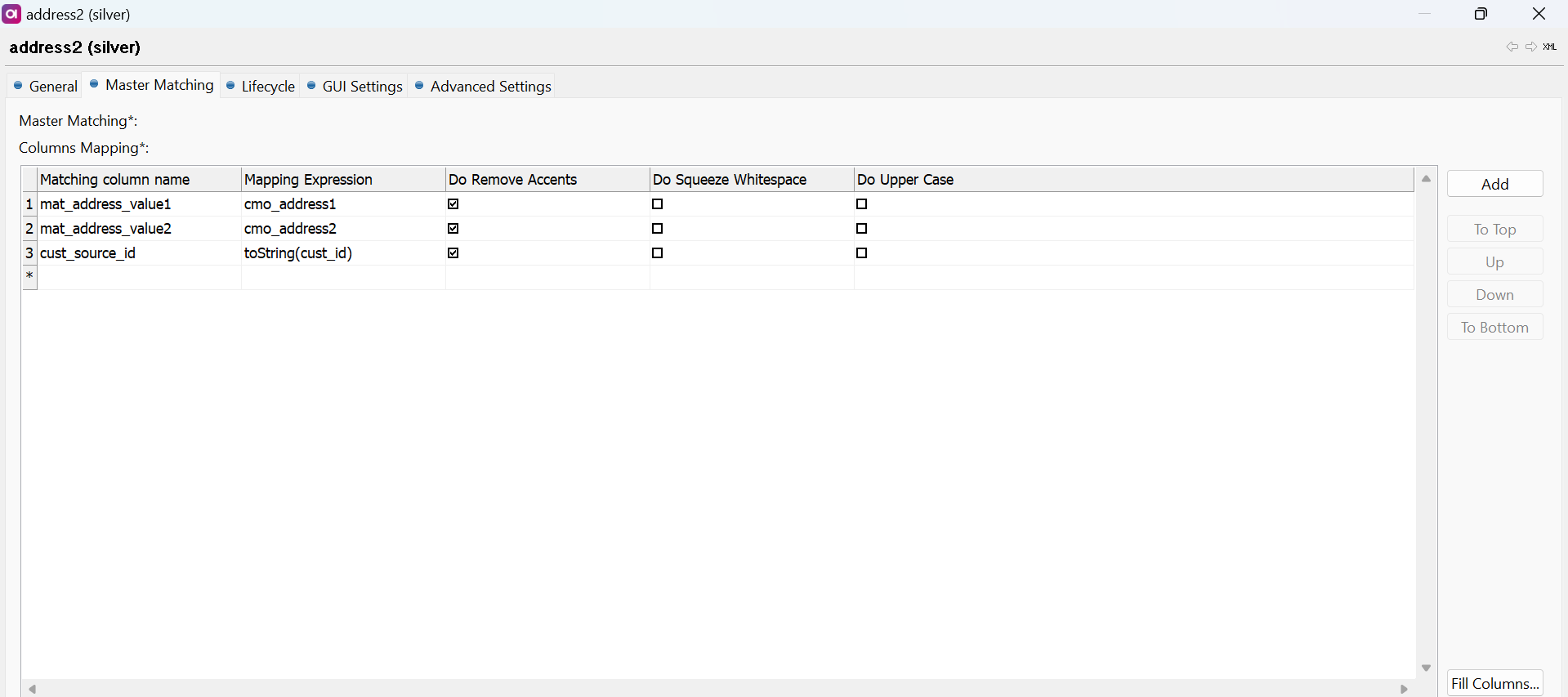Hi @Yasharth Misra. If I understand correctly all your records are coming from the source system as instances. In this case you don’t need to populate the Master matching mapping. This is used only for the matching of Authored records (created directly on the master layer without any instance).
For the matching of the instances you need to fill Matching tab on the instance table (I can see it is done for the address entity on your screenshot). They wou will get matching component generated - address_match.comp. You need to configure matching step in this matching component and then do the same for all other entities. You can see some examples in the CDI example project.
You can find documentation for the matching step here: https://docs.ataccama.com/mdm/latest/matching-configuration/matching-step.html
Also your existing records will not be rematched automatically. If this is only development or local environment, I would suggest you to drop all the tables and reload the data again after you configure the matching correctly.
Thanks,
Oliver