Would you like to cover the case what will happen when a user enters her/his credentials incorrectly many times? The setting of Max Login Failure can be set in Keycloak Admin Console, follow these steps:
- Log into Keycloak Admin Console
- Go to Realm Settings (Ataccamaone) on the left-hand menu
- Go to Security Defenses tab
- Select Brute Force Detection and enable the feature
- Set the Max Login Failure to the desired amount
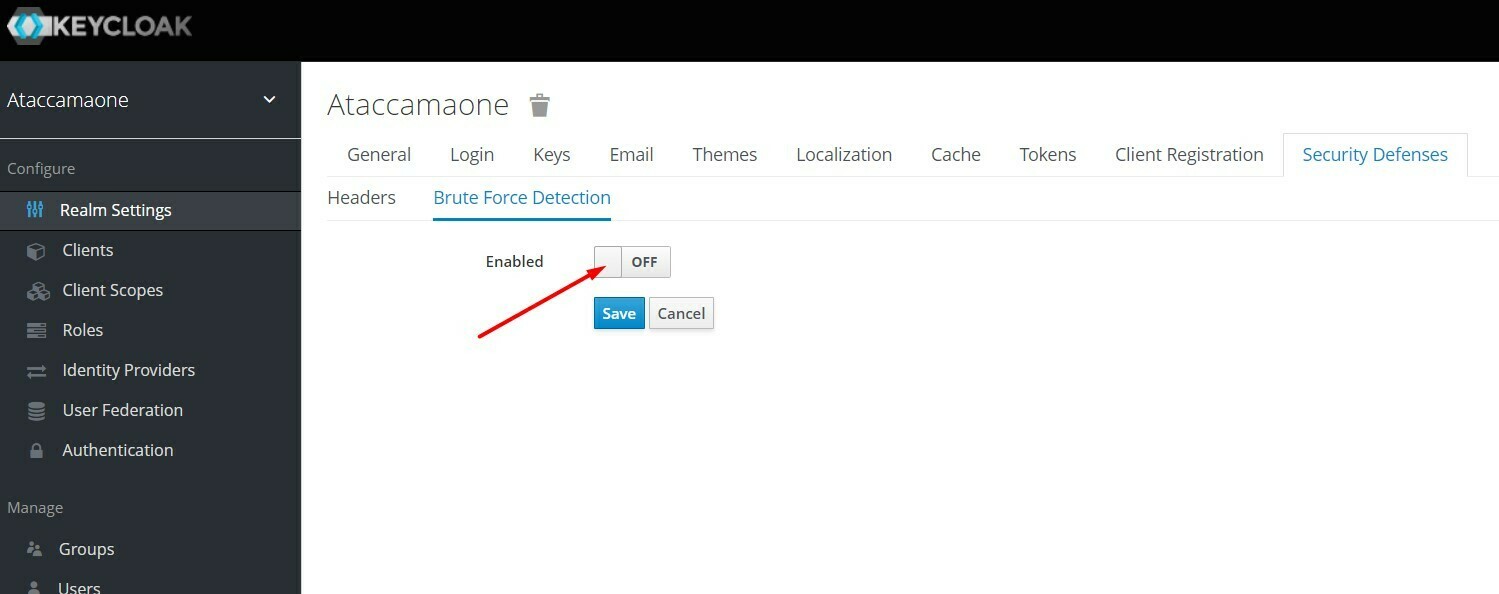
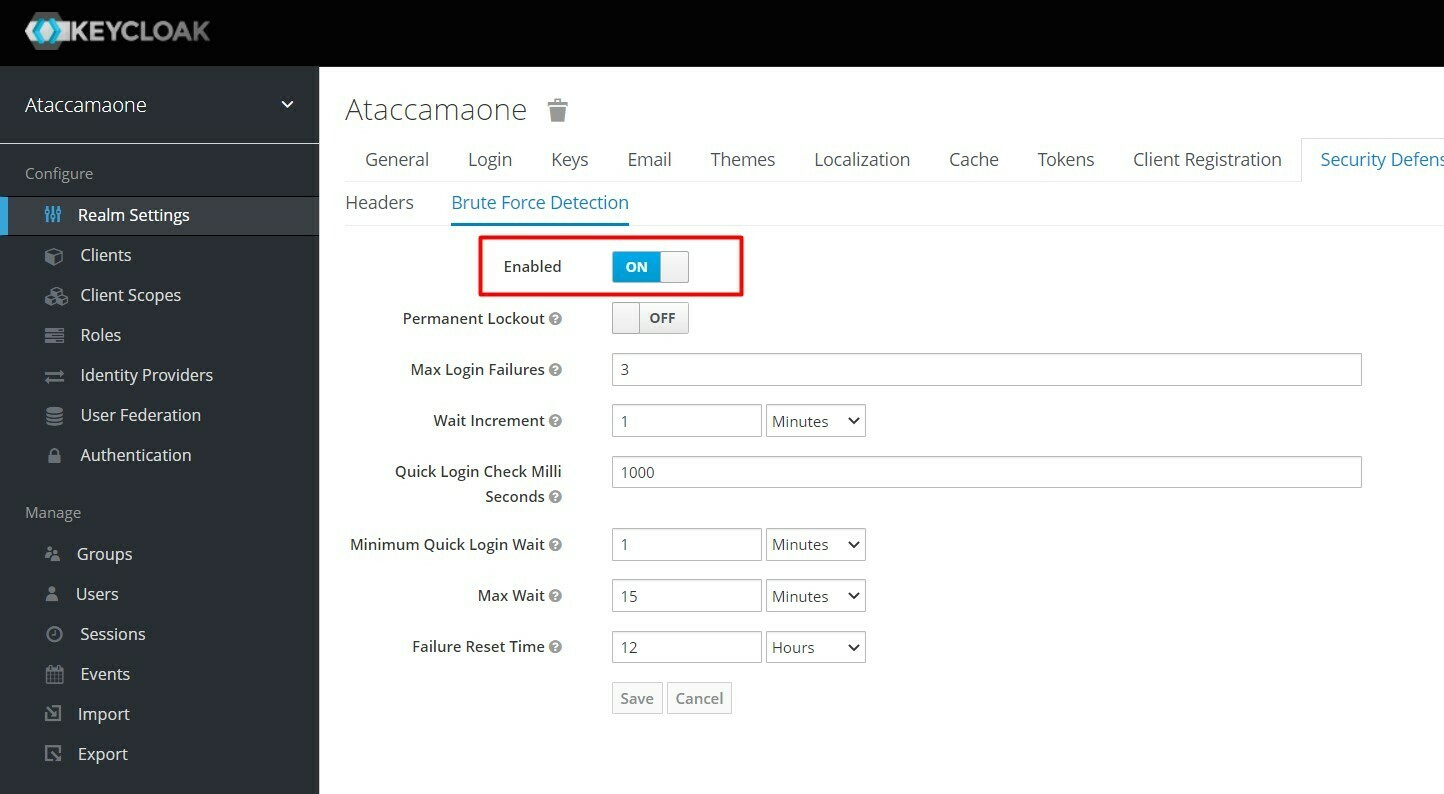
Any question or comment? Let us know!






