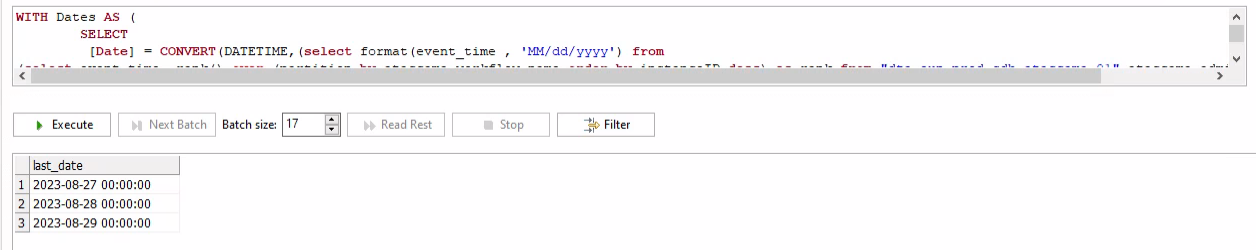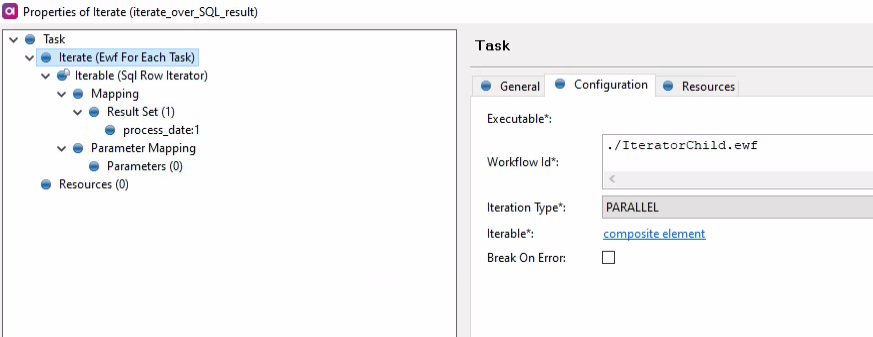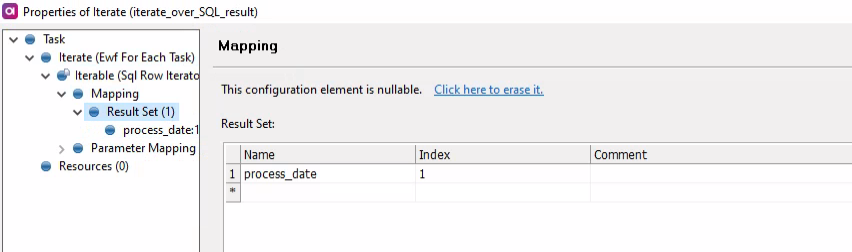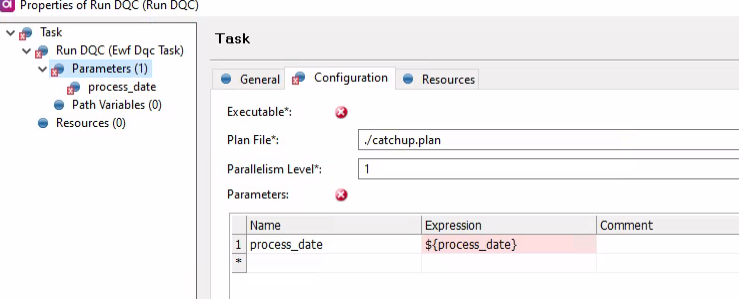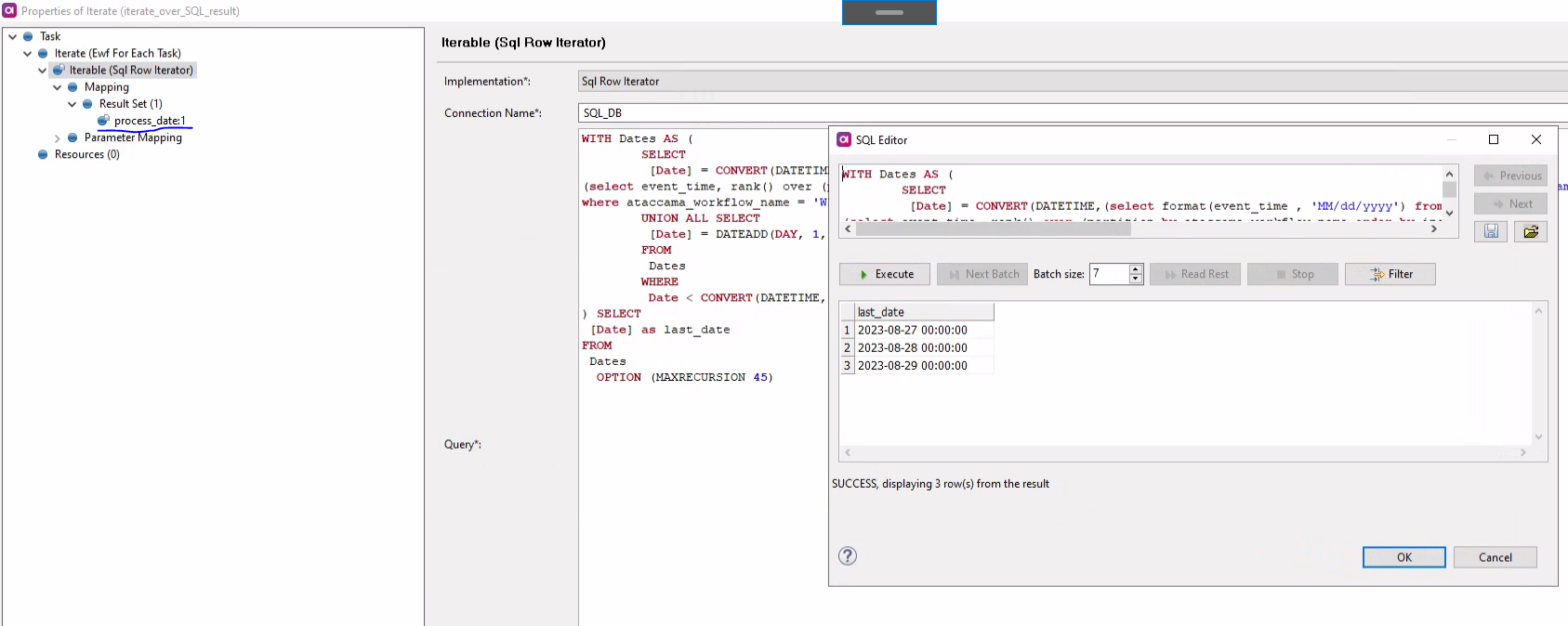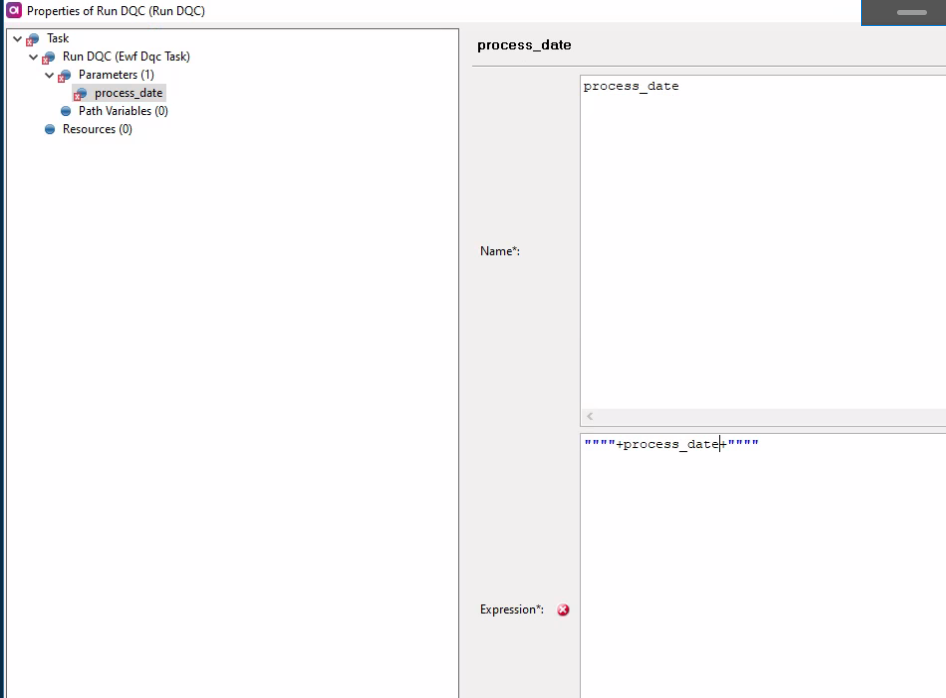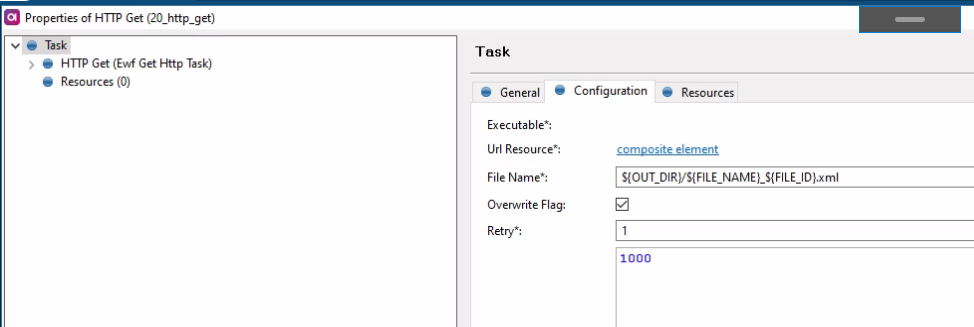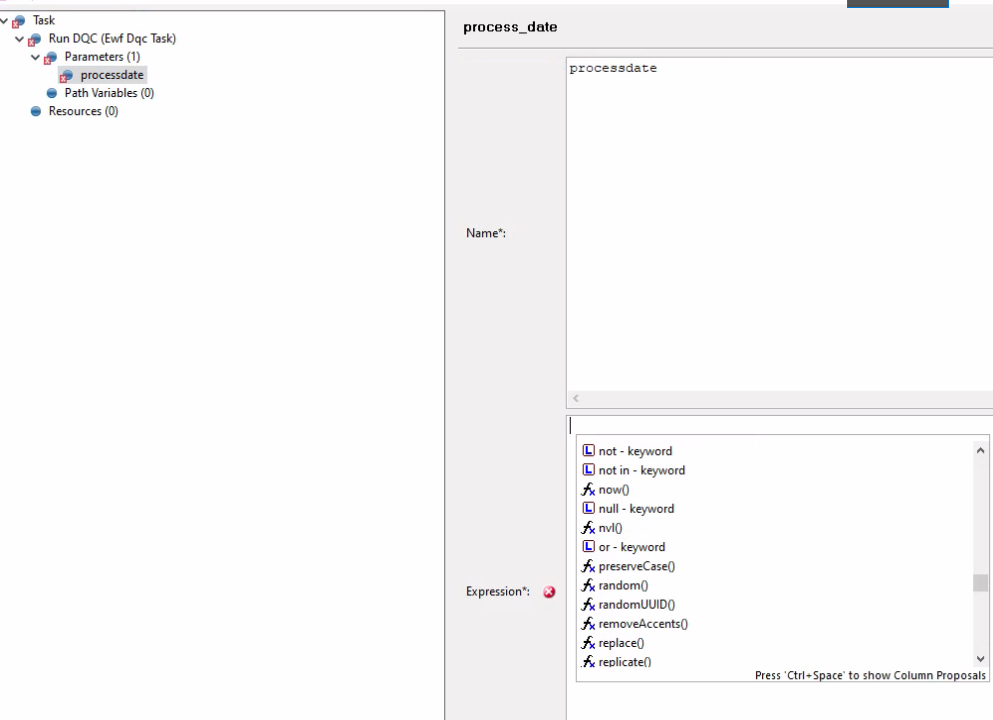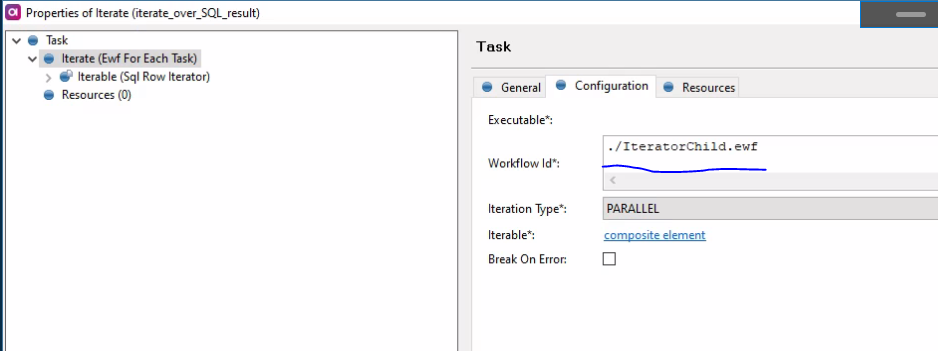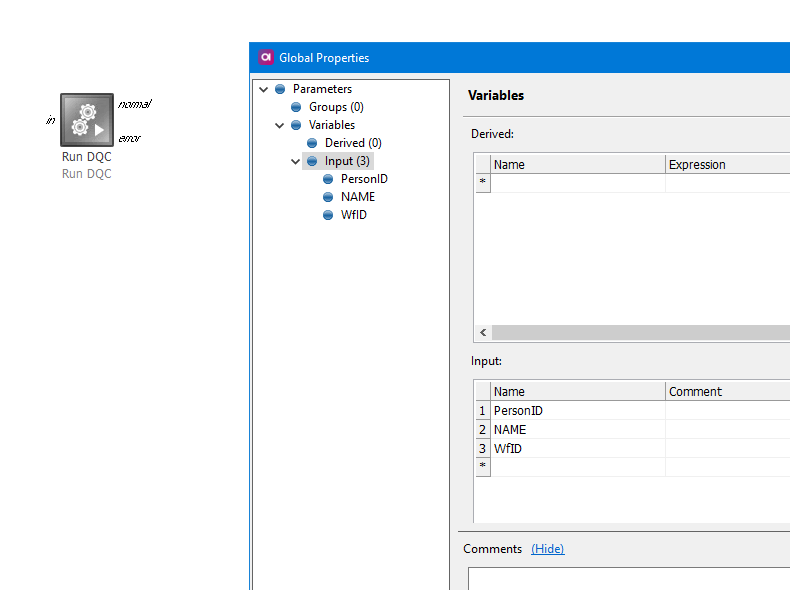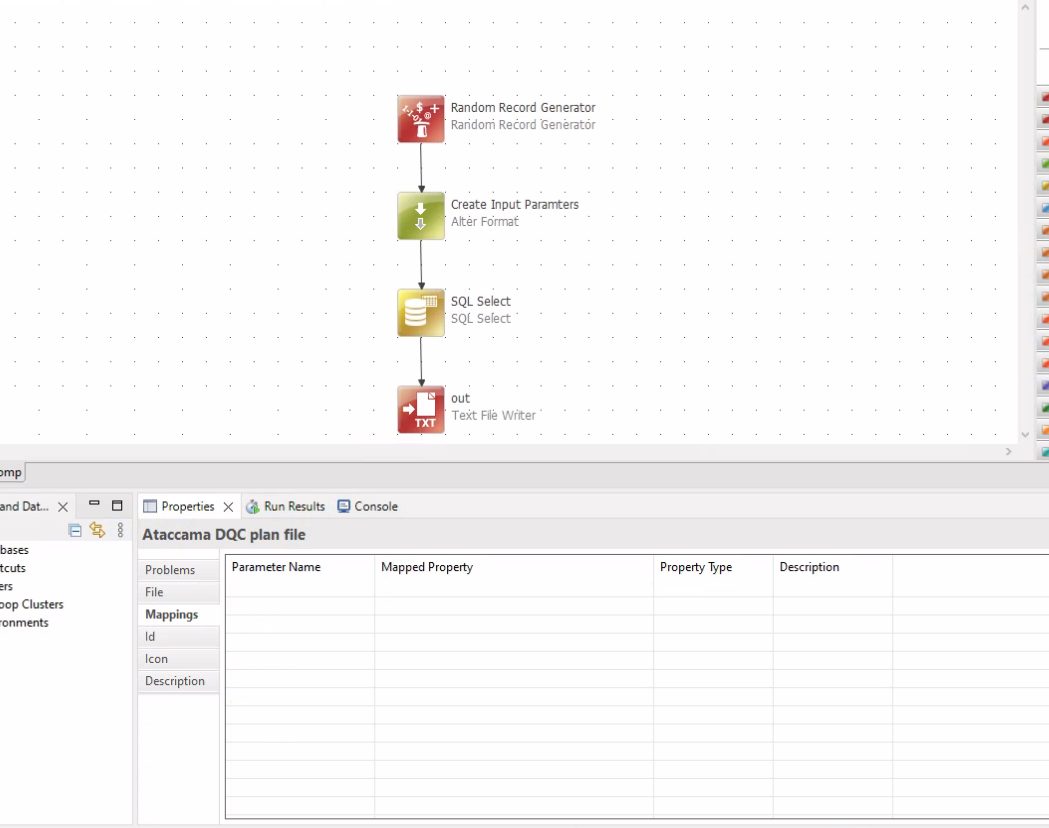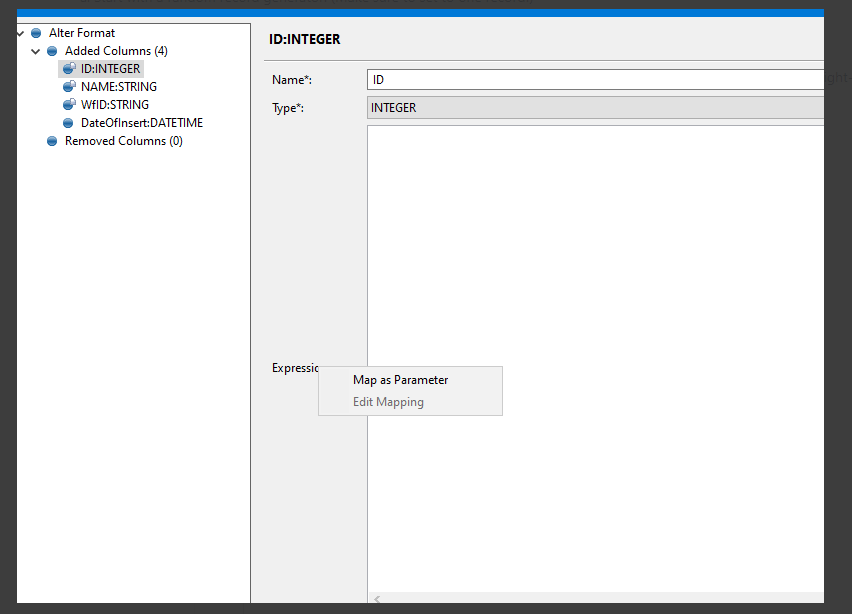At Stater we needed to iterate a table in a database and perform some action on it. This needed to be orchestrated from a workflow. In our case trigger a set of MP's and write the output to a DQ Data warehouse.
So I created a ‘pattern’ which we use for our cookbook. With thanks to Brian and Matej!
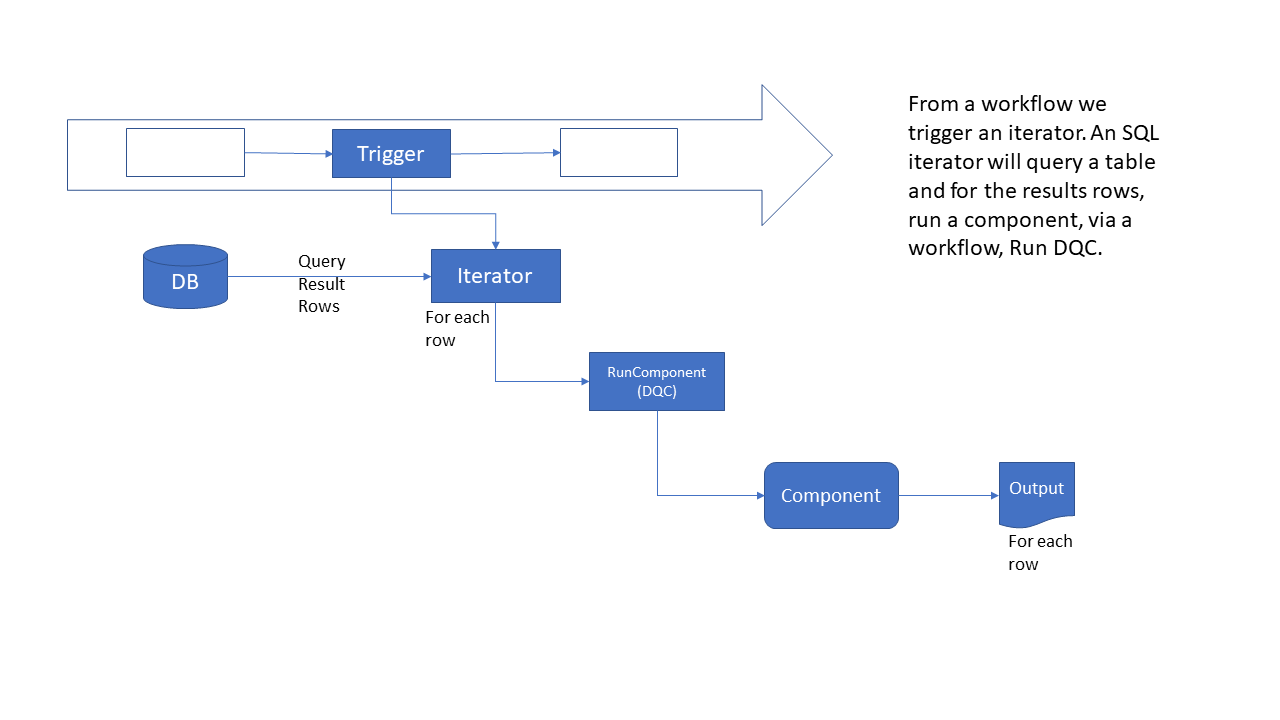
Now if somebody can tell me how to add a PDF and ZIP with the sample, I'd be happy ;)