It is worth immediately clarifying that I have admin rights. I create a policy and after creation there is no block for creating conditions. Are there any guesses?
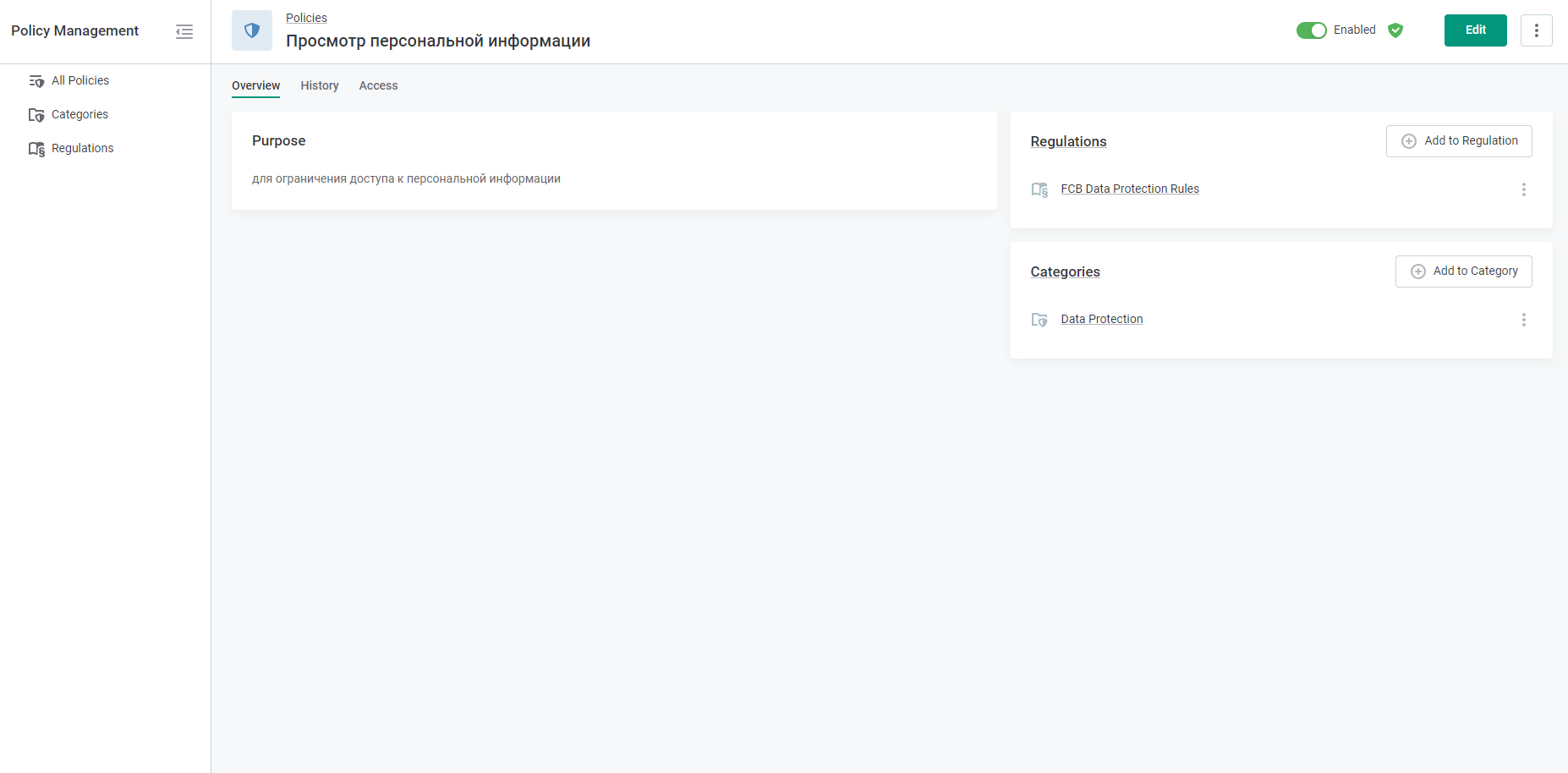
It is worth immediately clarifying that I have admin rights. I create a policy and after creation there is no block for creating conditions. Are there any guesses?
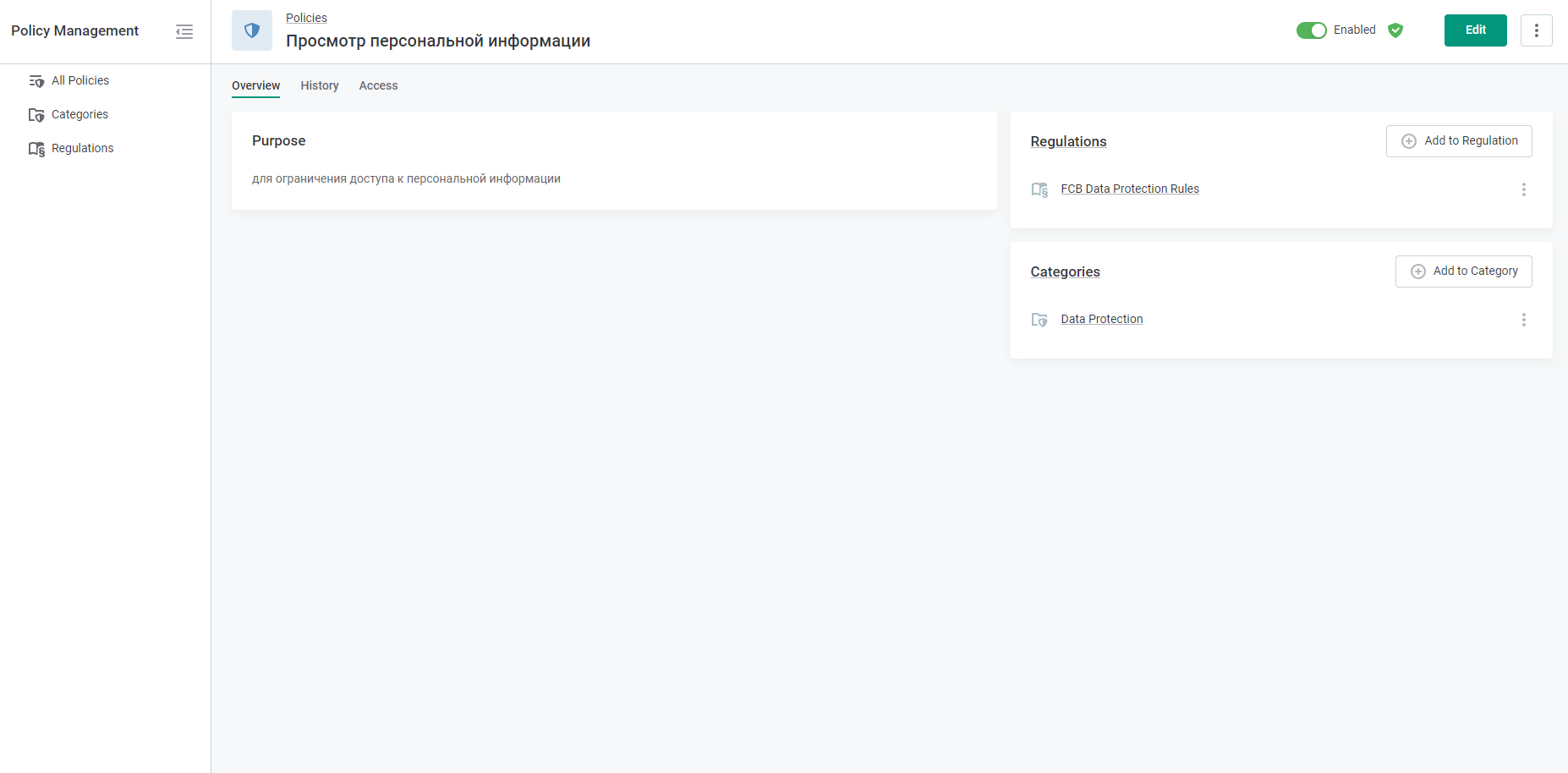
Best answer by anna.spakova
No account yet? Create an account
Enter your E-mail address. We'll send you an e-mail with instructions to reset your password.