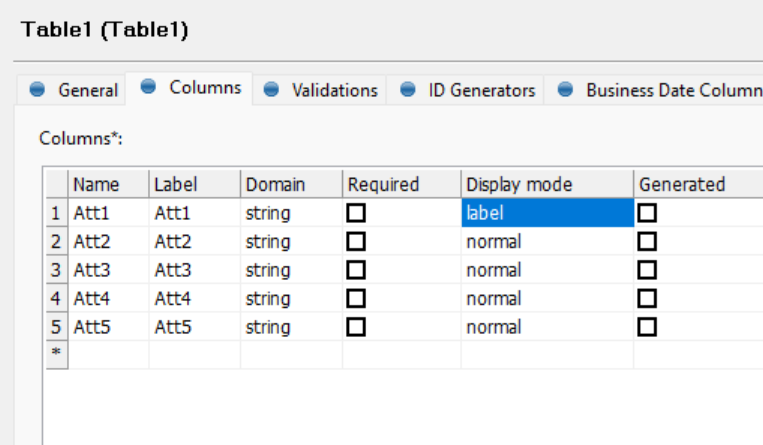Hello,
Is it possible to self-join tables in RDM to populate some information? I would like to try something like shown in the screenshot. Attribute 4 and 5 values are selected from RDM UI. So, dropdown should only show values from the same table where att2 = CAT2 for Att4 and att2 = CAT3 for Att4
| Table1 | |||||
| Selection from RDM UI | |||||
| Att1 | Att2 | Att3 | Att4 (where att2 = CAT2) | Att5 (where att2 = CAT3) | |
| ID1 | CAT1 | val1 | ID3 | ID5 | |
| ID2 | CAT1 | val2 | ID4 | ID6 | |
| ID3 | CAT2 | val3 | |||
| ID4 | CAT2 | val4 | |||
| ID5 | CAT3 | val5 | |||
| ID6 | CAT3 | val6 | |||
I somehow tried to create self join in relationship like below. I was able toi upload configuration successfully on RDM with these relationships.
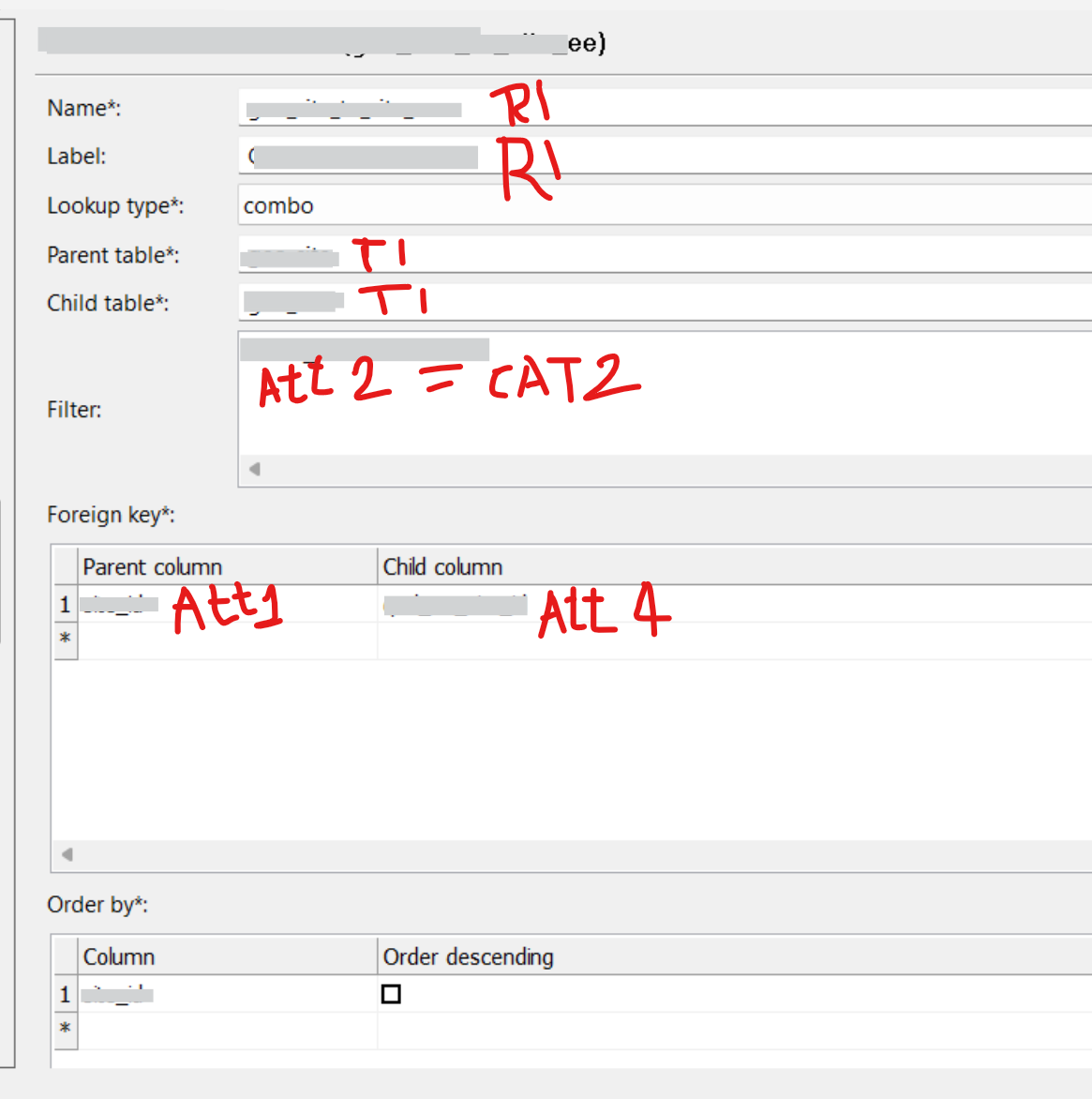
However, when edit the record on RDM the lookup is blank. it does not show any value although table is populated.
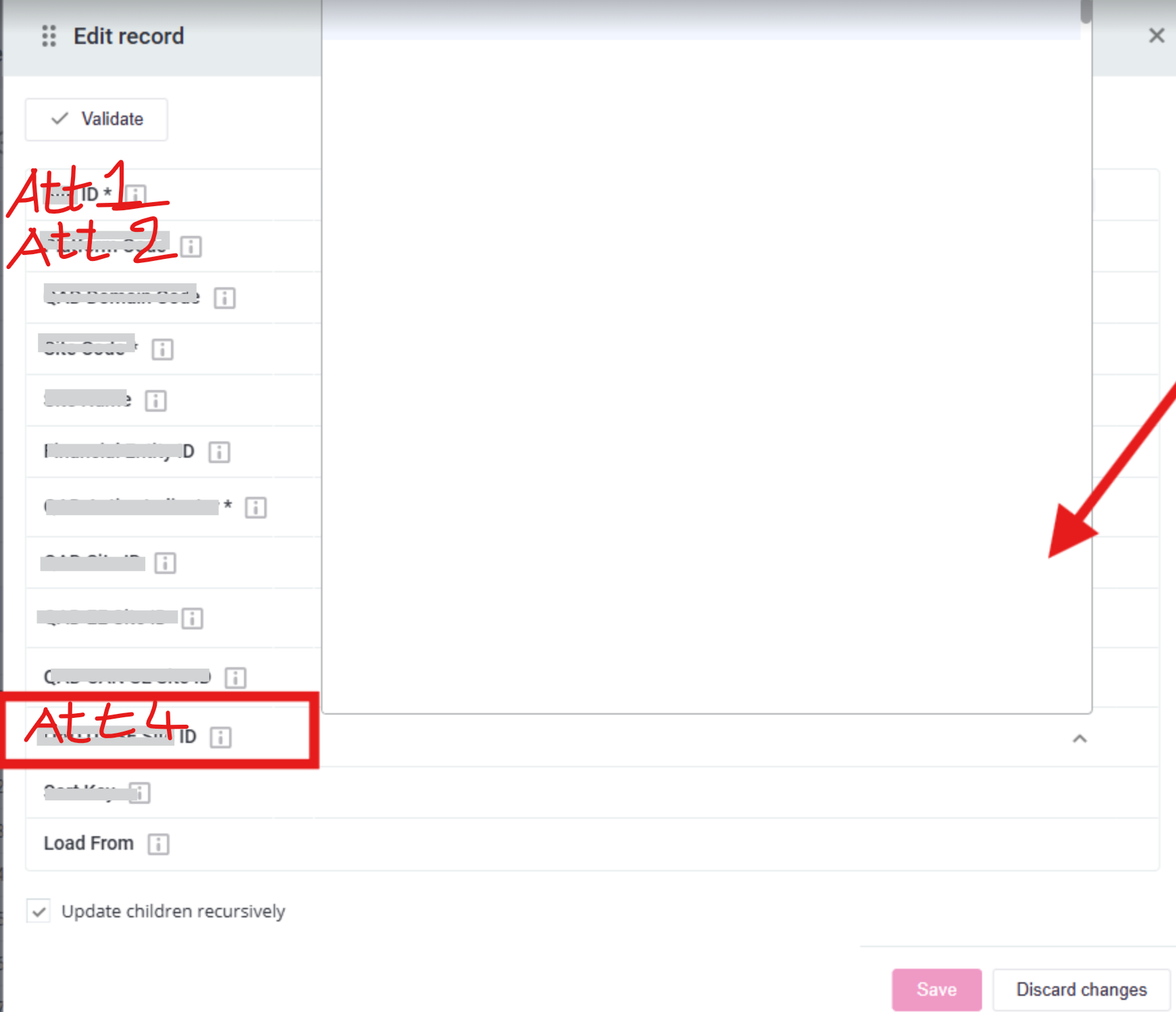
(this can also be understood as employee info vs manager info relationship. Both info are available in the employee table)
Thanks in advance.
Ojaswini