Hi everyone,
In the last post of our RDM best practice series, we will go through an example Project configuration, uncovering the key nodes and functionalities. I’ll be linking further reads if you are interested in a deep dive and try testing your skills ⚡
1. RDM Logical Mode
At the heart of the RDM model project lies the RDM Logical Model. This node is the epicenter for configuring reference data, its entities, relationships, and organizational structures. With support for a myriad of tables and relationships, you can effortlessly model data, define attributes, and establish complex hierarchies. Dive into the details at Creating the RDM Data Model.
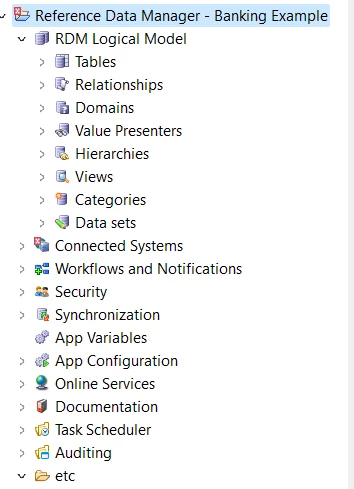
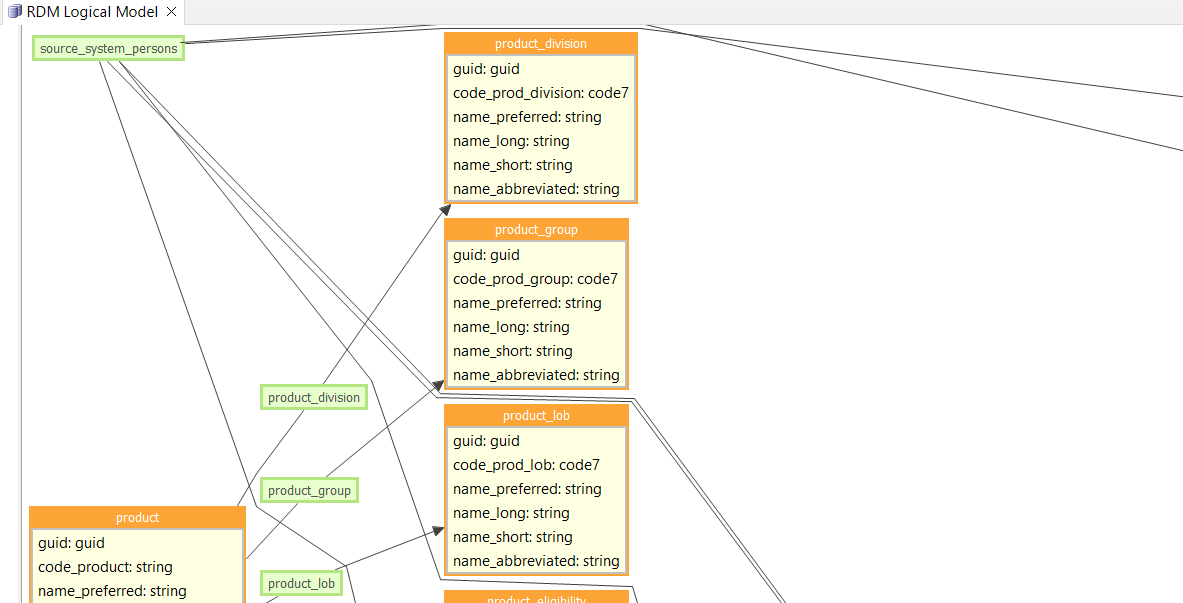
2. Connected Systems
In the realm of Connected Systems, databases and servers take center stage. Efficiently import/export data to/from RDM by configuring connections to external databases and remote servers. Explore detailed instructions at Adding Databases Synchronized with RDM and Adding Remote Servers for File Transfers.
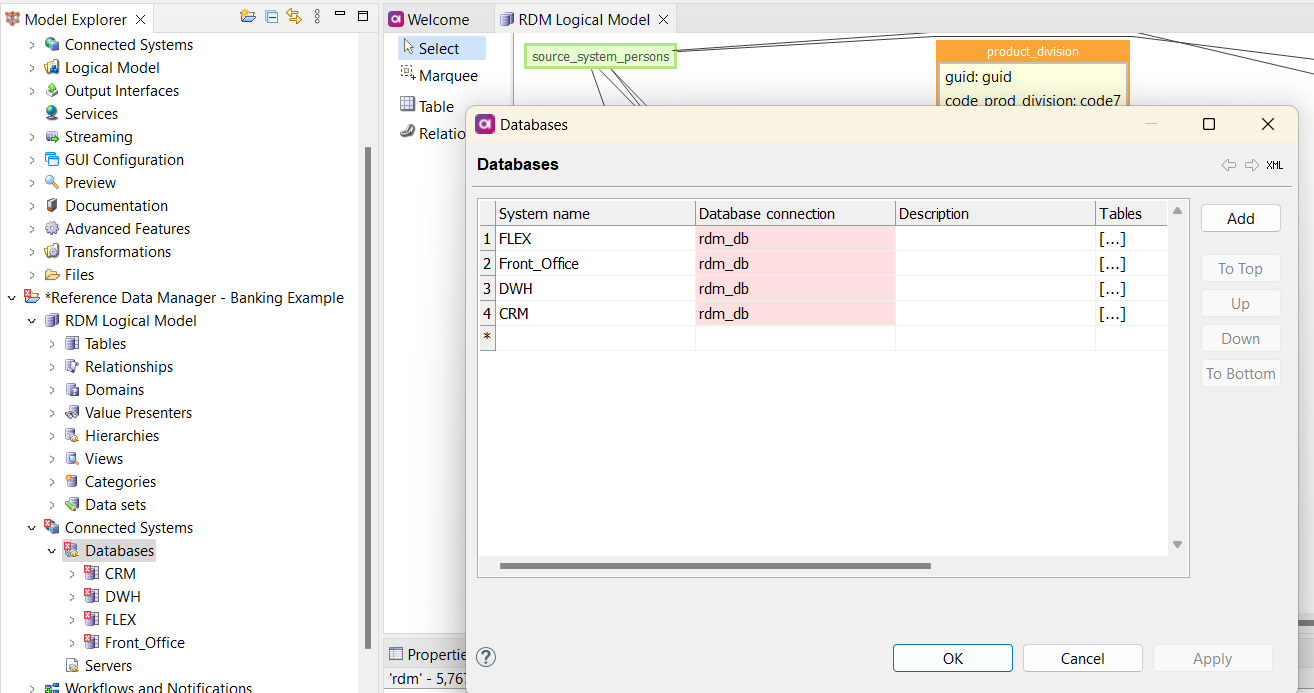
3. Workflow Configuration
Navigate to the Workflow Configuration node to define change approval workflows. Customize workflows for specific tables, set up action-triggered email notifications, and establish custom logical states. Master the art of workflow orchestration at Configuring RDM Workflows.
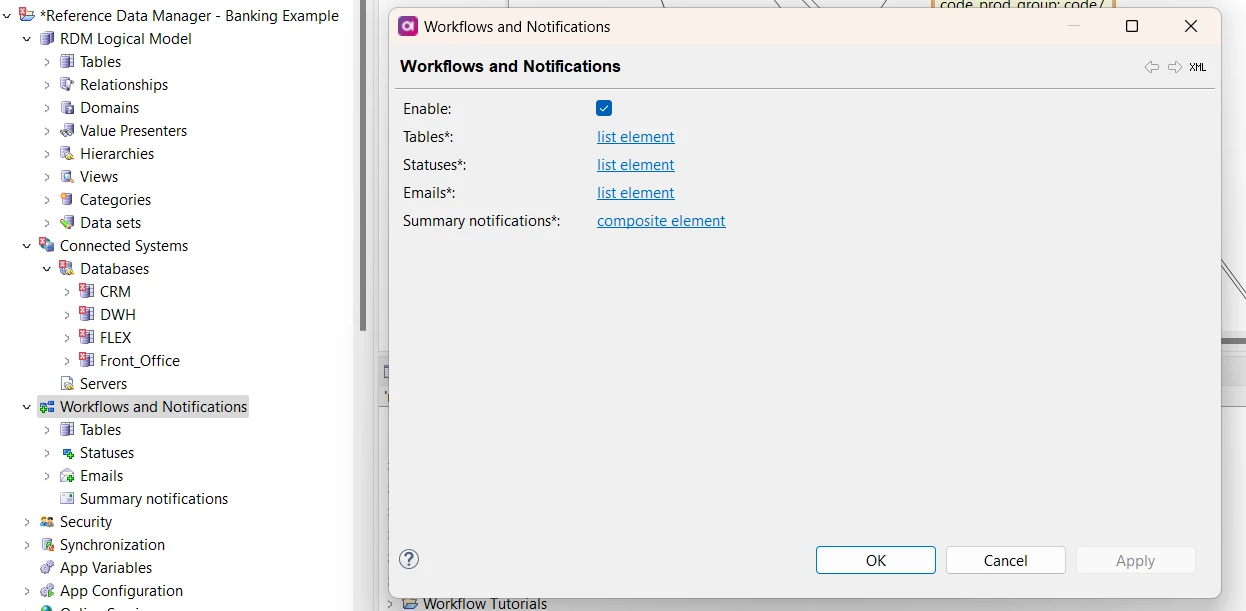
4. Synchronization
Unleash the power of Synchronization to seamlessly set up imports, exports, and web service configurations. From text files to external databases, explore the multitude of options at RDM Synchronization.
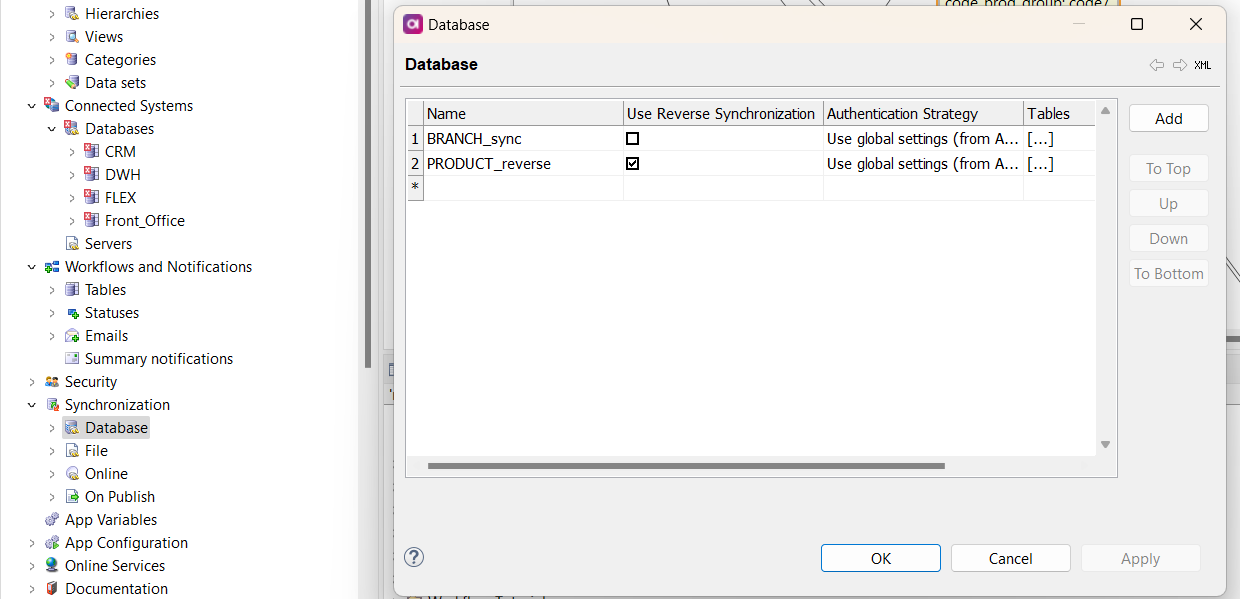
5. App Variables
The App Variables node is your go-to place for configuring web application and data model variables. Tailor settings such as database type, web application GUI language, and primary key attribute names. Discover more at RDM App Variables.
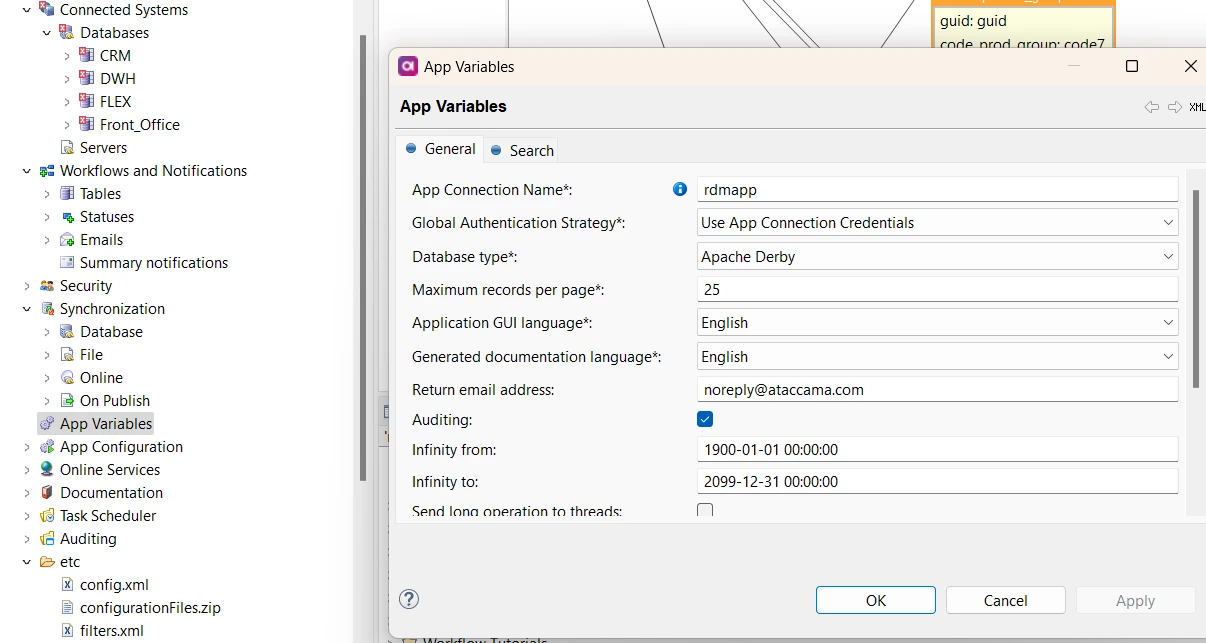
6. App Configuration
Unlock the potential of the App Configuration node to generate zip files with configuration files for RDM web application deployment. Learn the ropes at How to Deploy an RDM Web App Configuration.
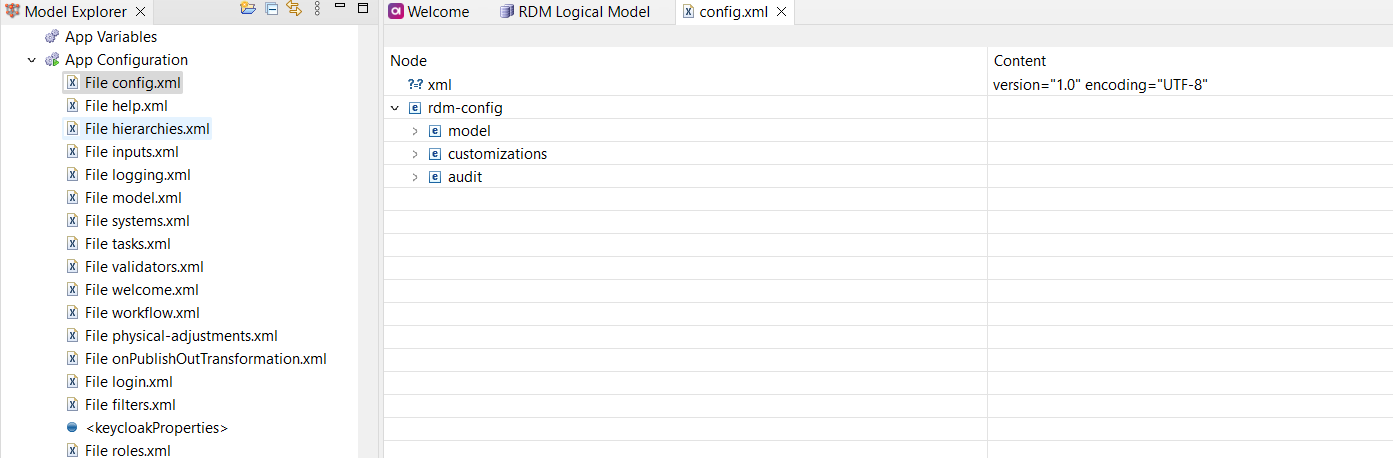
7. Documentation
Find a treasure trove of technical and business documentation about the configured data model in the Documentation node.
8. Task Scheduler
Navigate to Task Scheduler to efficiently schedule synchronization or batch export tasks. Dive into the details at Scheduling RDM Tasks.
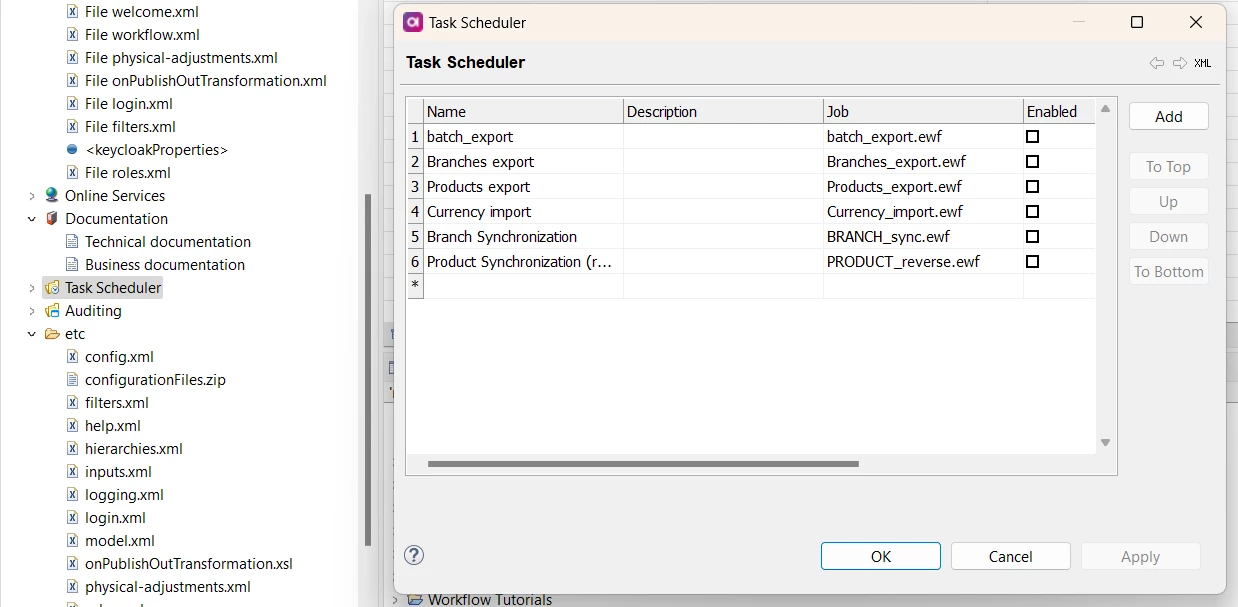
9. Auditing
In the Auditing node, configure the auditing of actions made by web application users. Master the art of auditing at Setting up RDM Auditing.
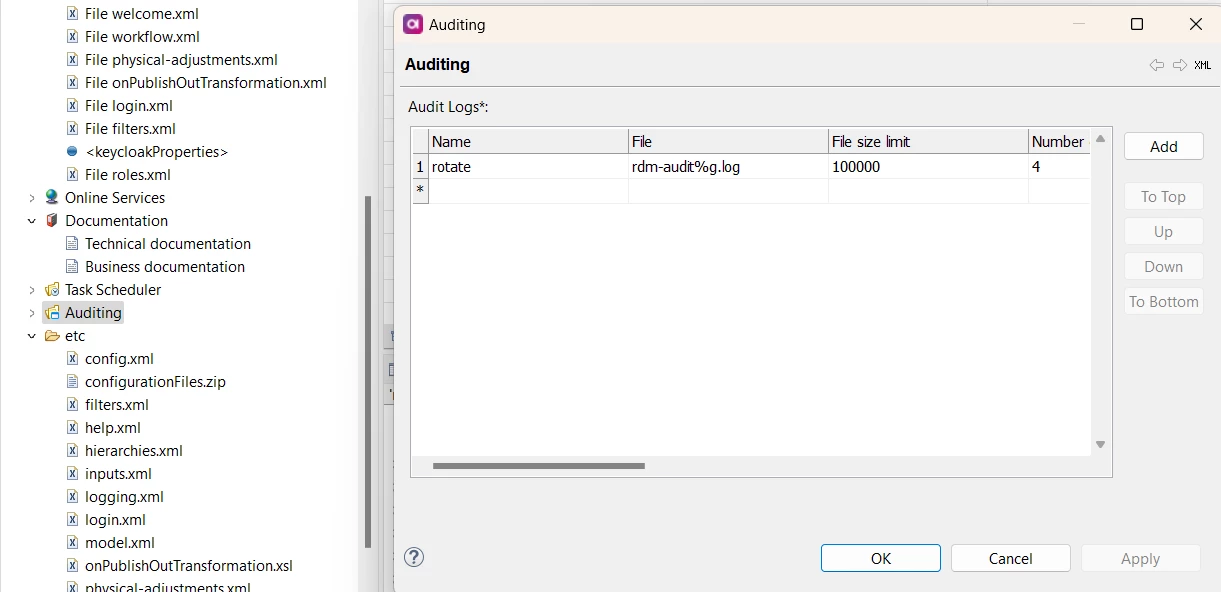
10. etc and Files
Finally, the etc node contains configuration XML files, while the Files node houses generated plans, workflow and scheduler files, and other essential data.
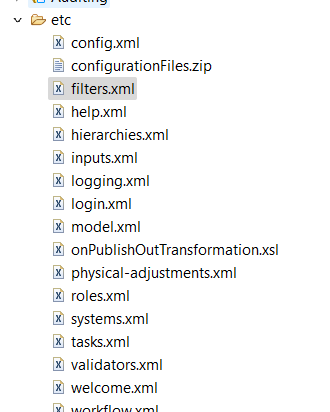
Hope this gives you a quick insight on our RDM projects in action. Please let us know if you have any questions in the comments 👇🏻





