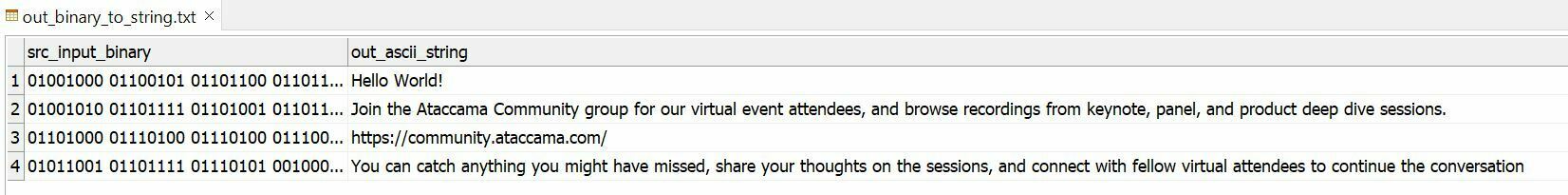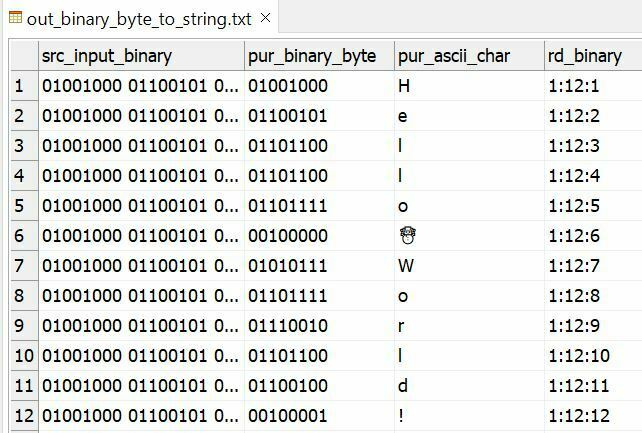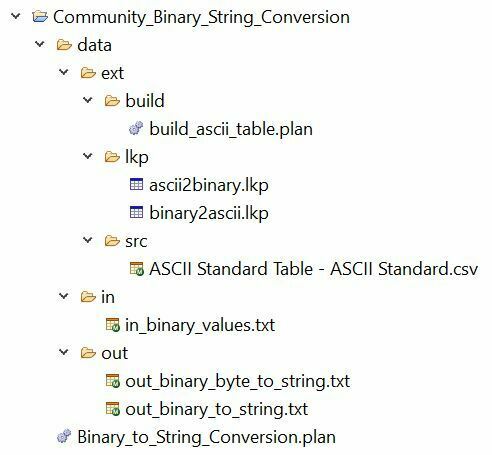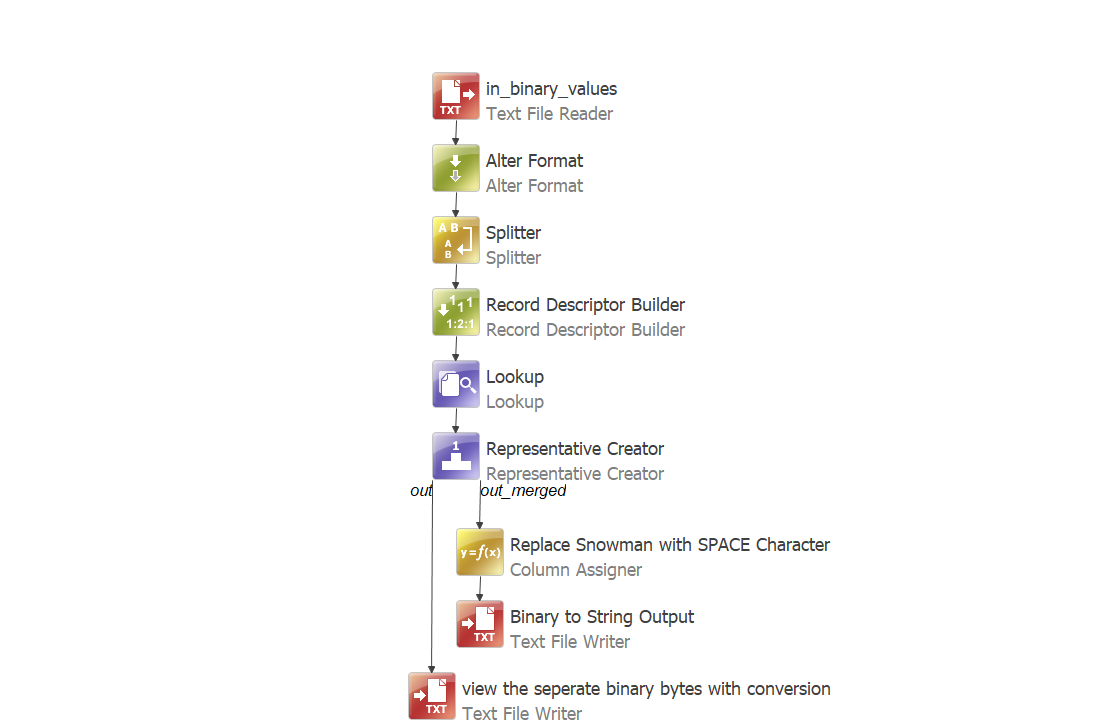I am using version 13.7 and trying to import two table that consists binary values in two different columns and as a part of check I need to check if the two columns have same values. However, there is no option to import binary values and they are getting imported as string by default. Please help me if there is a way to convert the values into binary or they can be converted back to their original binary values
Solved
Import binary values from database into IDE
Best answer by DannyRyan
Hi aiwalia,
In a .plan in the ONE Desktop application, you can use the Representative Creator step to evaluate the condition of a value appearing in a given input (table).
Please find attached a quick example comparing 2 input tables each containing 500 UUIDs.
The plan provides 3 outputs
- summary of the distinct UUIDs and advises if the UUID exists in table 1 or 2 or both.
- new table 1 and table 2 files which are enriched with the summary information.
I hope this helps with your use case.
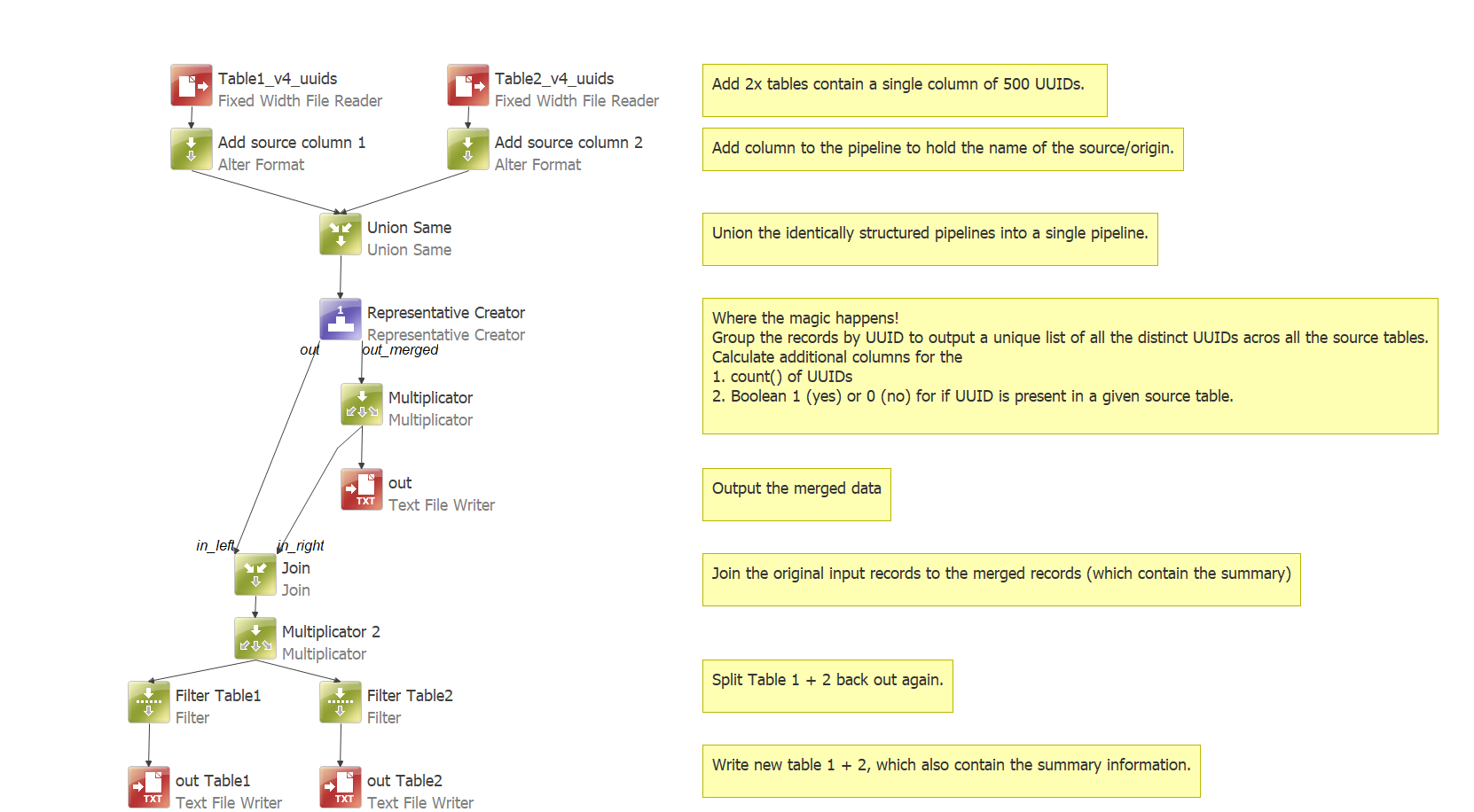
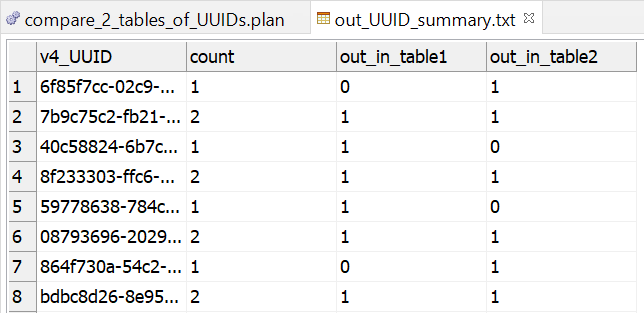
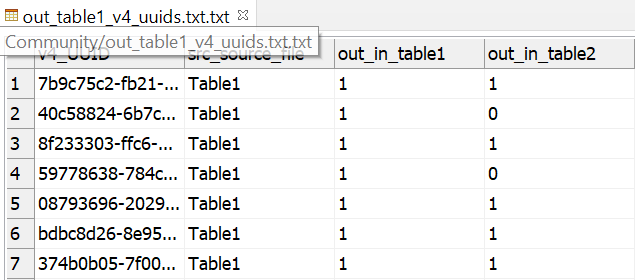
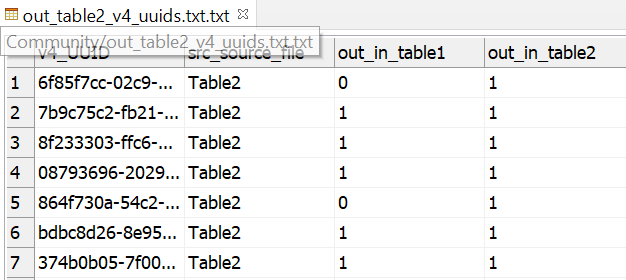
Login to the Ataccama Community
No account yet? Create an account
For Ataccama Customers and Partners
or
Enter your E-mail address. We'll send you an e-mail with instructions to reset your password.