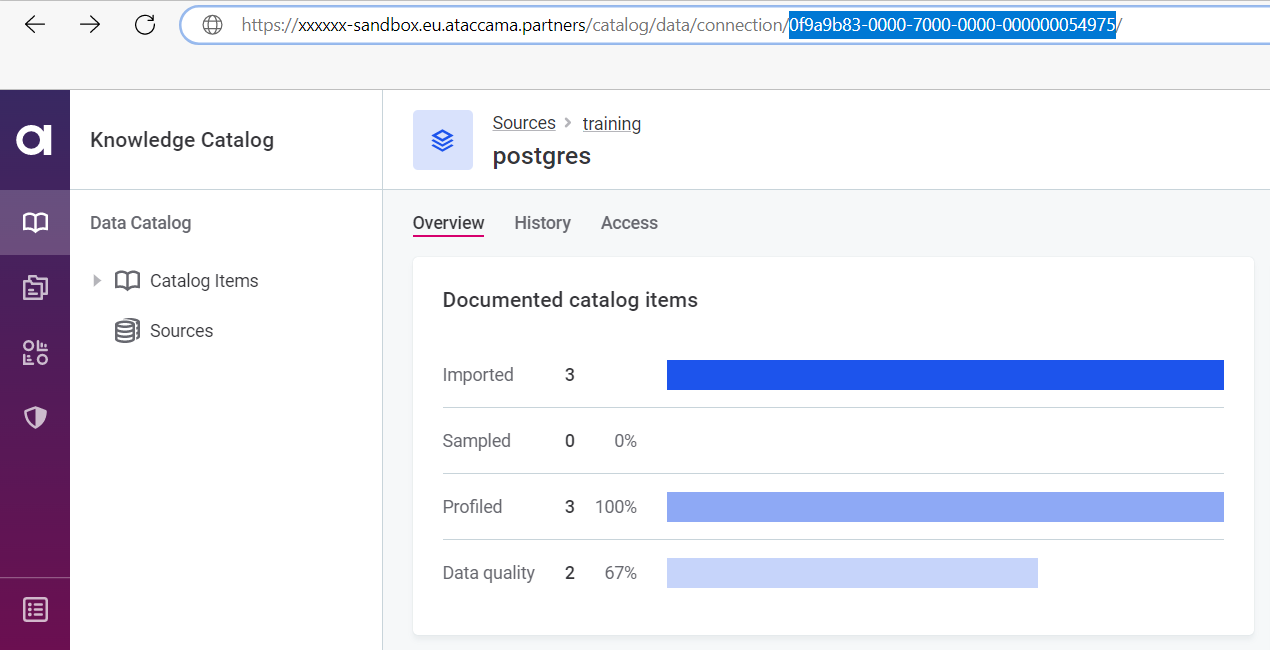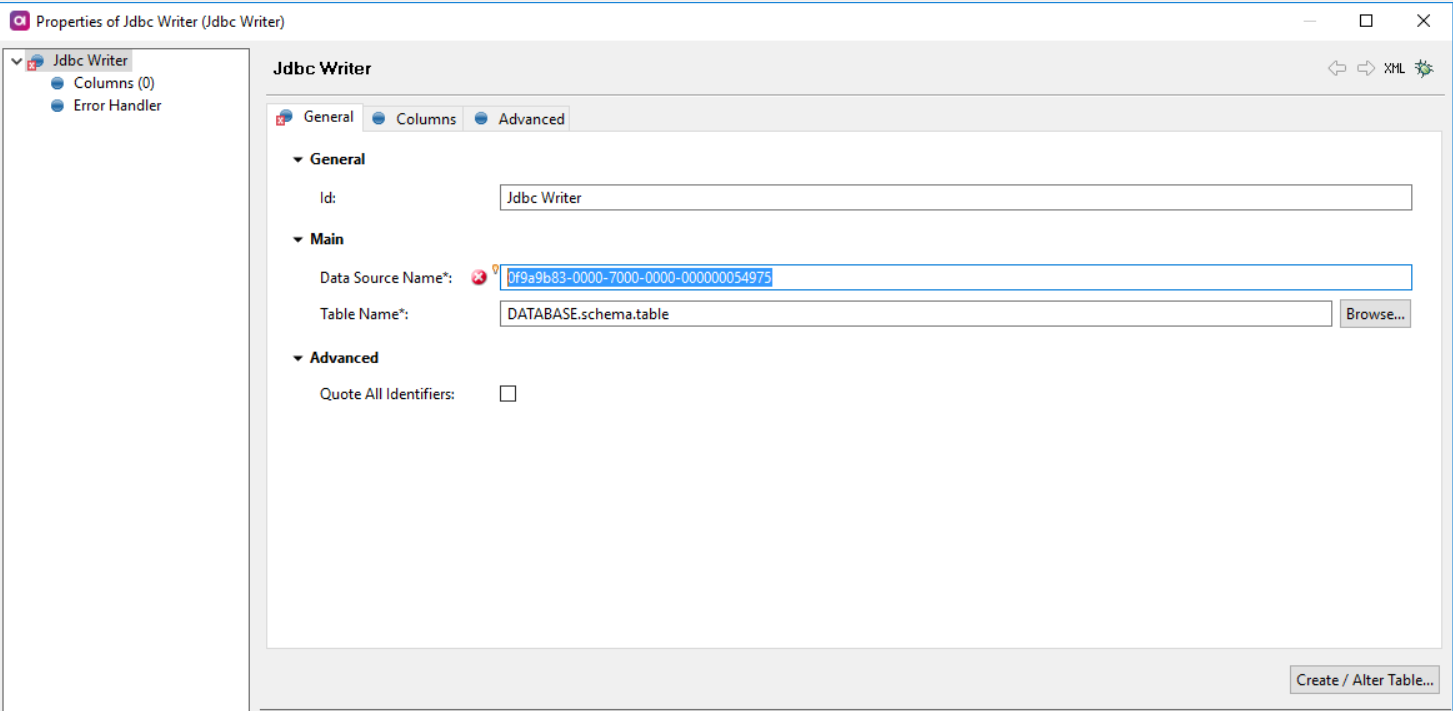Hello everyone!
I created a VCI (Virtual Catolog Item) and created a Monitoring Project with Rules in Atacama One, using a Post Processing Plan I wanted to upload the result of the monitoring project to databases, in Atacama One we have a csv file with the results in the Export tab, but I can't upload it to the database, the database is empty. Сreated a Global Runtime Configuration, but there is no result. Who has faced such a problem?