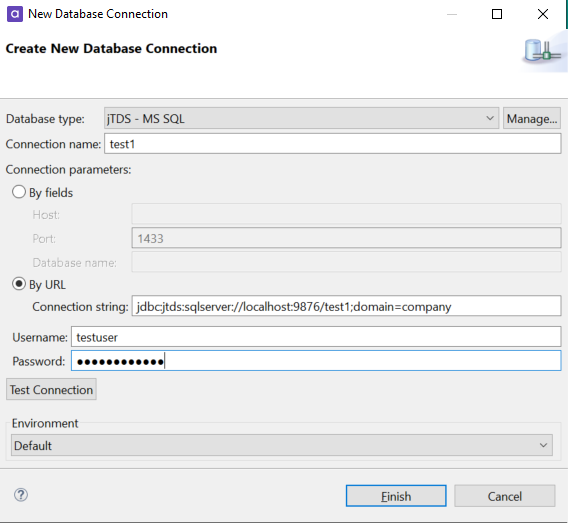There are two ways to do this, using two different drivers
Right-click Databases > New Database Connection.
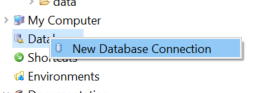
Connect via the JDBC driver:
select MS SQL in the Database type field
add integratedSecurity=true to the end of the connection string.
For example jdbc:sqlserver://localhost:1433;databaseName=test1;integratedSecurity=true
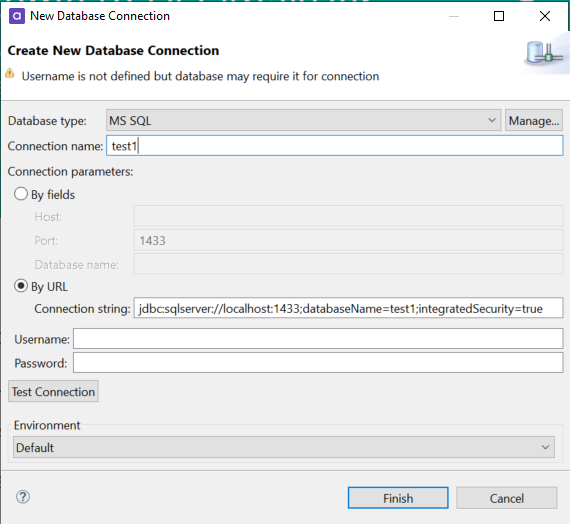
Connect via the jTDS driver:
select jTDS - MS SQL in the Database type field
specify a connection string in the following format
jdbc:jtds:sqlserver://localhost:9876/test1;domain=company
fill in Username and Password