If you just configured the integration between Manta and Ataccama and have no experience using it, here’s your guide to getting started.
Integrating Data Sources
First, you’ll want to turn on the integration for the Data Sources in your Ataccama Knowledge Catalog.
- If you are creating a new data source in ONE, simply mark the checkbox Enable Manta Integration in the Connection details. This will automatically propagate the new source to Manta.
- If you want to integrate an existing source in ONE, go to Source >> Connection >> Edit and mark the Enable Manta Integration checkbox and Save.
To confirm that the Connection is successfully propagated to Manta, check that it appears in the Manta Admin UI (Connections >> Databases).
You might have some data sources connected directly to Manta - it’s fine to keep them alongside the ones propagated from Ataccama. Note that when you trigger Calculate Lineage from the Ataccama ONE app, the Manta workflow will execute lineage revision for all connections enabled in Manta. The lineage information will only appear on a catalog item in ONE if the parent Connection was propagated from ONE to Manta.
You may further edit connections propagated from Ataccama ONE to Manta. Go to the Manta Admin UI and, for example, specify extracted or excluded databases/schemas to limit the scope of lineage revisions.
Once you’re happy with the connections setup, you may trigger lineage revision. Go to Ataccama ONE >> Sources >> Calculate Lineage in the top right corner of the screen. The Ataccama Processing Center will show the status of the Manta lineage revision process.
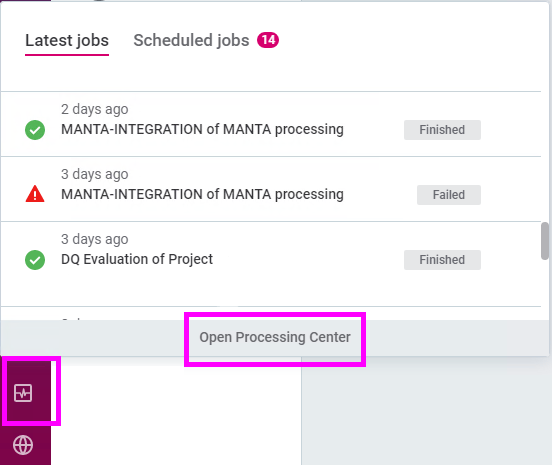
Browsing lineage
Once the lineage revision process has finished, basic lineage information will appear in the Lineage tab of catalog items imported from integrated Connections.
From the Lineage tab, you will also have the option to click View Detailed Lineage. Manta Flow Lineage viewer UI will open up with the preloaded lineage visualization of this catalog item.
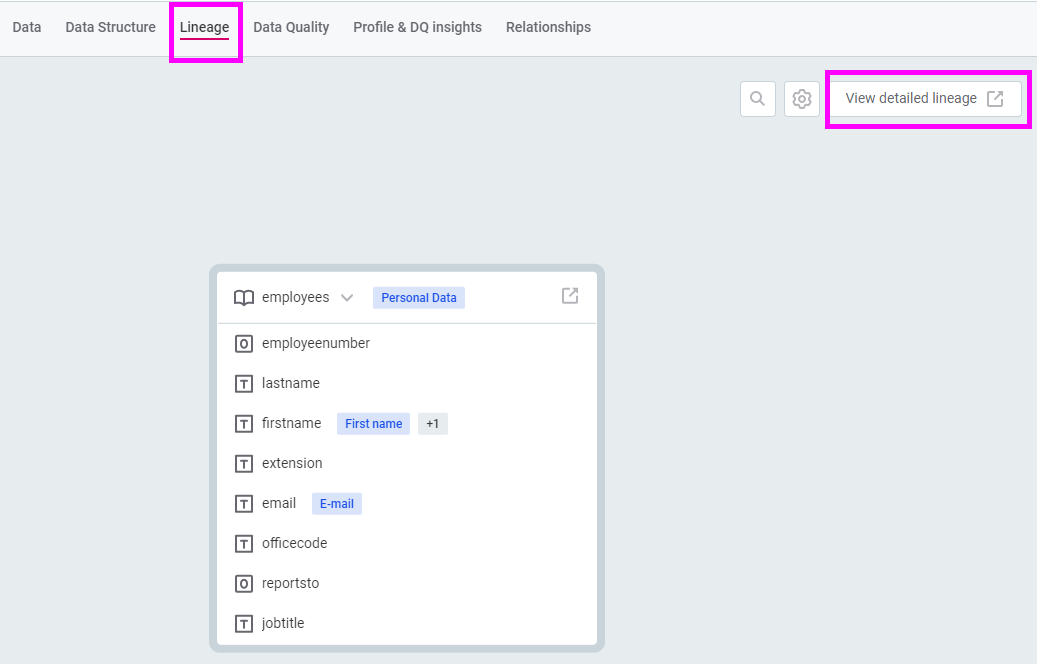
If you see no lineage and/or no button to View Detailed Lineage for a catalog item from an integrated Connection, there're a few things to check:
- Do you have the MMM module configured properly?
- Are you looking at an imported Catalog Item? (Lineage is not shown for SQL CIs and VCIs.)
- Do you have some other catalog items related to the catalog item you’re viewing? If the catalog item you are currently viewing has related tables in the source Connection, but they have not been imported into the Knowledge Catalog, then Ataccama cannot display the lineage. If you import these related tables the lineage will be shown. Alternatively, you can click on View Detailed Lineage and see the full lineage in Manta UI, including tables that aren’t represented in the ONE Catalog.
- Did you trigger revision calculation from Ataccama ONE? It is possible to trigger the workflow from Manta Admin, but the revision calculated that way will not be imported to Ataccama.
Are you planning to use the integration between Ataccama and Manta? Let us know if you have questions about it!






