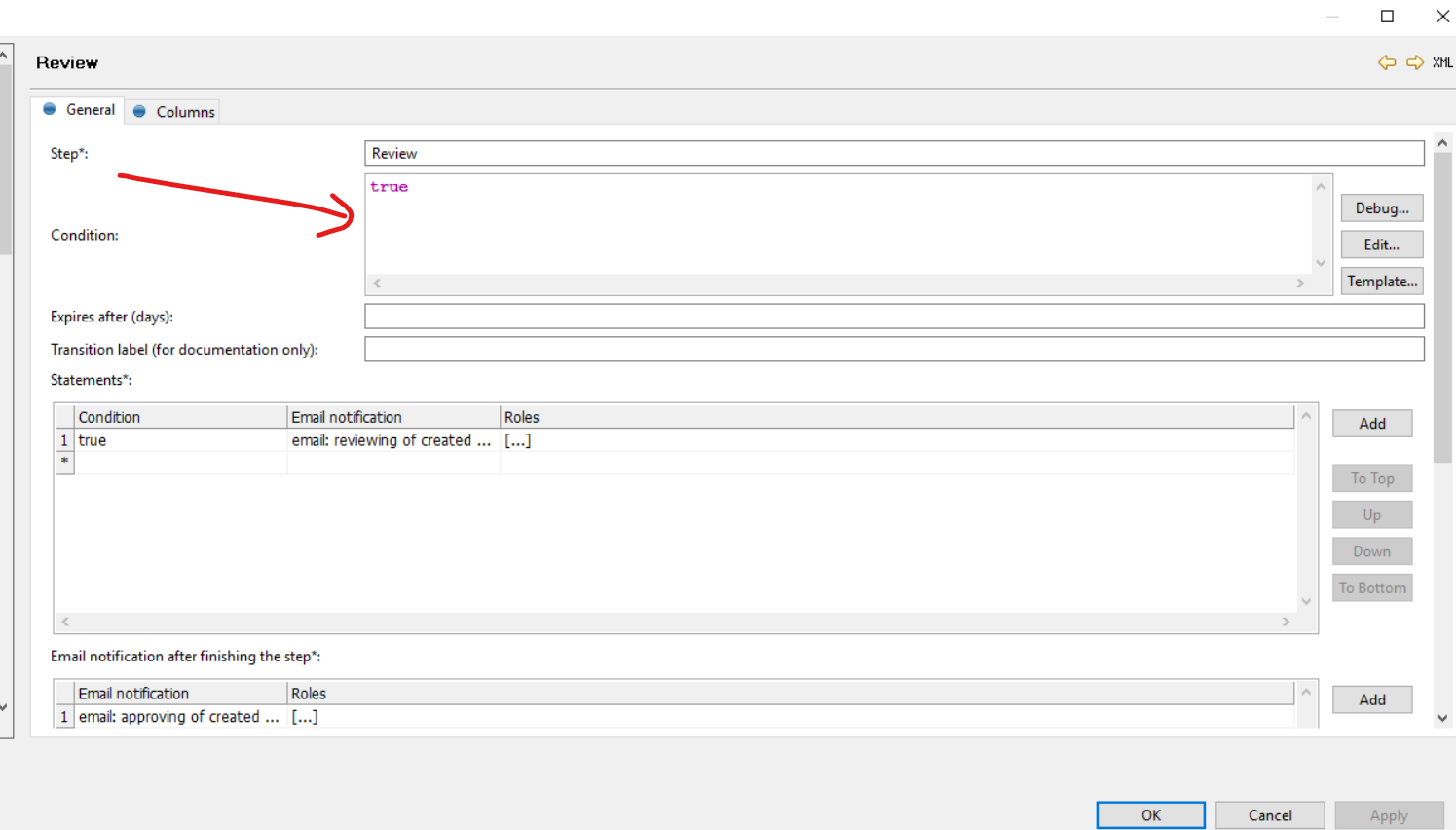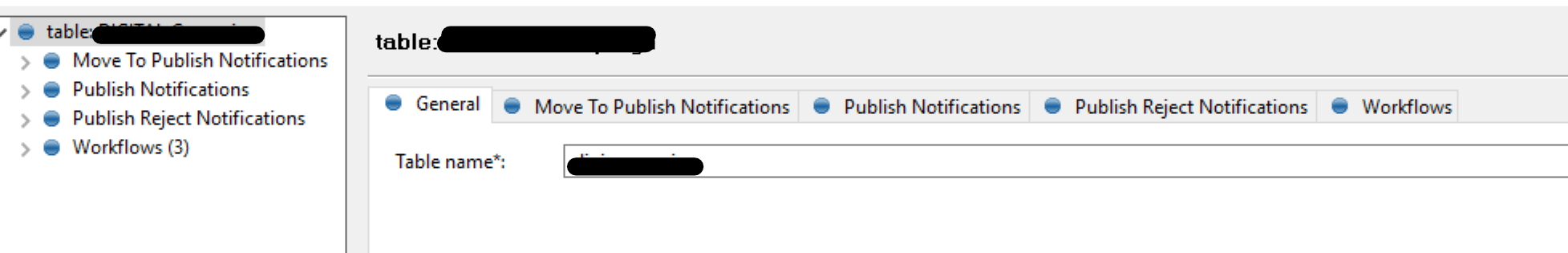Dear Community,
I have query regarding RDM approval workflow. In our project we have stages Initiator → Review → Publish .
It has been noticed that when a record is invalid, its status is displayed as 'INVALID,' yet it progresses in the workflow for review. The reviewer has the option to accept this invalid record, and it moves to the Publish section. However, when the approver attempts to publish the record, an error occurs, stating that the record is invalid and cannot be published.
The client is now requesting clarification on why an INVALID record is allowed to progress through these stages in the first place. They propose that it should not be permitted to move to the review state initially.
Anyone faced this scenario before? Can we do something in approval workflow configuration that record should not move to review state if it is Invalid.
Any help regarding this will be really helpful.
Best regards,
Ojaswini