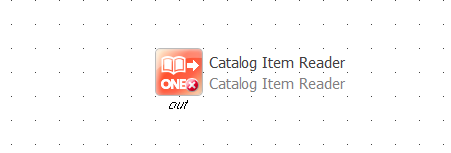Hello everyone,
I’m working on a project that integrates a data masking tool with Ataccama, and I’m encountering some issues when trying to retrieve actual catalog item data (the row-level data) via the REST API. I’ve been testing both GraphQL and REST approaches, and here’s what I’ve found so far:
GraphQL vs. REST for Data Retrieval:
The GraphQL API appears to focus on metadata – attributes, versioning, policies, etc. However, based on my understanding, the actual table data (the rows and cells) isn’t available through GraphQL; it’s only accessible via a REST endpoint. Based on available documentation for MDM and RDM REST APIs, the REST endpoints follow a pattern using a fixed base path (/api/rest) on the default port (8051) and use basic HTTP authentication.
Endpoint URL Confusion:
Initially, I attempted to use an endpoint like:
https://teranet.test.ataccama.online/catalog/data/catalogItem/<gid>/data
which returned a 404 error. Later, based on the docs, I switched to the documented REST API base URL:
https://teranet.test.ataccama.online:8051/api/rest/
But then my Python script timed out when connecting to that URL.
Has anyone faced similar issues when trying to access actual catalog item data via the REST API? How do you determine the correct endpoint URL for your environment? Any other suggestions on how I can fetch the actual data from the data tab of a catalog item?
Thanks,
Karine