Copy Columns (Instance Layer)
Copy column functionality is necessary for copying an attribute from one entity to another. To define a copy column, there must exist a relationship definition between entities. After it is defined, it is possible to define the direction of copy columns: parent to child or child to parent.
In the following example we will create a matching rule (firstn+lastn+bd+con) for Party entity (Parent entity) with same First Name, Last Name, Birthday, Contact (Child entity). Notice that the contact information is stored in the Contact entity which is a child to Party entity. In that case we would need to transfer the information (contact) into the party entity in order to use it in the matching on that particular entity. In that case we will use Copy Columns functionality to move and store associated contacts of the party record directly in the party entity.
The relationship of Party (Parent) to Contact (Child) is 1:N, which means that a particular party can have 1 or more contacts and in that case we would need to concatenate the contacts while we use copy Columns from Child → Parent entity. The aggregation method is concatenateDistinct which means that all distinct values from source attribute are concatenated using a defined separator. Please check the documentation for the full list of aggregation methods.
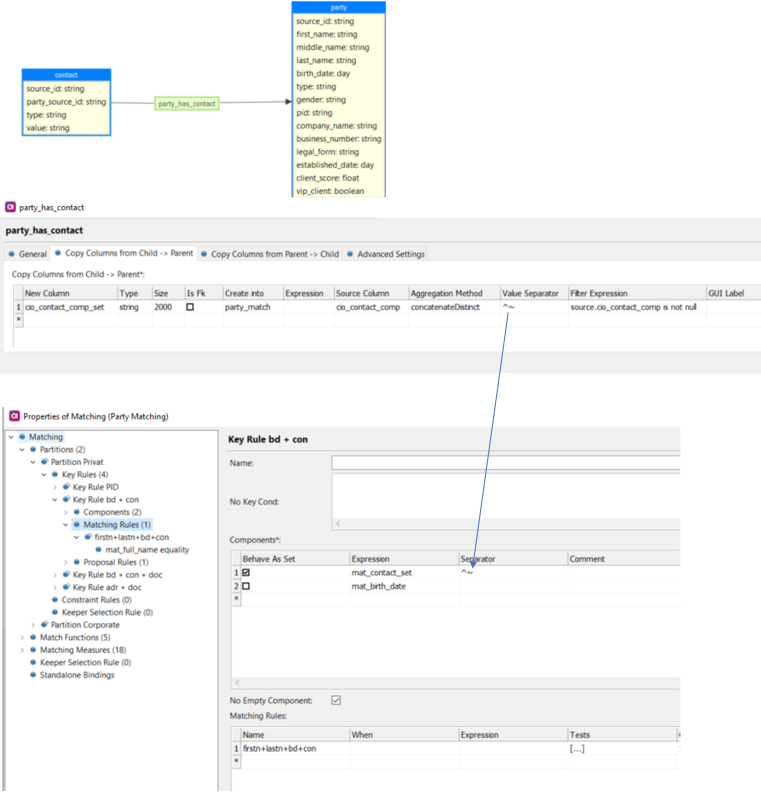
We need to make sure we use the same Value Separator in the definition of the copy Columns and in the Separator field of the matching rule components (see the screenshot above).
After the MDM processing, contacts are copied and concatenated to the defined field from contact to the party entity (cio_contact_comp → mat_contact_set) and during the matching of the party entity those 2 instances of party records are matched together (master_id=1242) with a matching rule applied (firstn+lastn+bd+con).
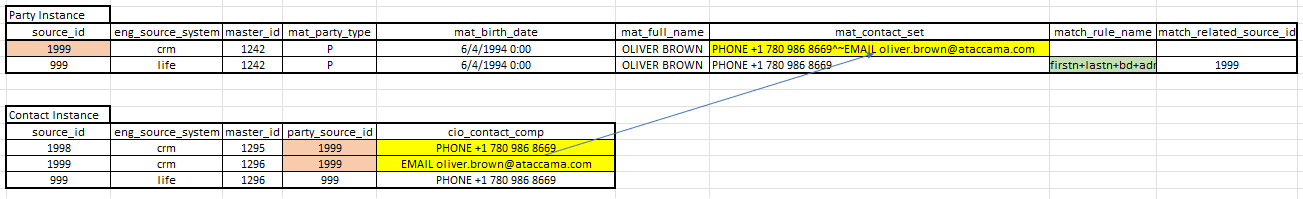
Always set the “Behave As Set” checkbox to true when using the _set column in the matching rule component. It enables matching for 2 or more candidates in the potential group based on the individual values withing the set. If the mat_contact_set field contains at least one equal value within the set, those records are matched together:
mat_contact_set:
| source_id | mat_contact_set |
|---|---|
| 1999 | PHONE +1 780 986 8669^~EMAIL oliver.brown@ataccama.com |
| 999 | PHONE +1 780 986 8669 |



