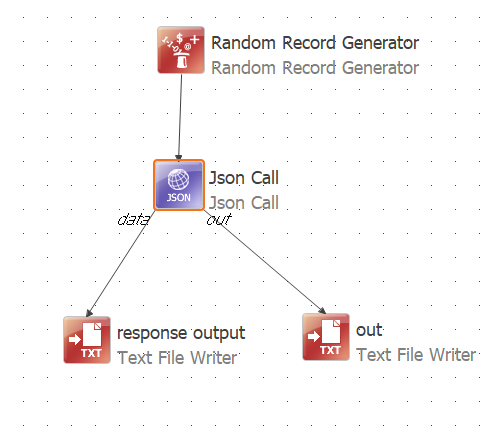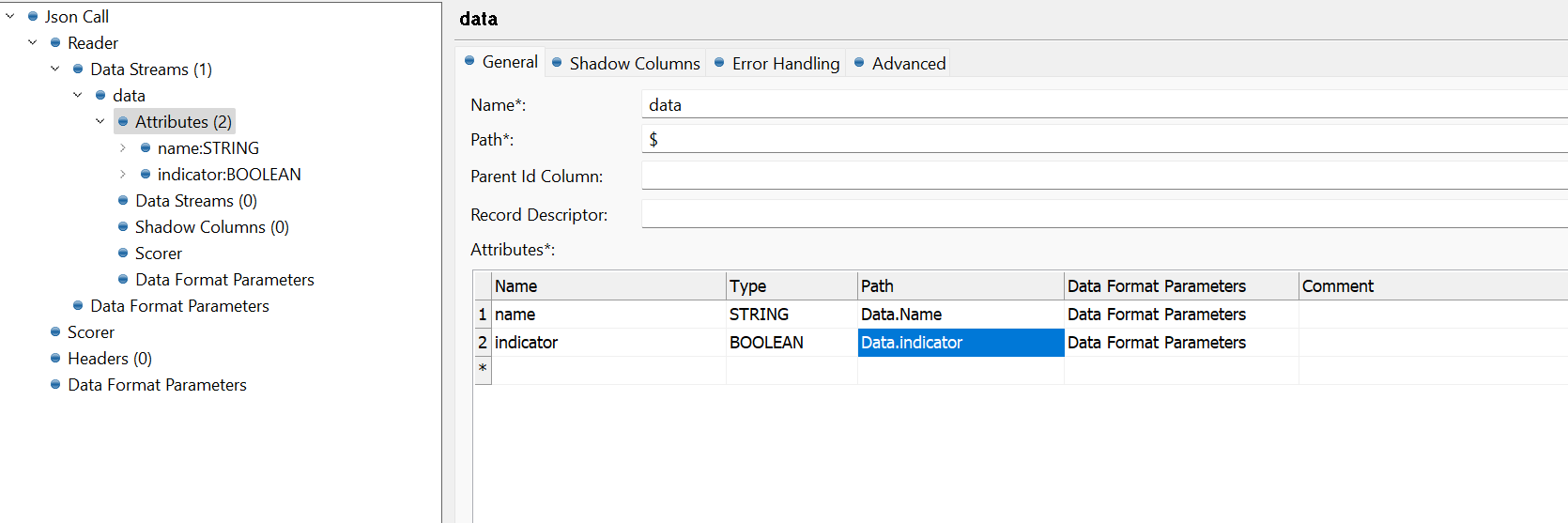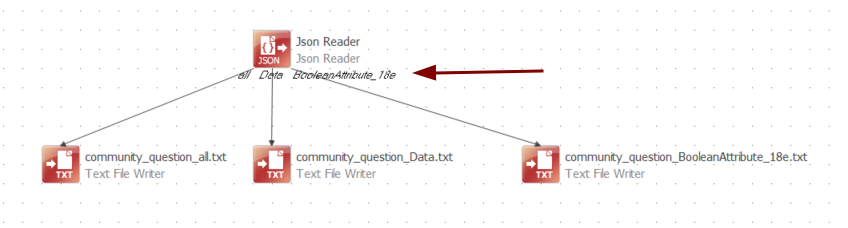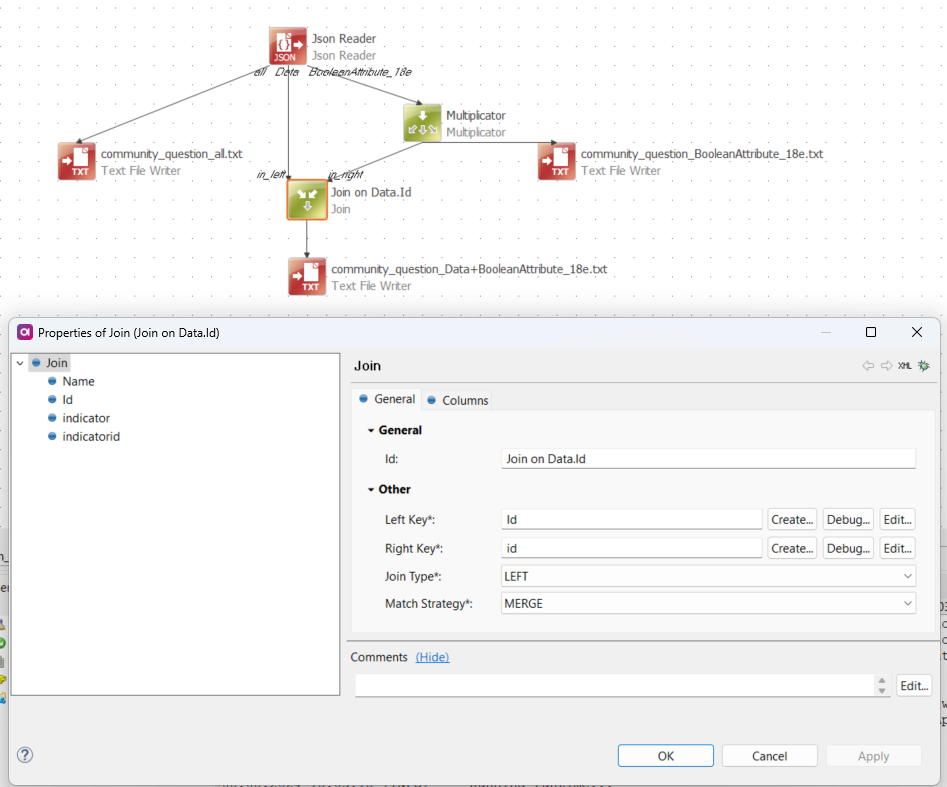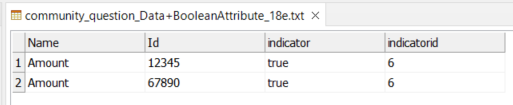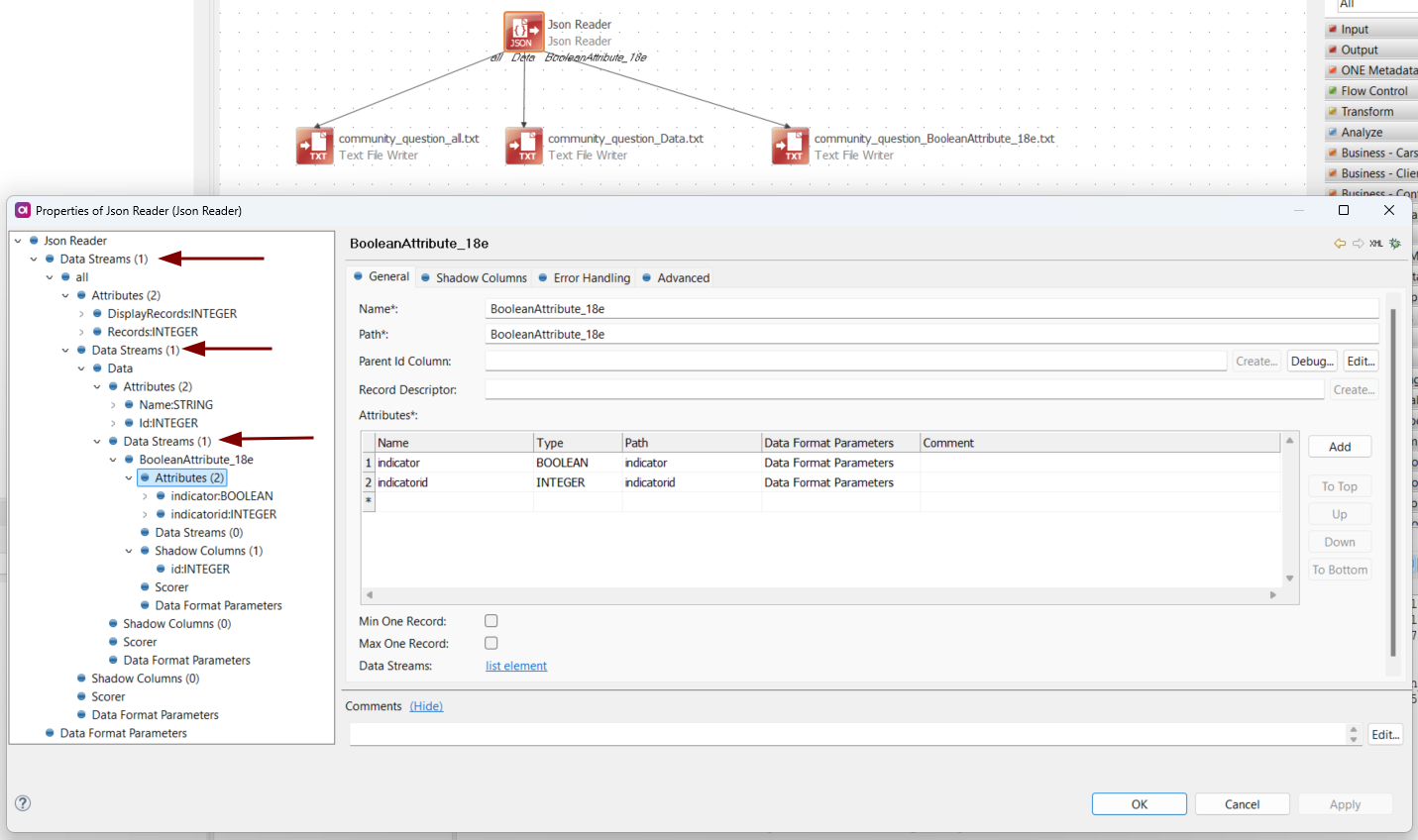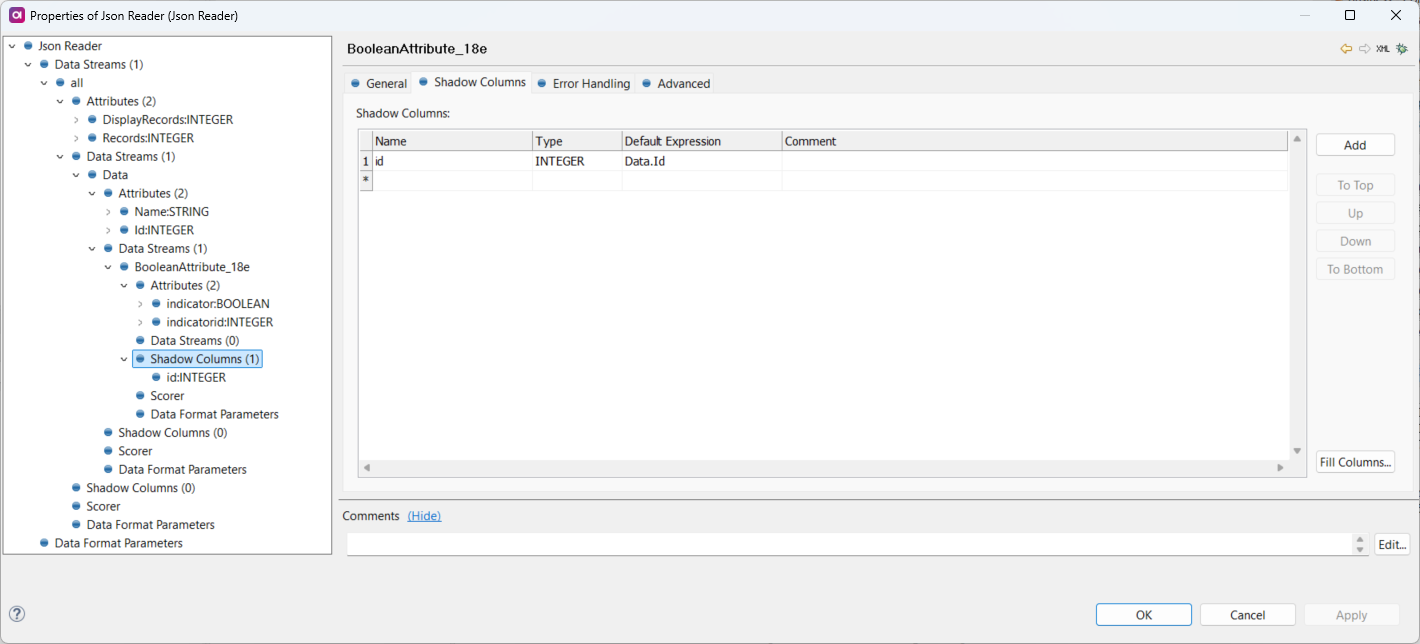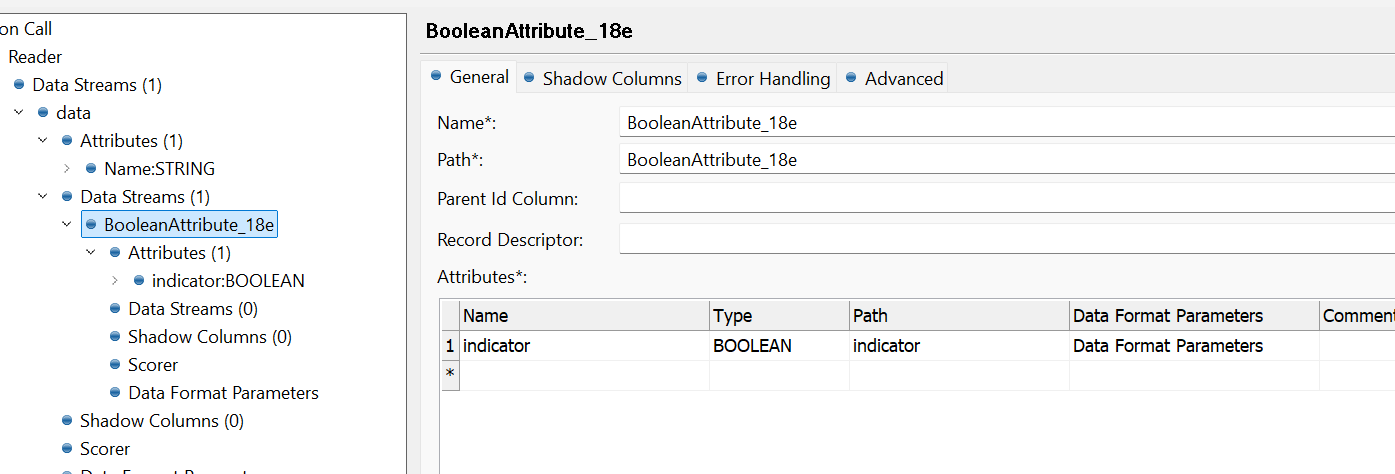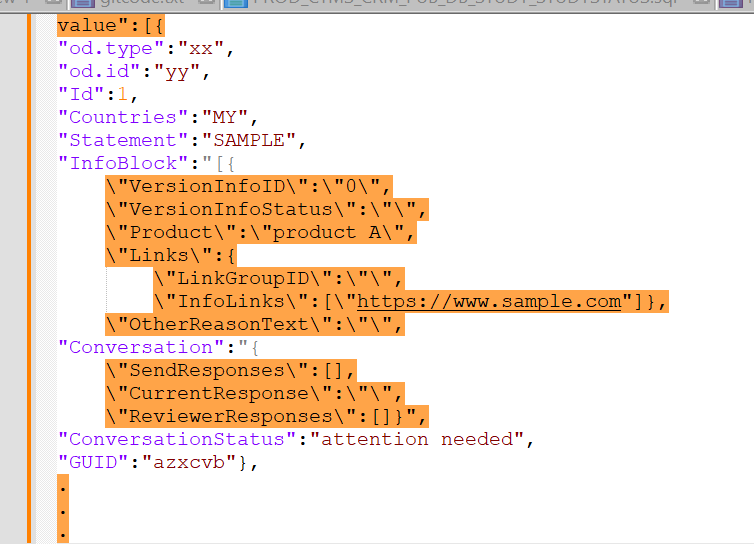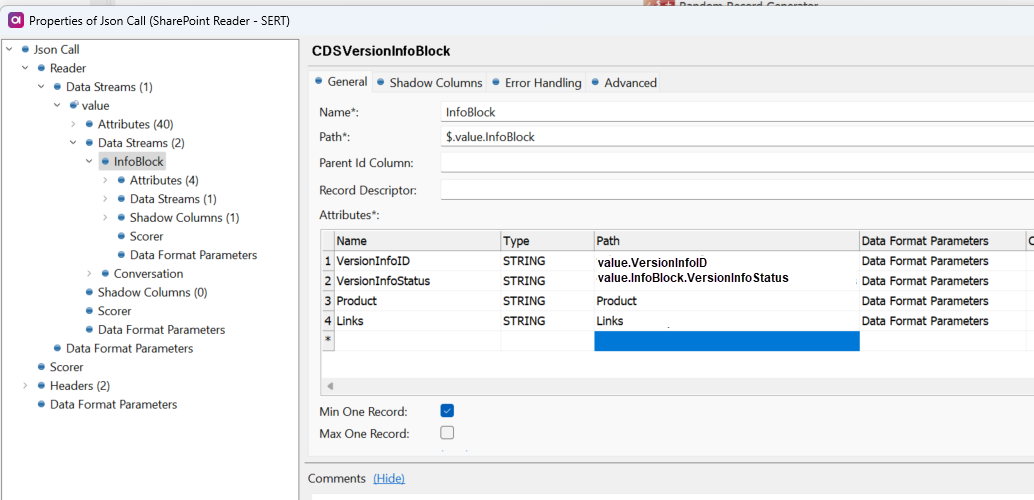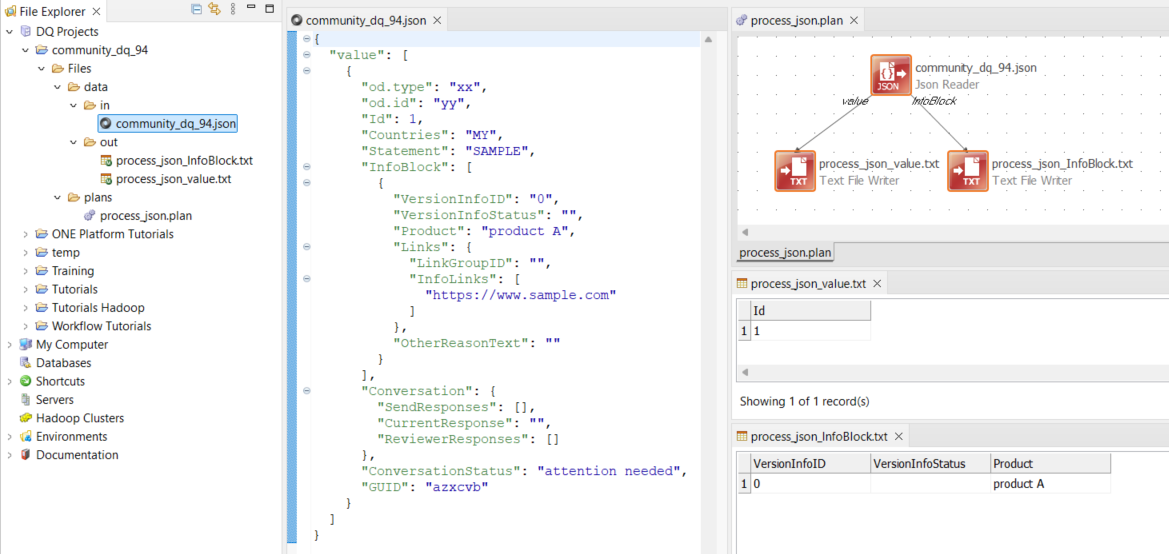Hi Team,
I am trying to json call to read the response of api and process it for further results. This is my example response
{
"Data": [
{
"Name": "Amount",
"Id": "12345",
"ValueListAttribute_5d": [
{
"term": "Attribute",
"term_Id": "67"
}
],
"StringAttribute_00": [
{
"definition": "Dollar amount",
"definition_id": "5"
}
],
"BooleanAttribute_18e": [
{
"indicator": "true",
"indicatorid": "6"
}
],
},
{
"Name": "Amount",
"Id": "12345",
"ValueListAttribute_5d": [
{
"term": "Attribute",
"term_Id": "67"
}
],
"StringAttribute_00": [
{
"definition": "Dollar amount",
"definition_id": "5"
}
],
"BooleanAttribute_18e": [
{
"indicator": "true",
"indicatorid": "6"
}
],
},
],
"DisplayRecords": 2,
"Records": 2
}I am trying to read these values using Json call and use them for further processing in my component. But I am not sure how i can read the values. For e.g.: If I need to get indicator how can I get that using Json call.