Hello Community!
I am looking to make a bit of an adjustment to my MMM in DQG version 14.5. Specifically, I would like to add a field for AD groups, so that they are validated at an entity level. I know I can write in AD groups and add them to the entity description (see image below), but I am also looking to enforce that idea.
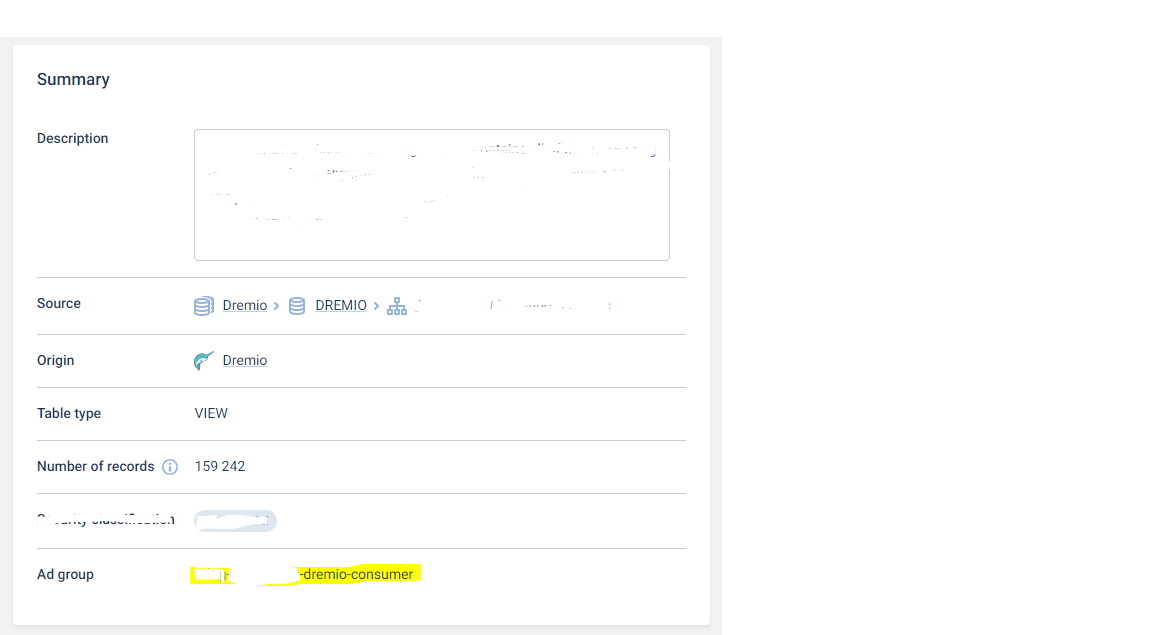
Any insight on how others have approached this topic or otherwise accomplished my goal is greatly appreciated. Thank you for your time.
Willoh






