Hi everyone! In this post, I’m going to walk you through how to ensure that changes made in the post-processing plan are visible across different user accounts.
Issue Description
In version 14.5 of ONE Desktop, there is an issue where if you create a post-processing plan for a monitoring project from one account, the changes are not reflected when another user logs into the same environment.
Solution
To fix this issue, you need to download the remote file every time before making any changes to the Post Processing Component to ensure you are editing the latest file.
Steps to Fix the Issue
1. Login to ONE Desktop:
Connect to your server by navigating to Server -> New -> ONE Platform
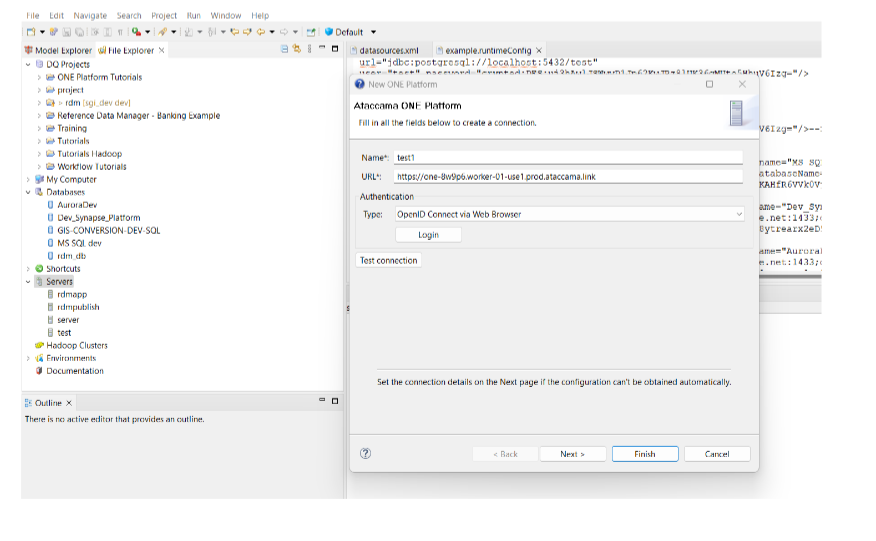
2. Create a Post-Processing Plan:
- Go to the Monitoring Project -> New -> Post-Processing Plan.
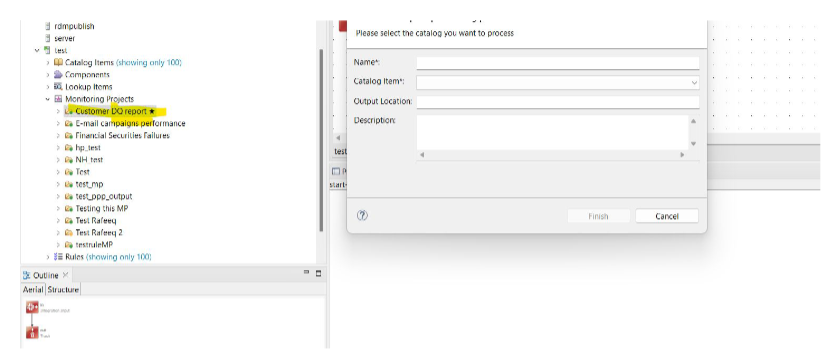
3. Download the Latest Changes:
To get the latest changes from one account:
- Right-click on the Component.
- Select Download.
- Choose Download Remote File
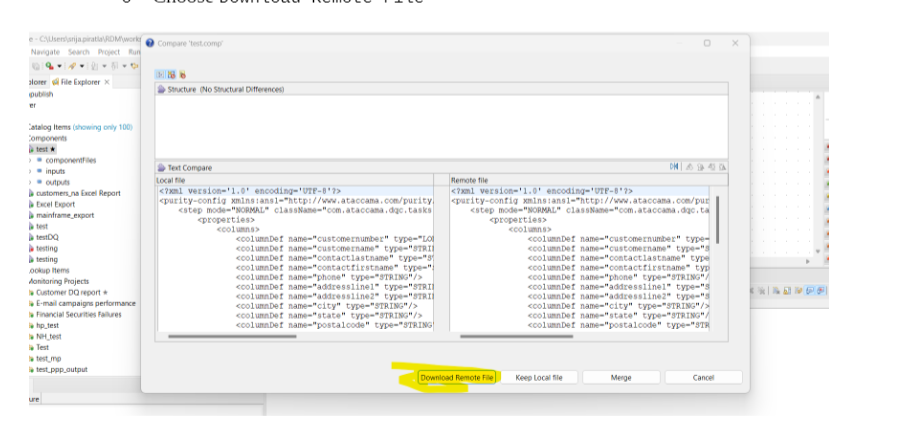
By downloading the remote file, you will get the latest changes made by any
user.
If you have any questions or thoughts, please don’t hesitate to share them in the comments below!




