Hi everyone, I am Sathya, Solutions Consultant at Ataccama. In this post I am going to discuss about how to create Relationship types(Source and Target reference).
Step 1: To add new relationship type, go to Global settings on the left navigation bar.
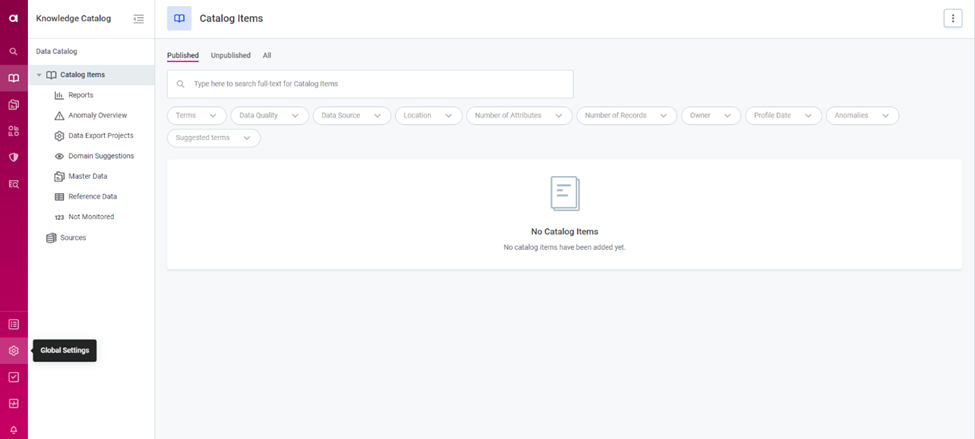
Step 2: Under Application Settings, choose Relationship types
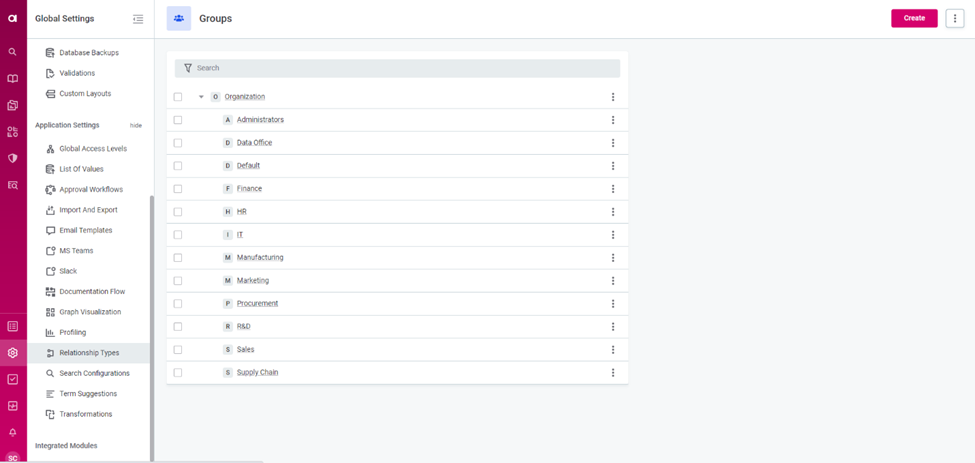
Step 3: Available Relationship Types will be listed.
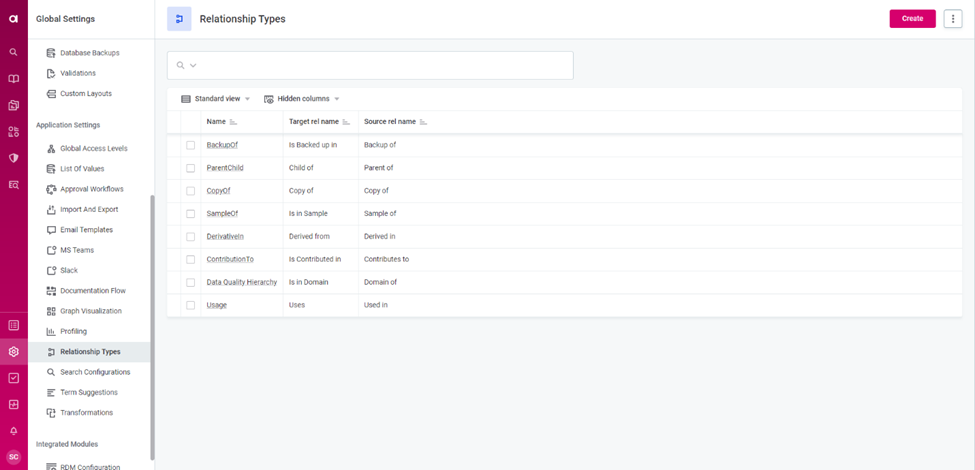
Step 4: Click on create button on the top right corner of the screen layout.
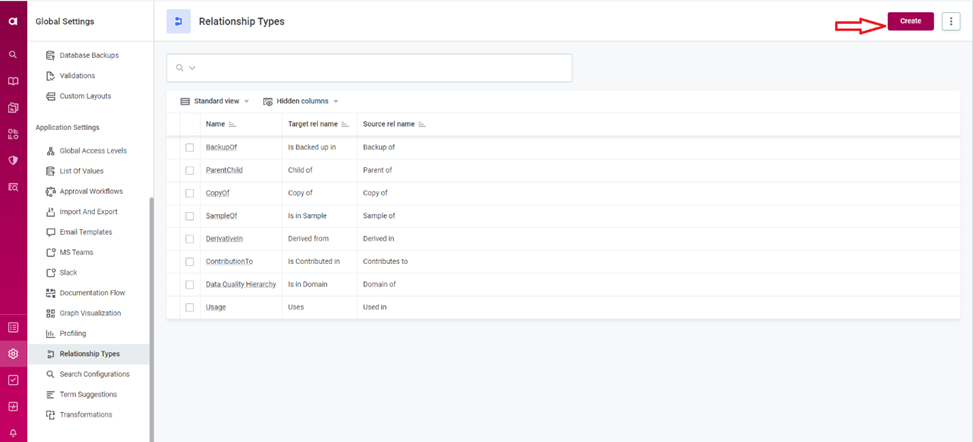
Step 5: Fill in the name, Source rel name and Target rel name of the Relationship Type
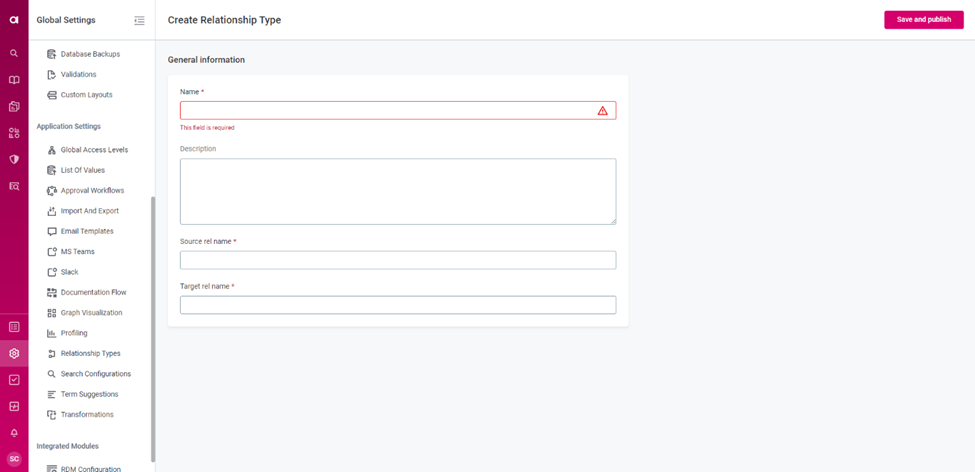
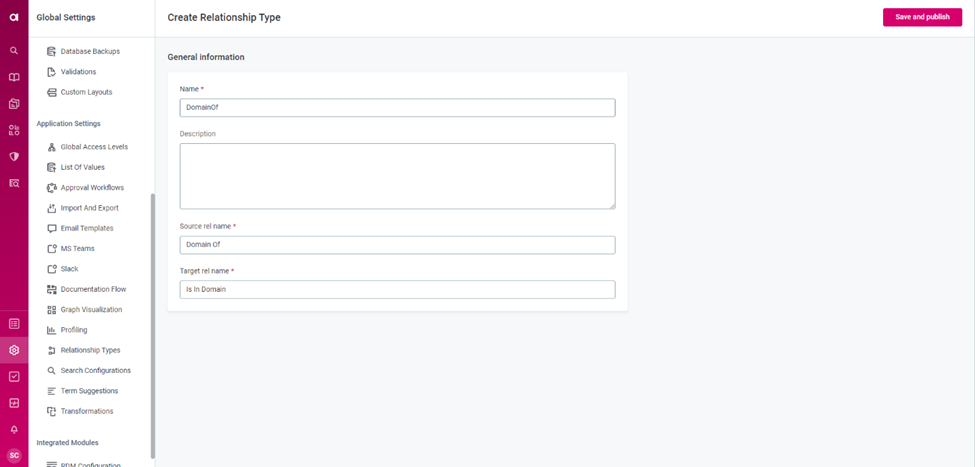
Step 6: DomainOf relationship type is created, with its source rel name and Target rel name with its ID.
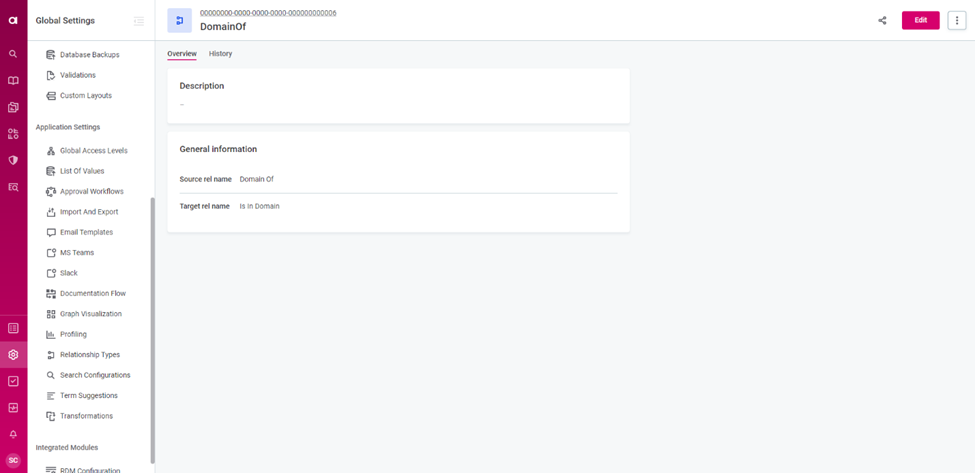
Step 7: All the relationship Type is listed along with the newly created DomainOf.
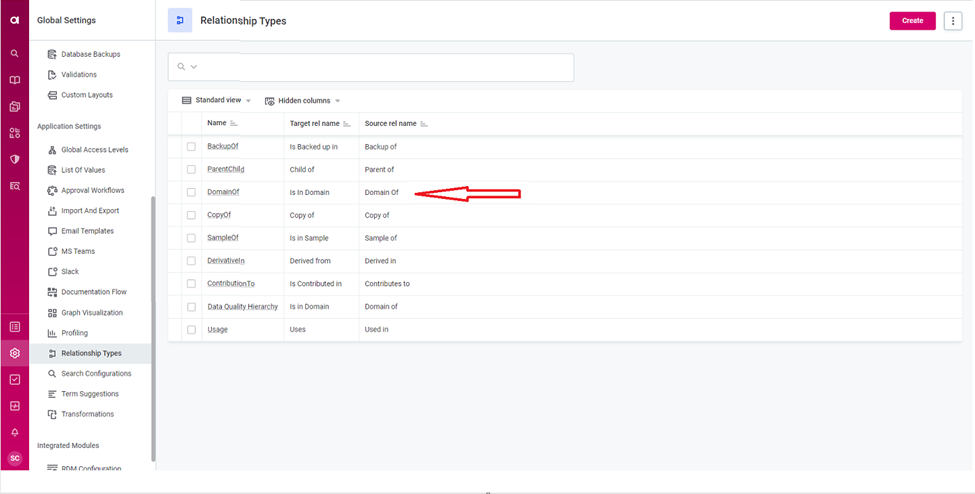
I hope you found this article useful, please let us know if you have any questions or thoughts in the comments below.






