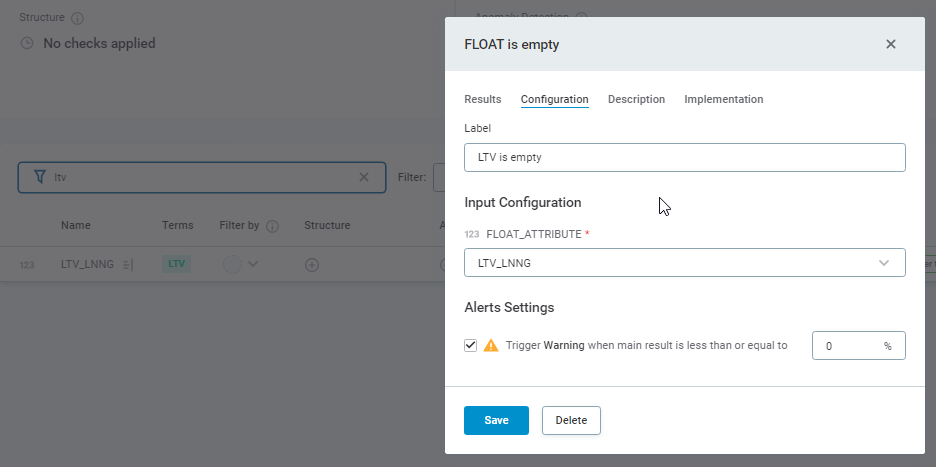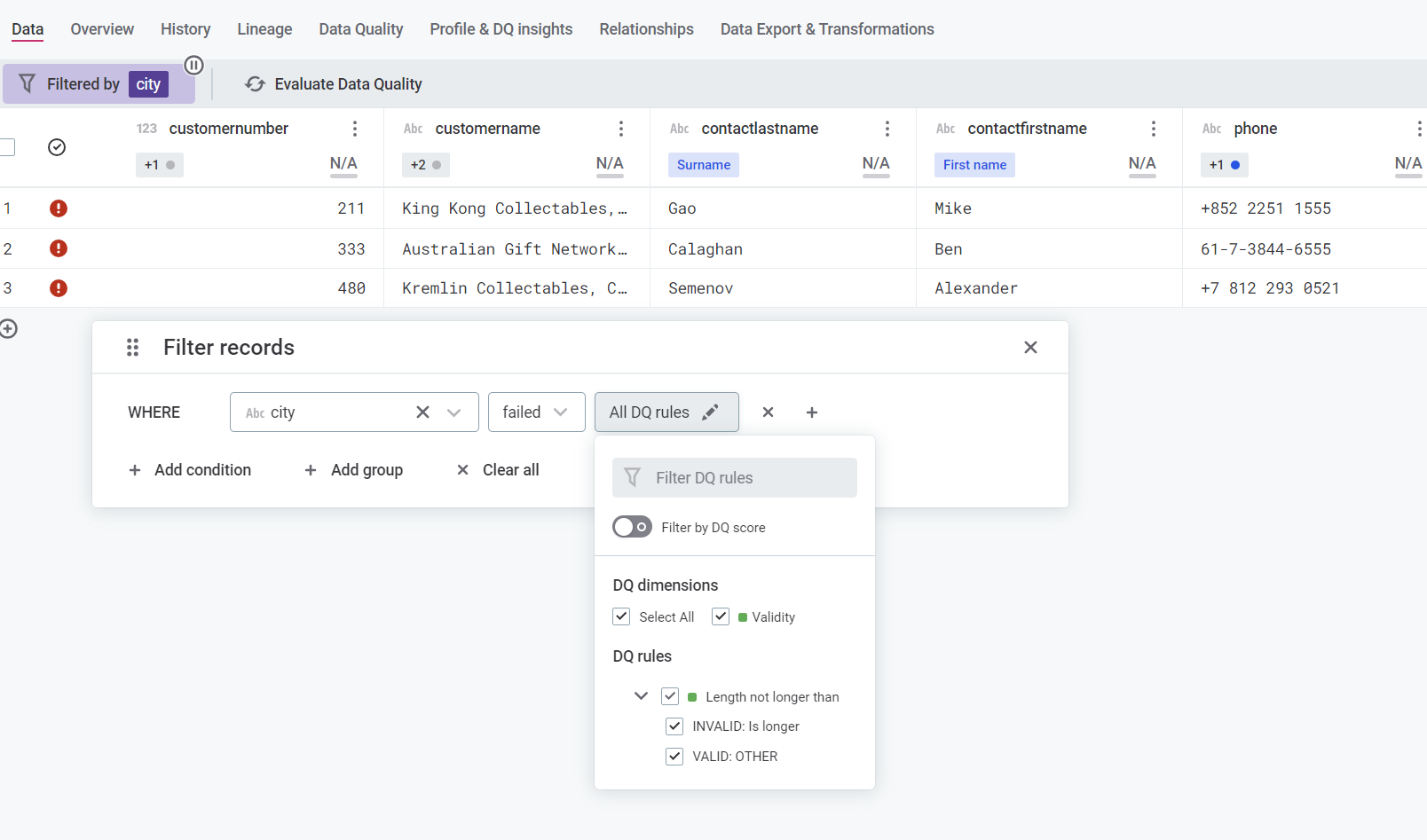Hi,
13.9.4
Currently we have a monitoring project with several DQ rules applied. We also build in ONE Desktop an export functionality through components in order for the users to click one button and get a .xlsx file to see all the invalid records.
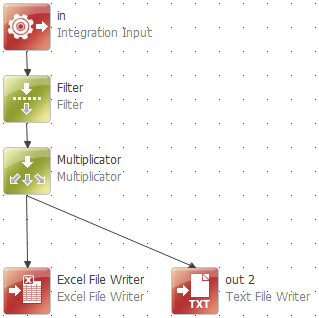
When the .xlsx is downloaded and opened you will see the following:
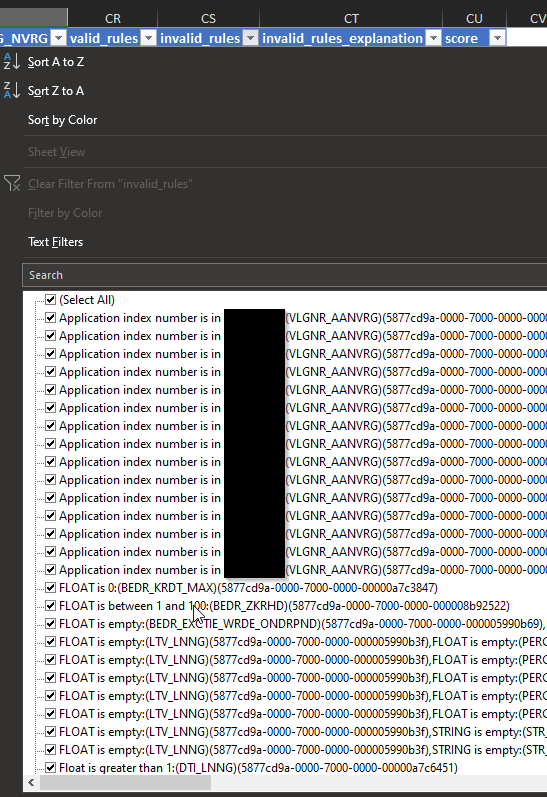
As you can see the same rules is shown multiple times with every time because a record can have multiple invalid rules applied on them hence the several options. This creates a list of invalid rules and for the user it's not a great experience to filter through the file. Is there a solution to this?
I also want to take the moment to ask another question. As you can see you’ll notice “FLOAT is empty”. That is a generic rule we make available for every user. Input attribute is a float and it's checks whether the field is empty. If yes, it's invalid. This rule can be applied to any attribute that is a float data type. However in the invalid records I see FLOAT is empty, but that’s not clear for the user on what attribute it's applied on. Hence we change the label in our Monitoring Project. So for LTV_LNNG the rule is FLOAT is empty, but the label says LTV is empty. This way it's more clear what to filter for the user. Is it possible to at least showcase the label as invalid rule instead of the name of the rule since we work with generic rules?