Hi Team,
I want to use the DQ monitoring project results component. From where do we get the Monitoring project Id for the component?
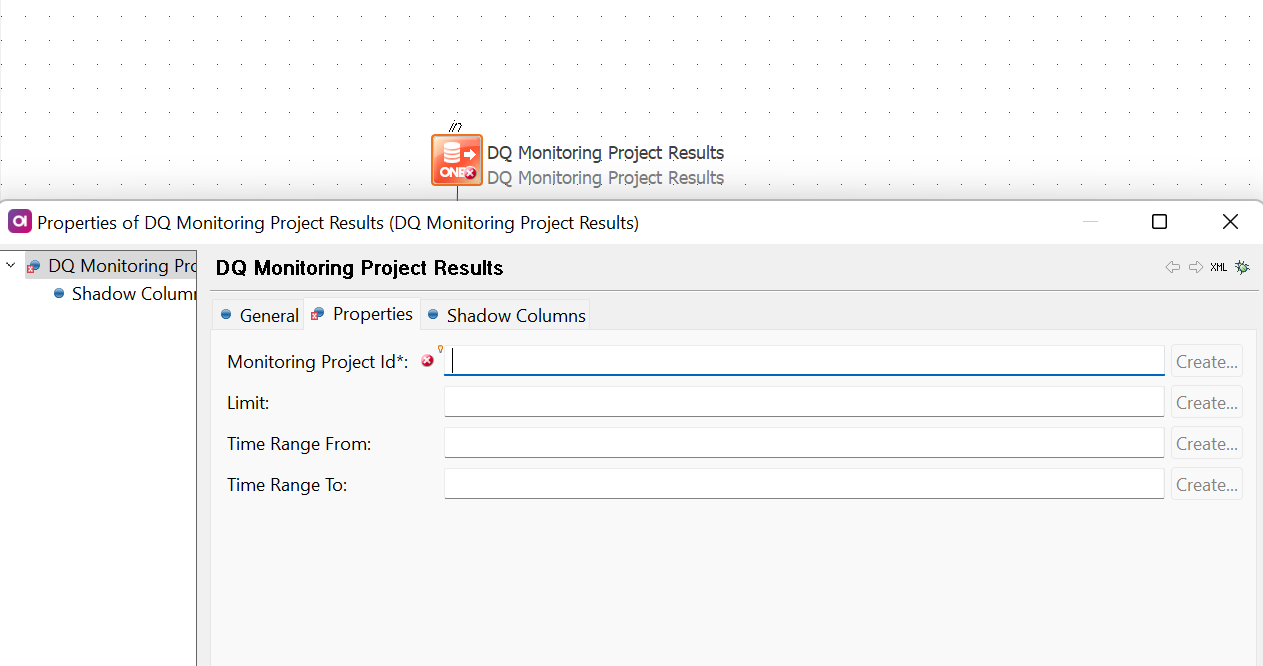
Thanks in Advance
Anagha
 +1
+1Hi Team,
I want to use the DQ monitoring project results component. From where do we get the Monitoring project Id for the component?
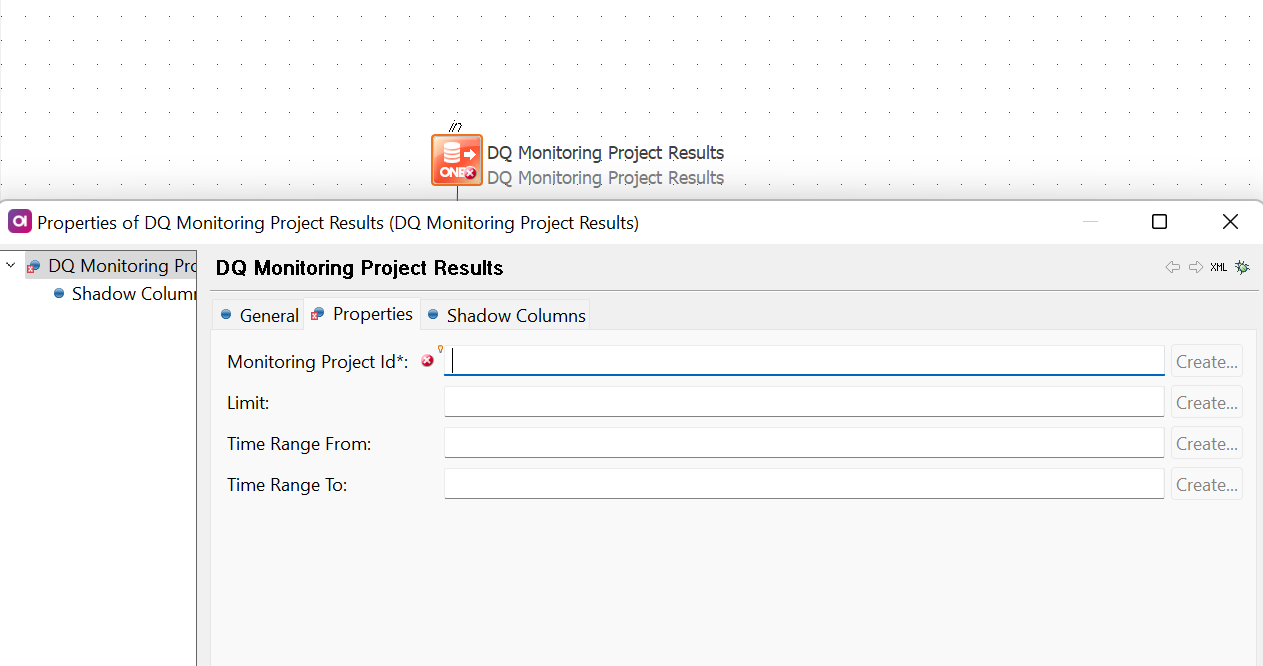
Thanks in Advance
Anagha
Best answer by anna.spakova
Hi
as an input you can use for example the ONE Metadata Reader as I showed above, or you can use combination on Randon record generater and Alter format (see attached). We use the Random Record generator when we just need some starting point and we are not using any other Start step (like Text File Reader atc.)
In the Alter format I am providing the ID of the project.
Kind regards,
Anna
No account yet? Create an account
Enter your E-mail address. We'll send you an e-mail with instructions to reset your password.