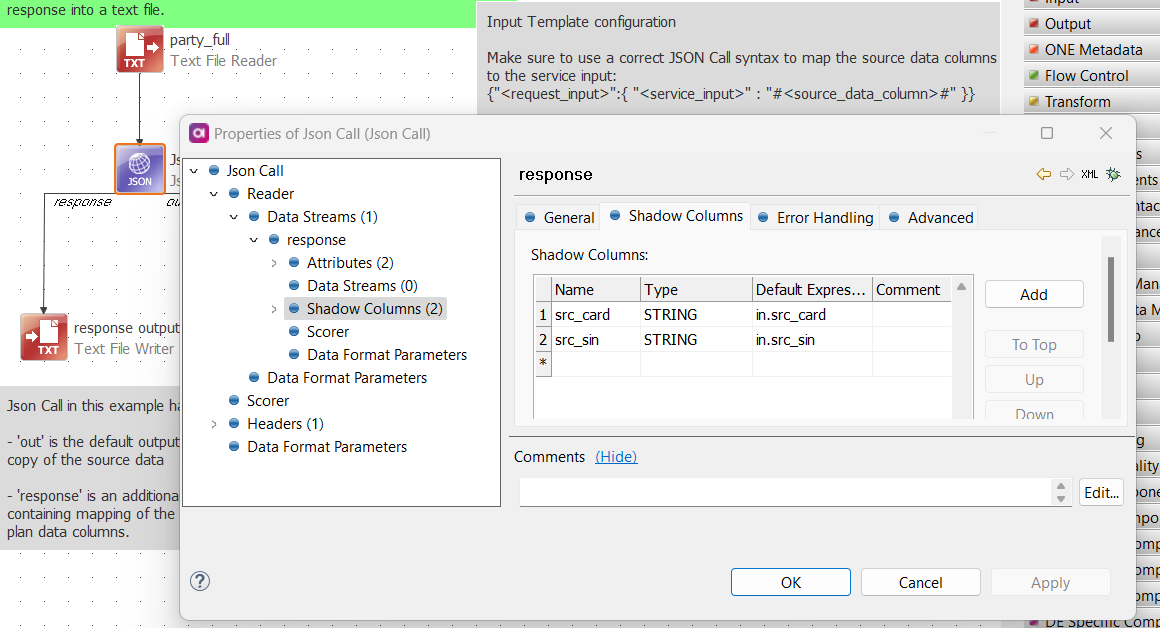I am building a component that carefully prepares input in an Alter format step to be used in a Json Call that creates a ServiceNow incident. One of those added columns is called load_id. I want to store the output of the Json Call in a database table _with_ the load_id. So that I can relate data in the table with output with other tables.
This is my Alter format step before the Json Call:
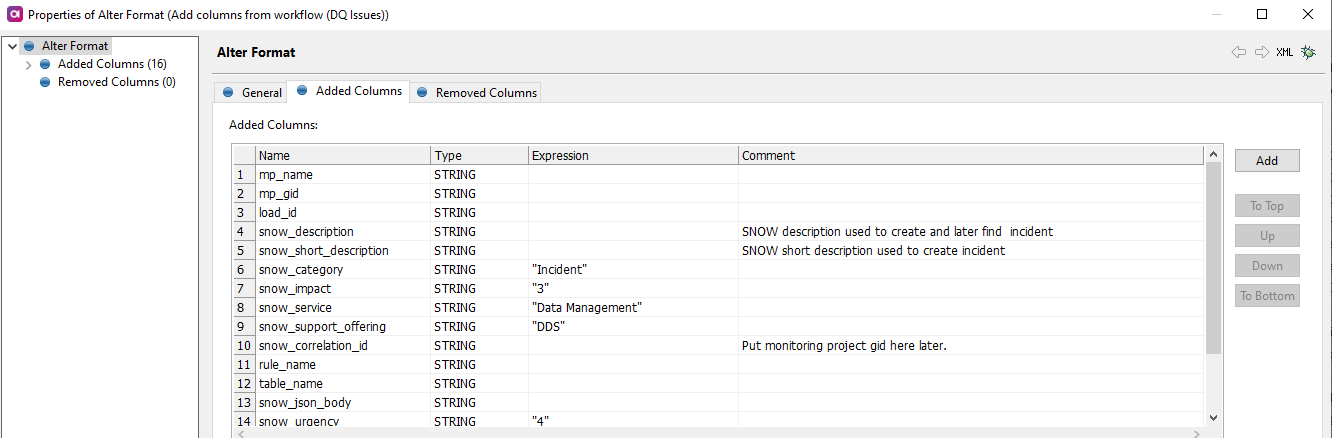
load_id is mapped as a parameter coming from the workflow that runs the component. That works. And when I run the component standalone and fill in load_id by hand, that also works.
So here is my data stream in the Json call:
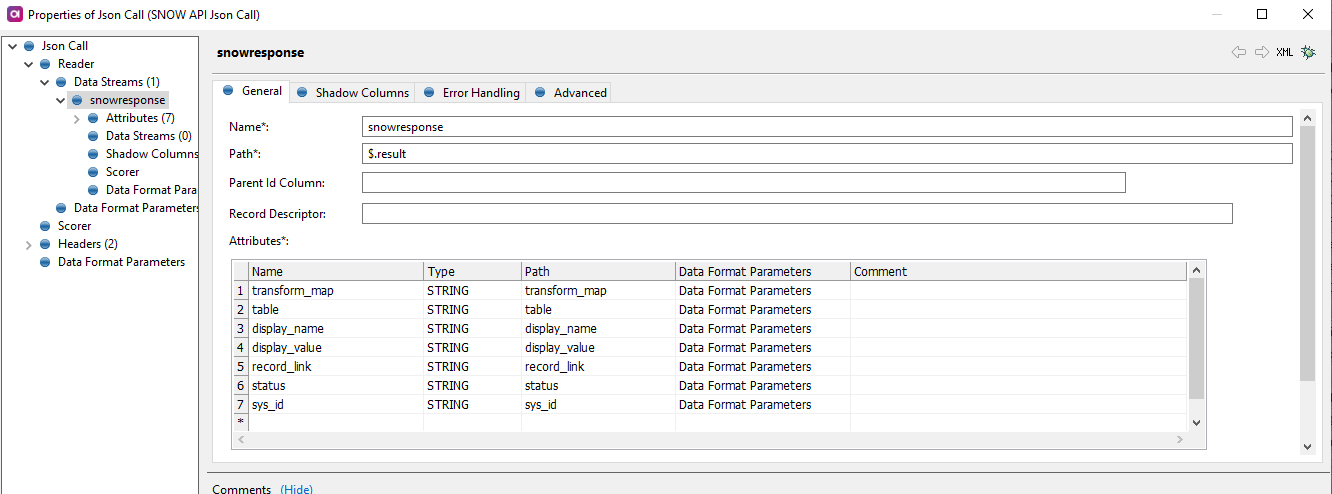
Adding load_id probably won't work here, because after all it's not part of the JSON output from the ServiceNow call.
When I read the snowresponse data stream and send it to a Jdbc Writer I have no load_id. I've tried adding it as a shadow column, but the Jdbc Writer then complains that load_id is null (and I set the table column as not null).
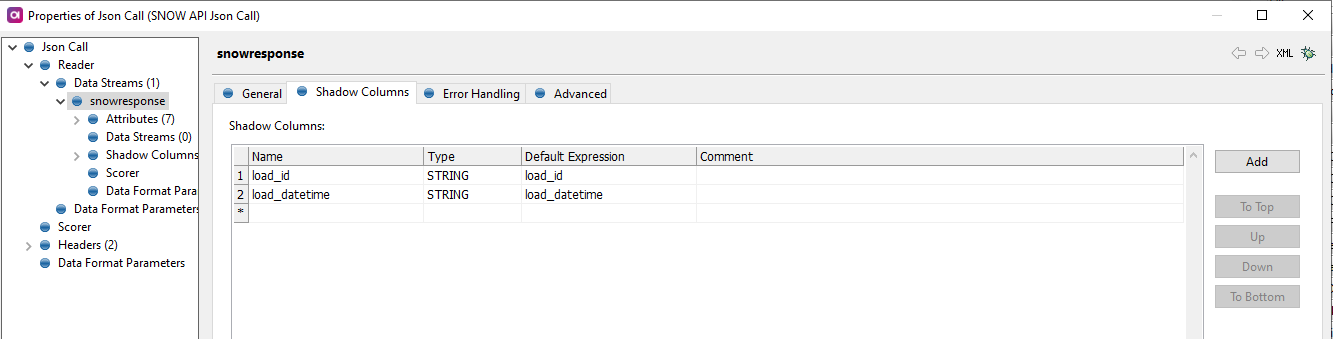
So the currently I use this hacky way to join my Alter format data with a surrogate key to the snowresponse data stream.
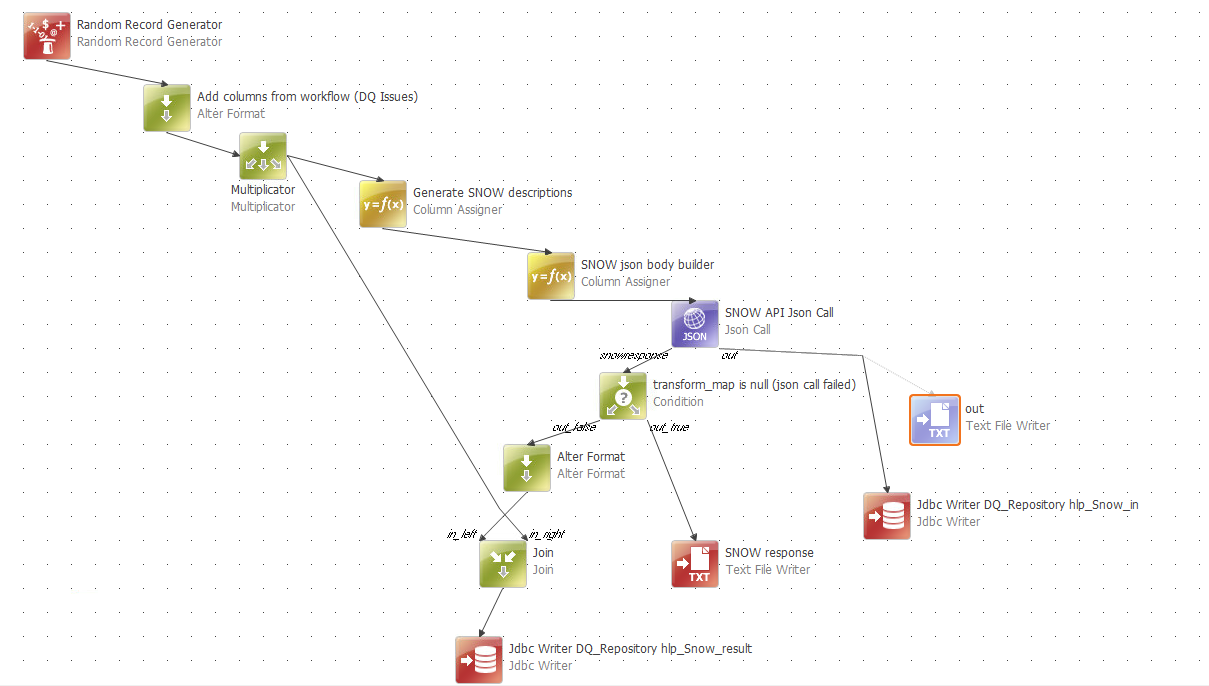
Surely there must be a better way to pass existing columns on after a Json Call?