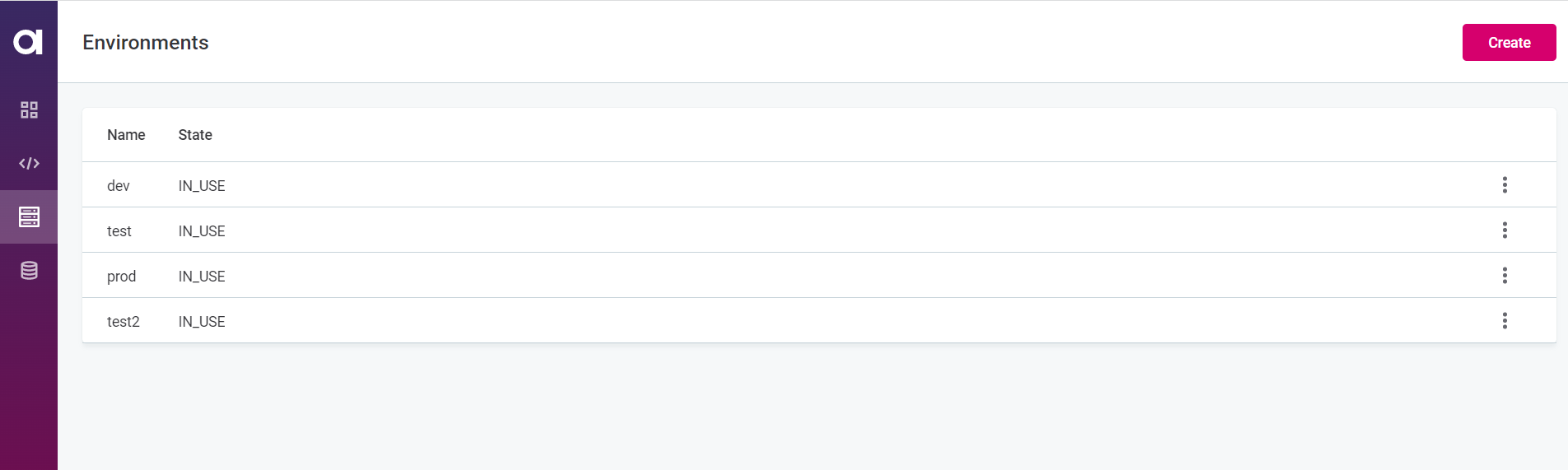How to change environment in ataccama web interface?
how to change environment in ataccama web interface?
Best answer by anna.spakova
Hi, as I already mentioned above, these environments were ment for multiple platform deployments that would have just 1 Configuration service (so you would see two MMM modules, two DPMs etc. from 1 config service, and each would be for either TEST or PROD for example). Due to the automation done during installations, we are creating configuration service for each environment, so there is no need for the environments anymore. Therefore these environments don’t have any function now and even if you create some, it will not have any affect. It definitely doesn’t have anything to do with migrating the content.
To migrate the actual content, you can use the Import/export functionality also mentioned above. It requires identical MMD model in both environments. But usually this is needed only at the beginning because the actual content usually doesn’t require to be first tested in TEST environment (you can create terms or rules directly in PROD because you can easily delete them). TEST environment is ment more for testing more complex configurations mainly of MMD model or custom APIs. Sadly, the changes done in the metadata model cannot be automatically migrated right now. Clients usually test one change in the model in TEST and then manually deploy the same change to PROD.
Login to the Ataccama Community
No account yet? Create an account
For Ataccama Customers and Partners
Enter your E-mail address. We'll send you an e-mail with instructions to reset your password.