I'm facing an issue with selecting schemas to observe for schema change detection in Observability for one of our sources(Sybase).
Context:
In our SQL database source setup, we have a single connection that includes multiple schemas, and Observability allows us to select multiple schemas without issue, as shown below.

However, for the Sybase source, we're unable to select multiple schemas under a single connection. I only get the option to choose one connection and one schema from the dropdown. (See screenshot below.)
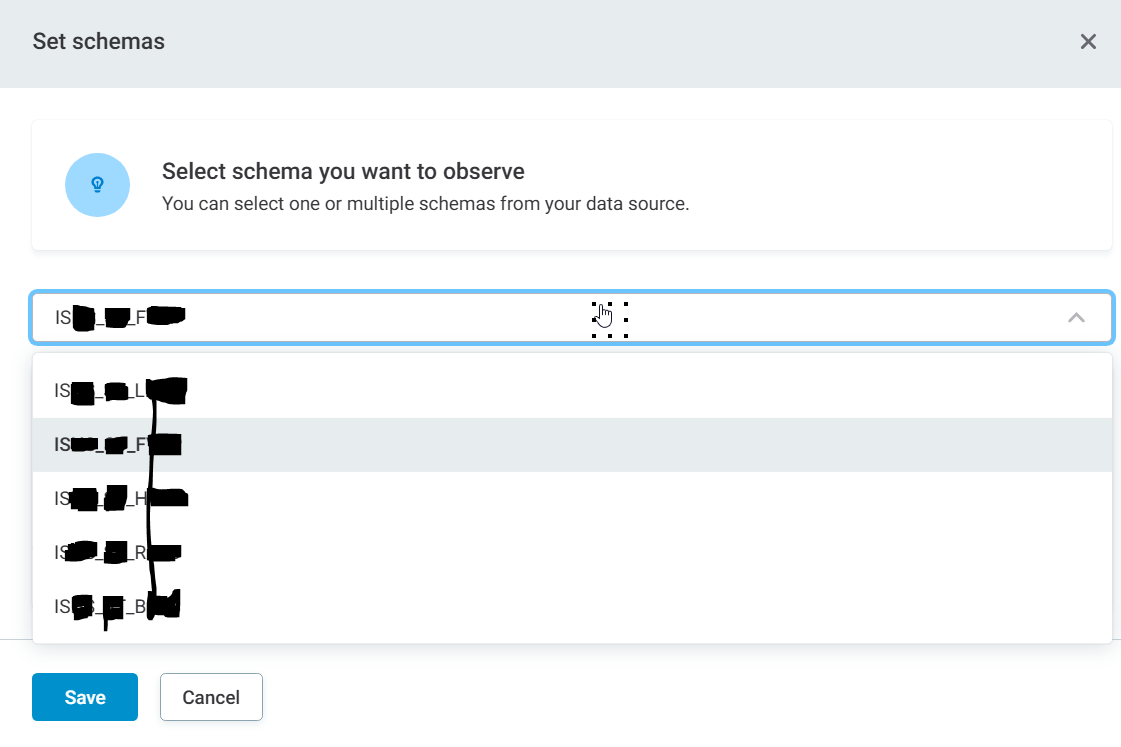
Ideally, I’d like to select all dbo across all connections to monitor for structural changes.

Question:
Has anyone experienced a similar limitation?
Is there a recommended approach for configuring Observability for schema checks on sources that have multiple connections and schemas under a single source — especially in cases like a Sybase database, where multiple connections are used?
Any guidance or best practices would be greatly appreciated.






