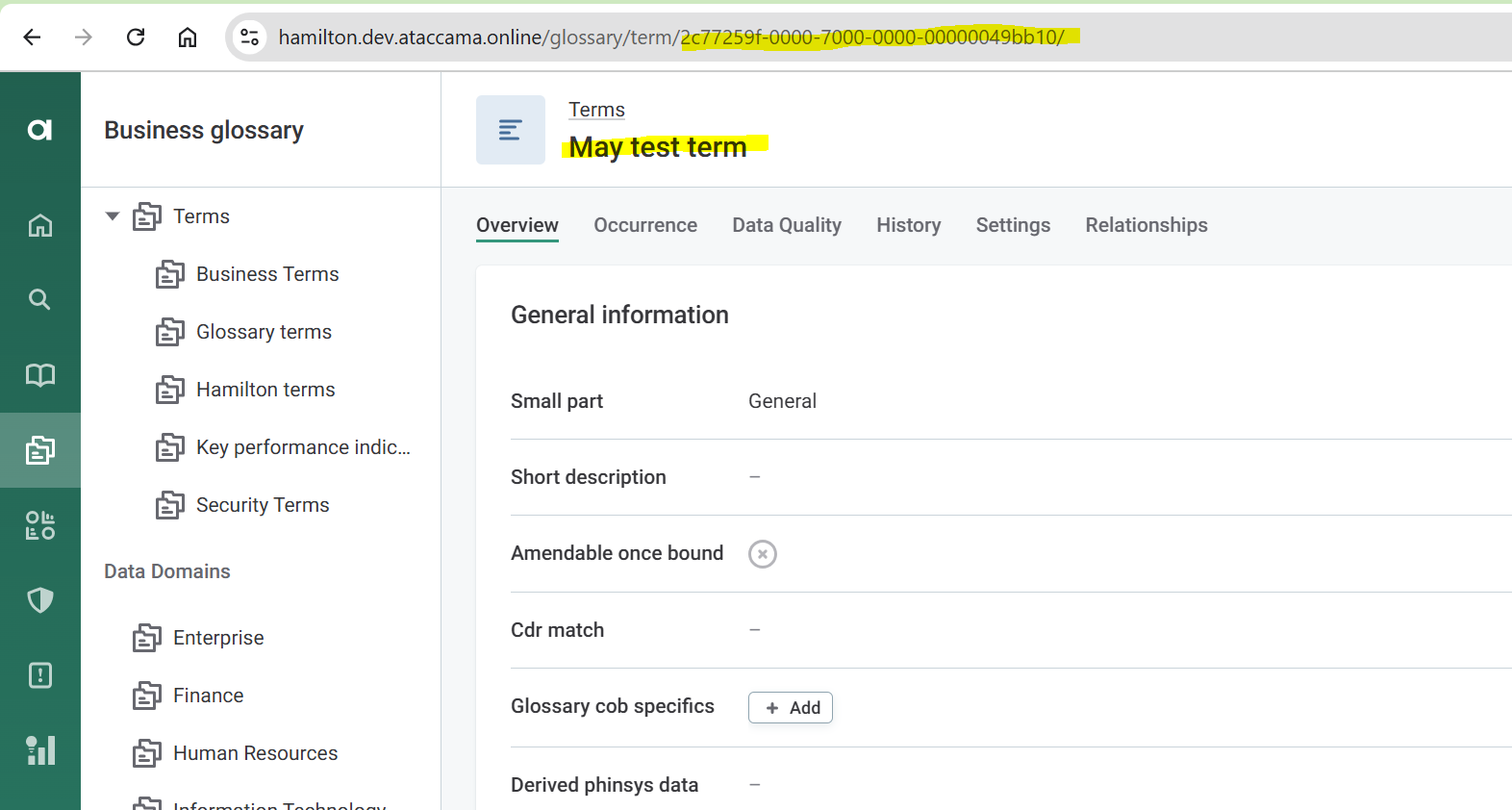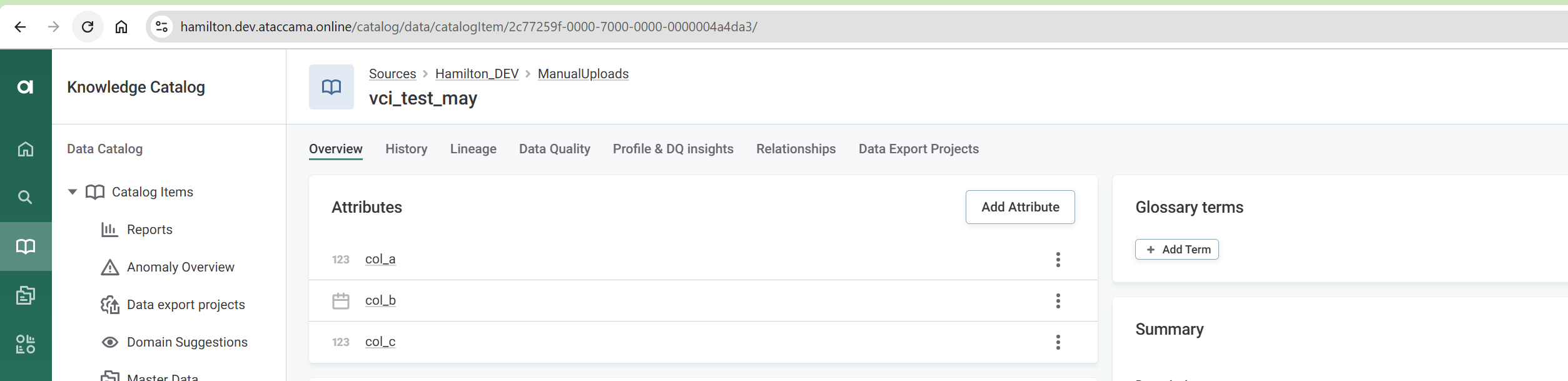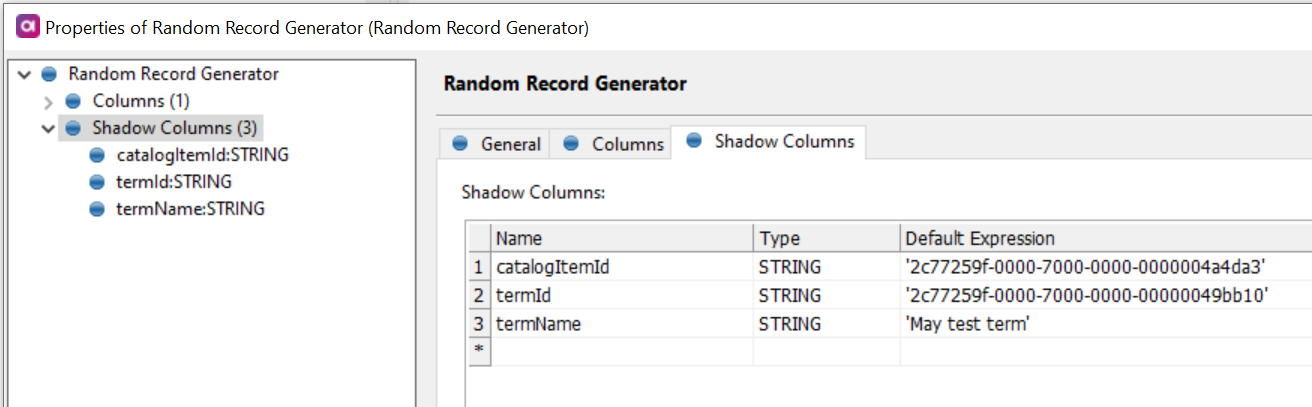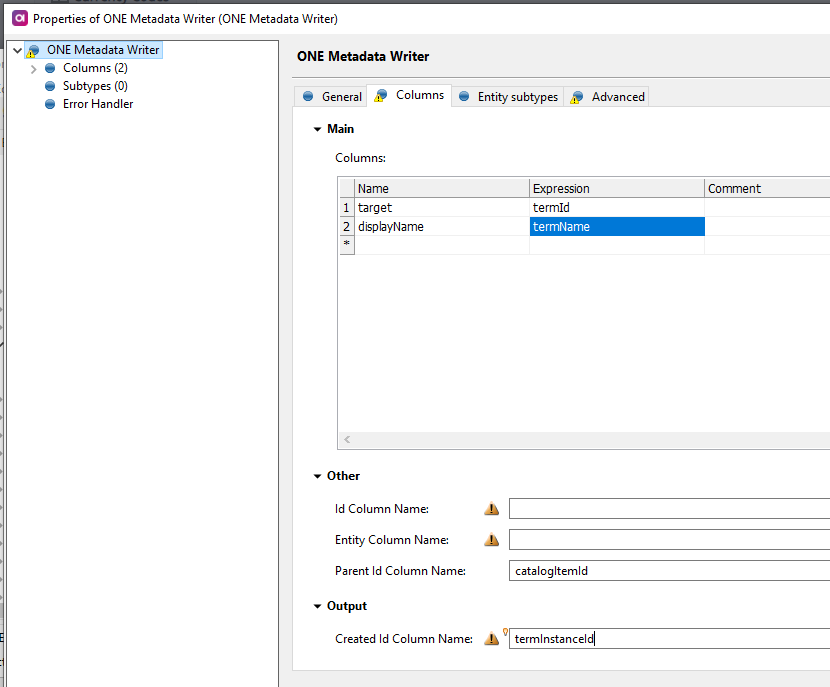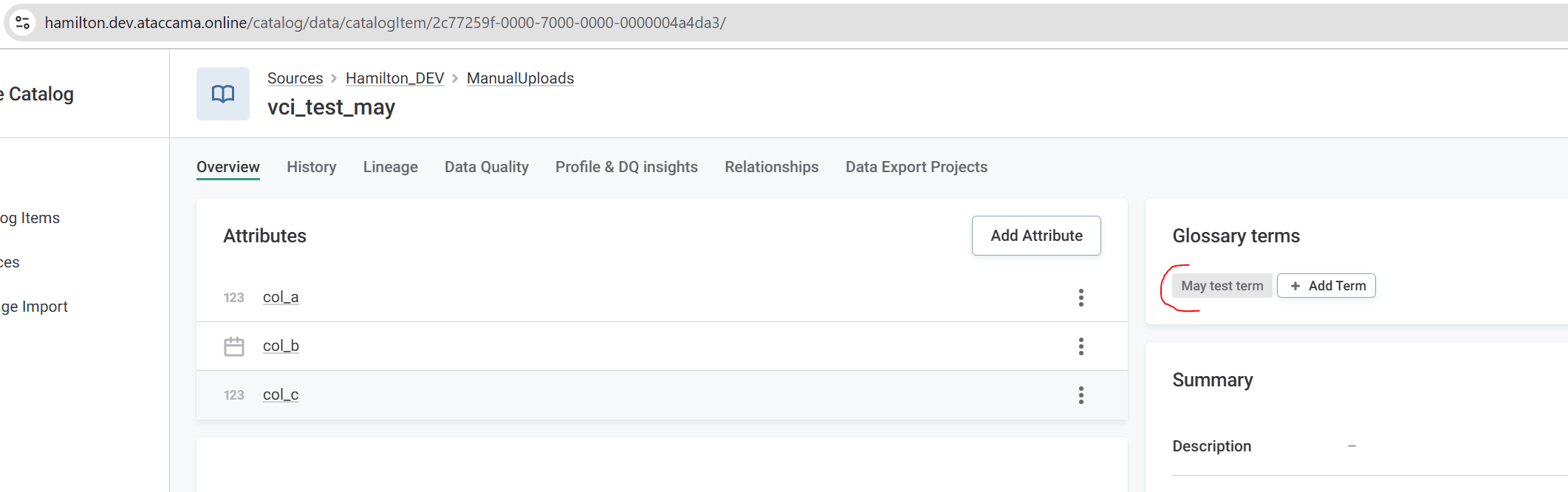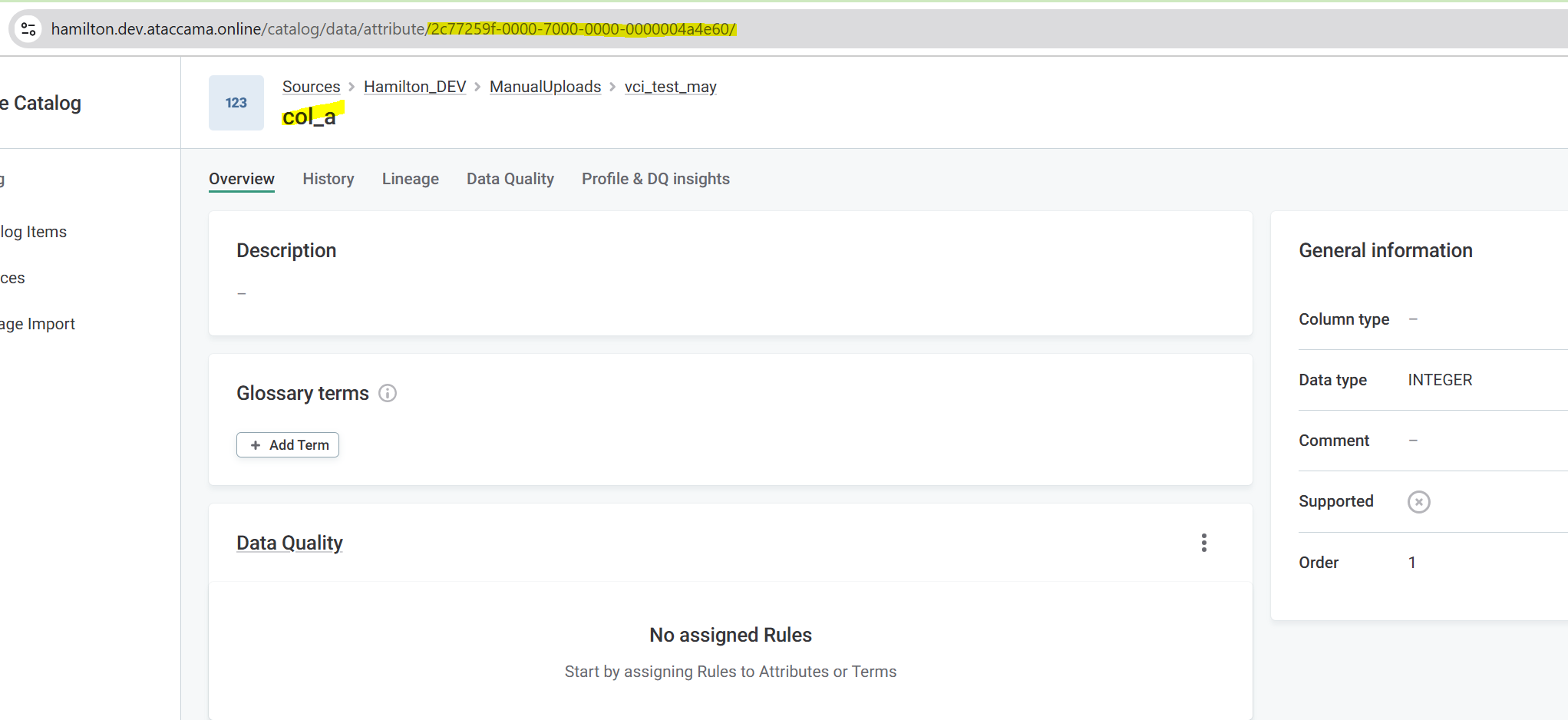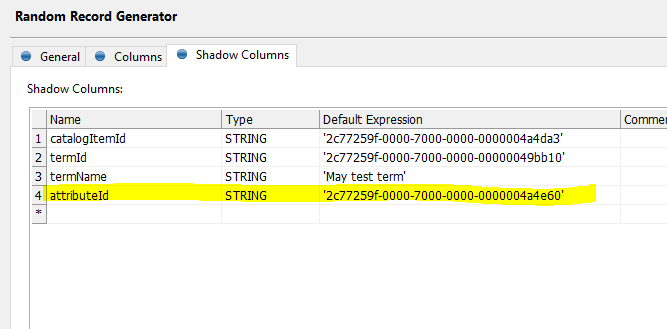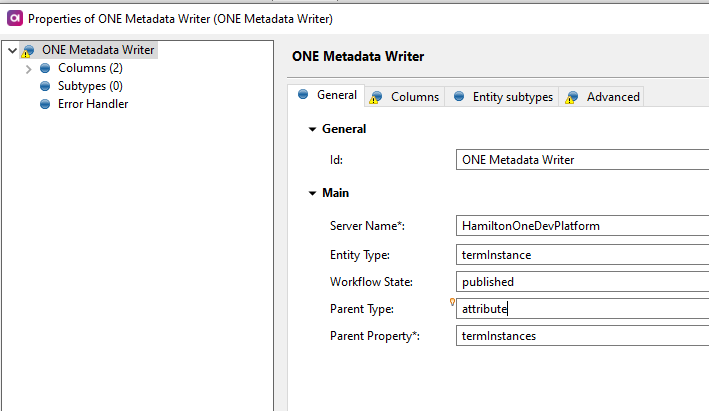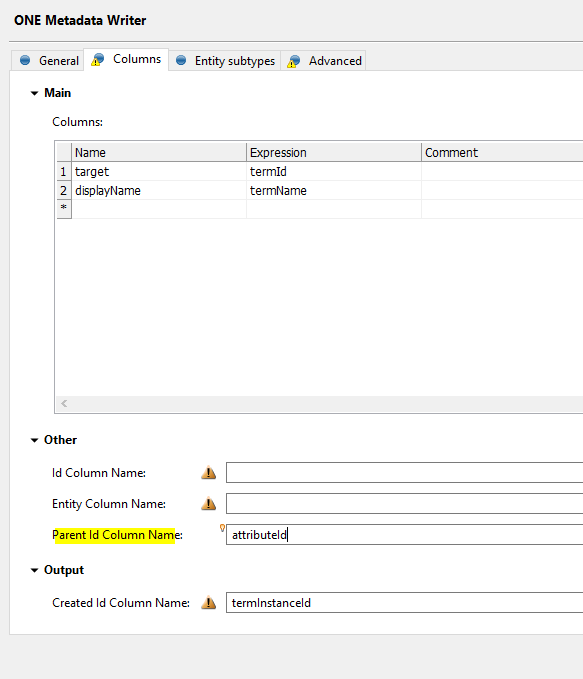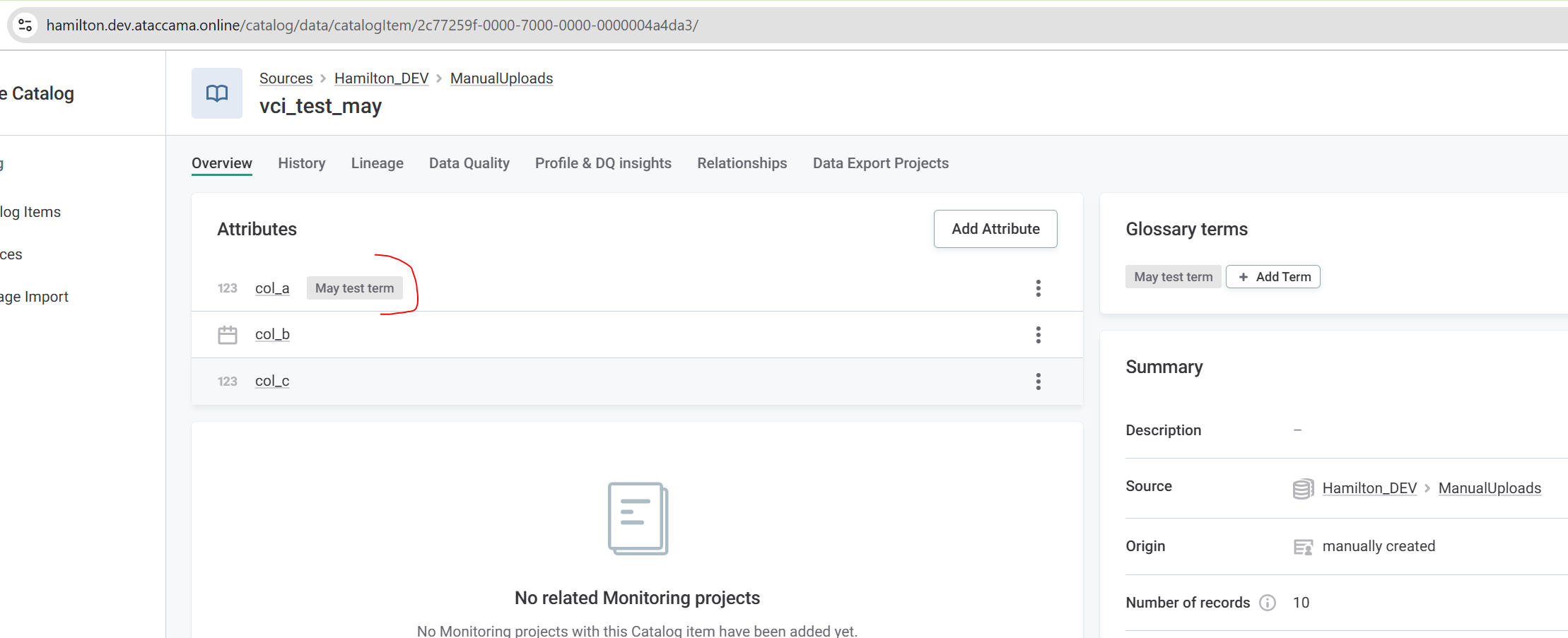Hi Is it possible to tag Terms to the attribute metadata present in one web, while importing the terms in bulk from one desktop?
Ask: Attributes and Tables are already present in one web. Importing business terms from csv file using one desktop.
So while importing the business terms using one desktop is it possible to directly tag those business terms with their corresponding attributes?(The tagging list also i want to provide in a csv file and don’t want to use the automated tagging from ataccama)
Solved
Tagging of terms to attributes
Best answer by Albert de Ruiter
Hi
We use the folloowing approach, which you might find useful as well. We apply an import template (csv file) in which we define the relations by entering a term name with the related catalog item atribute name. In the plan the related id's can be looked up via joins. Once you have the plan, you can use it on all environments.
Kind regards,
Albert
Login to the Ataccama Community
No account yet? Create an account
For Ataccama Customers and Partners
or
Enter your E-mail address. We'll send you an e-mail with instructions to reset your password.