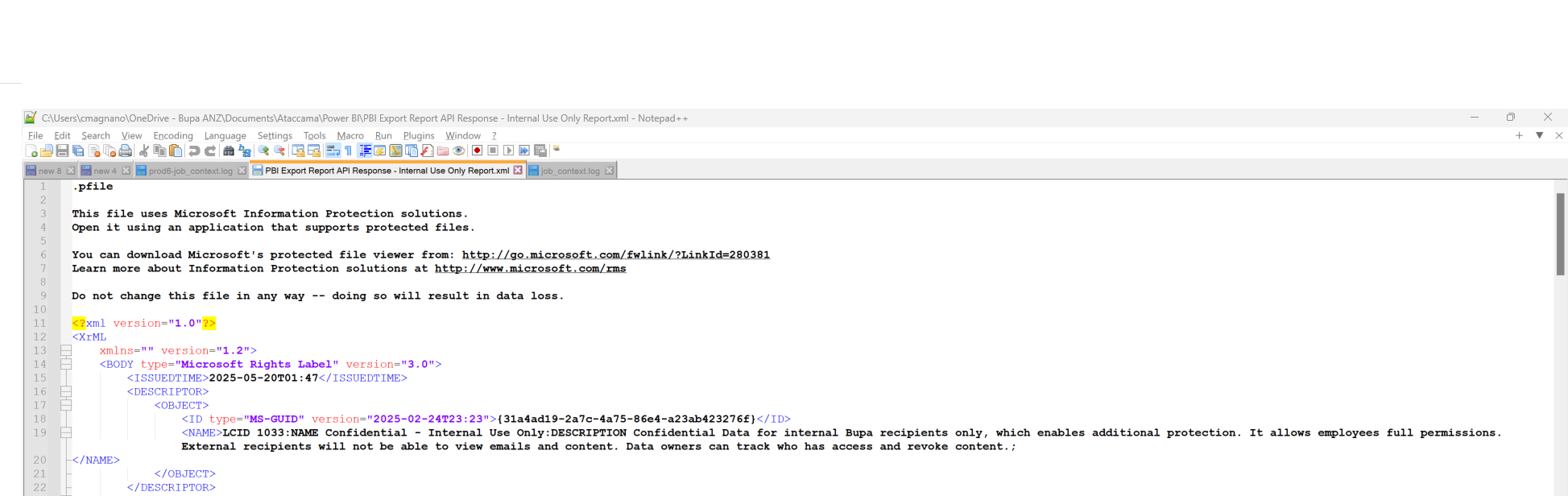Hi All,
At Bupa, within our Power BI environment we have a number of reports that have been tagged with a sensitivity label of ‘Confidential - Internal Use Only’ or ‘Highly Confidential: Internal Use Only’ using Microsoft’s sensitivity labels.
https://learn.microsoft.com/en-us/purview/sensitivity-labels
When reports have one of these labels applied, the data returned by the Export Report API in Power BI is encrypted. This is the main API call that the Ataccama scanner uses to extract metadata/lineage information for ingestion into the catalog. As the data returned is encrypted, the scanner is not currently processing it and skipping to the next report.
Reports - Export Report In Group - REST API (Power BI Power BI REST APIs) | Microsoft Learn
Has anyone come across scenario in their own environment and been able to identify any workarounds/ways forward to capture lineage for those reports with a higher sensitivity label? Either on the Ataccama side or the Microsoft side?
Below is what is currently being returned by the API.