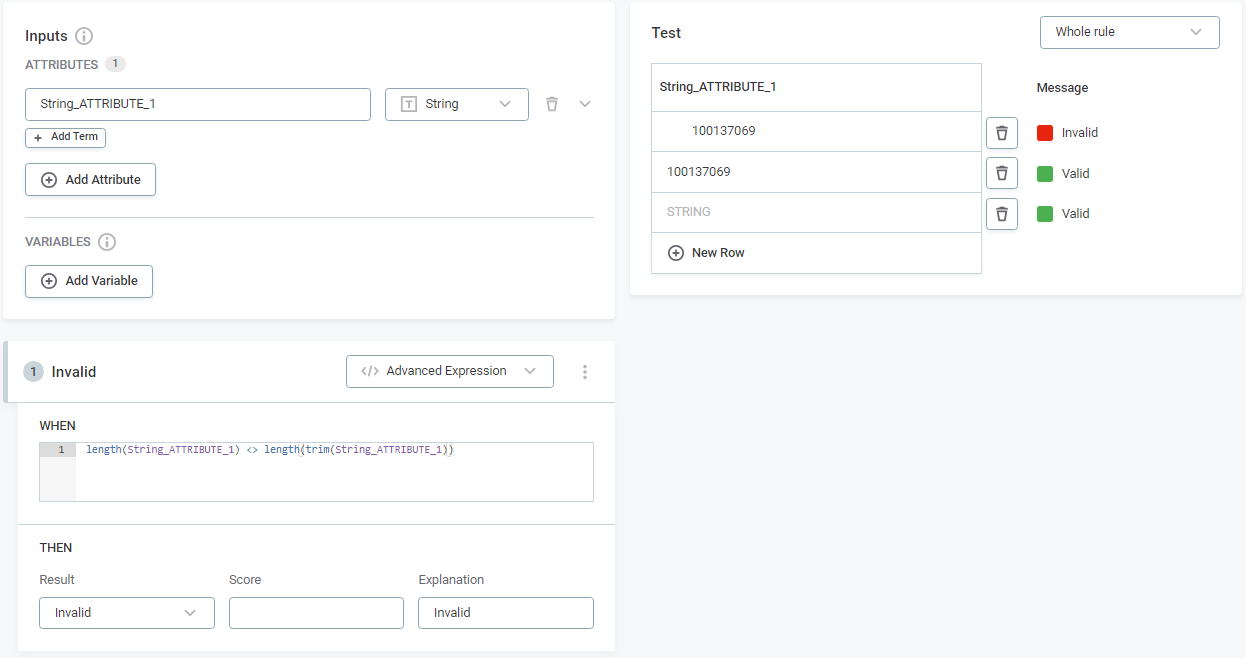Hi,
There are certain records that contain “white spaces” at the beginning and/or at the end. Ex: “ 100137069 “, “ 100017129 “, etc. We don't allow the use of white spaces and want to build a DQ rule to check the invalid records. Hence the advanced expression: length(String_ATTRIBUTE_1) <> length(trim(String_ATTRIBUTE_1)). When I test the DQ rule it works as intended. I copy the above results and paste them in the test environment and it shows me the record is invalid. When I remove the white spaces it will considered valid. However, when I run the Monitoring Project based on the same records and DQ rule it gives me 100% validity. How is this possible? And maybe more importantly, how can I create a rule that will show the invalid records shown earlier?