Is there any to select multiple schedule jobs (data profiling, lookup and monitoring project) and disabled at once or enabled them at once?
Multiple job selection to schedule disable/Enable
Best answer by anna.spakova
Hi
for this specific usecase - have you considered checking the “Queue action for later” checkbox?
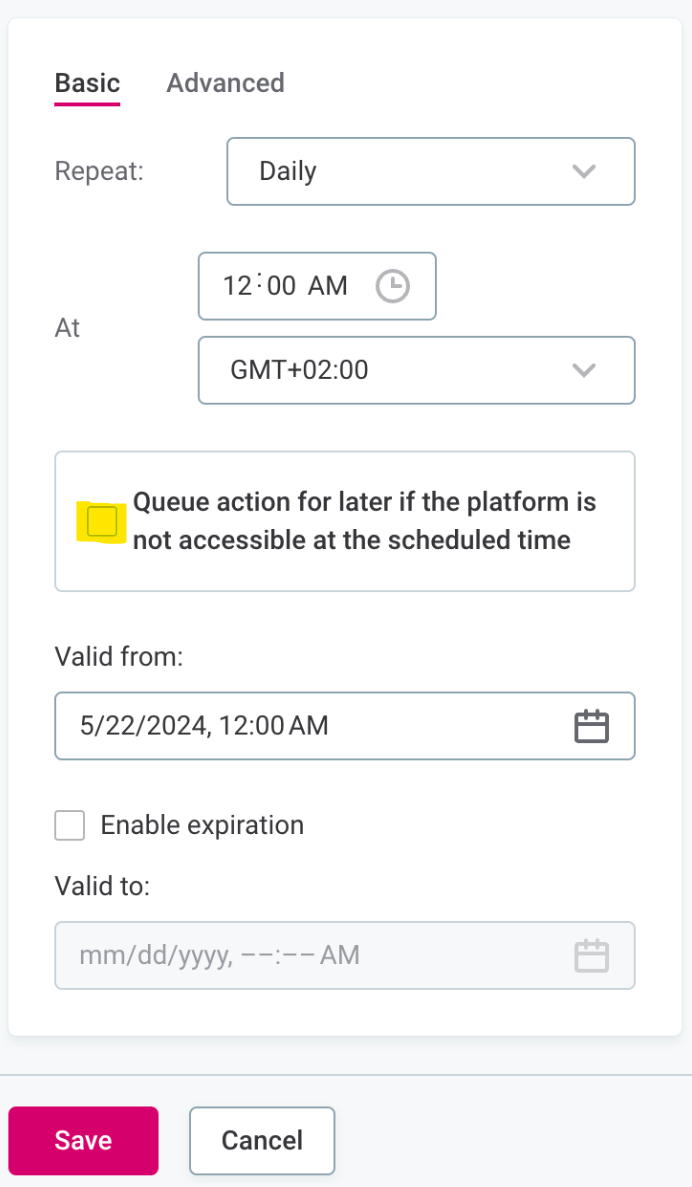
What it does - in case there is an outage in the platform (e.g. the DPE is unavailable), the job will wait and get triggered once the platform is back online. I understand that in some cases it is not desirable for the jobs to run outside of the scheduled time but perhaps that is not your case?
Otherwise, I would do it like this - build a workflow that will disable all schedulers. The graphql used is:
mutation SaveEntity_catalogItemSchedule(
$gid: GID!
$patch: catalogItemSchedulePatch!
) {
catalogItemScheduleUpdate(gid: $gid, patch: $patch) {
result {
success
}
}
}(please double check the brackets)
With the following variable:
{
"gid": "36ed325c-0000-7000-0000-0000003addd4",
"patch": {
"enabled": {
"kind": "UPDATE",
"old": true,
"new": false
}
}
}OR for enable back:
{
"gid": "36ed325c-0000-7000-0000-0000003addd4",
"patch": {
"enabled": {
"kind": "UPDATE",
"old": false,
"new": true
}
}
}where the gid is ID of the scheduler (you can get those using e.g. Metadata Reader or graphql as well).
Let me know if this helps or if you need additional assistance.
Kind regards,
Anna
Reply
Login to the Ataccama Community
No account yet? Create an account
For Ataccama Customers and Partners
Enter your E-mail address. We'll send you an e-mail with instructions to reset your password.






