I have tried to implement MS teams notifications for the monitoring projects - but after following the instructions in the user documentation ( https://support.ataccama.com/home/docs/aip/14.3.0/development-guides/one-development-guide/configuring-the-one-web-application/ms-teams-integration ) I don’t get any messages to my teams channel, is there something else that needs to be configured for this to work?
Solved
MS teams notification
Best answer by Ataccama Community Admin
Thanks for getting back to me so fast
Please let me know how it goes 🙋♀️
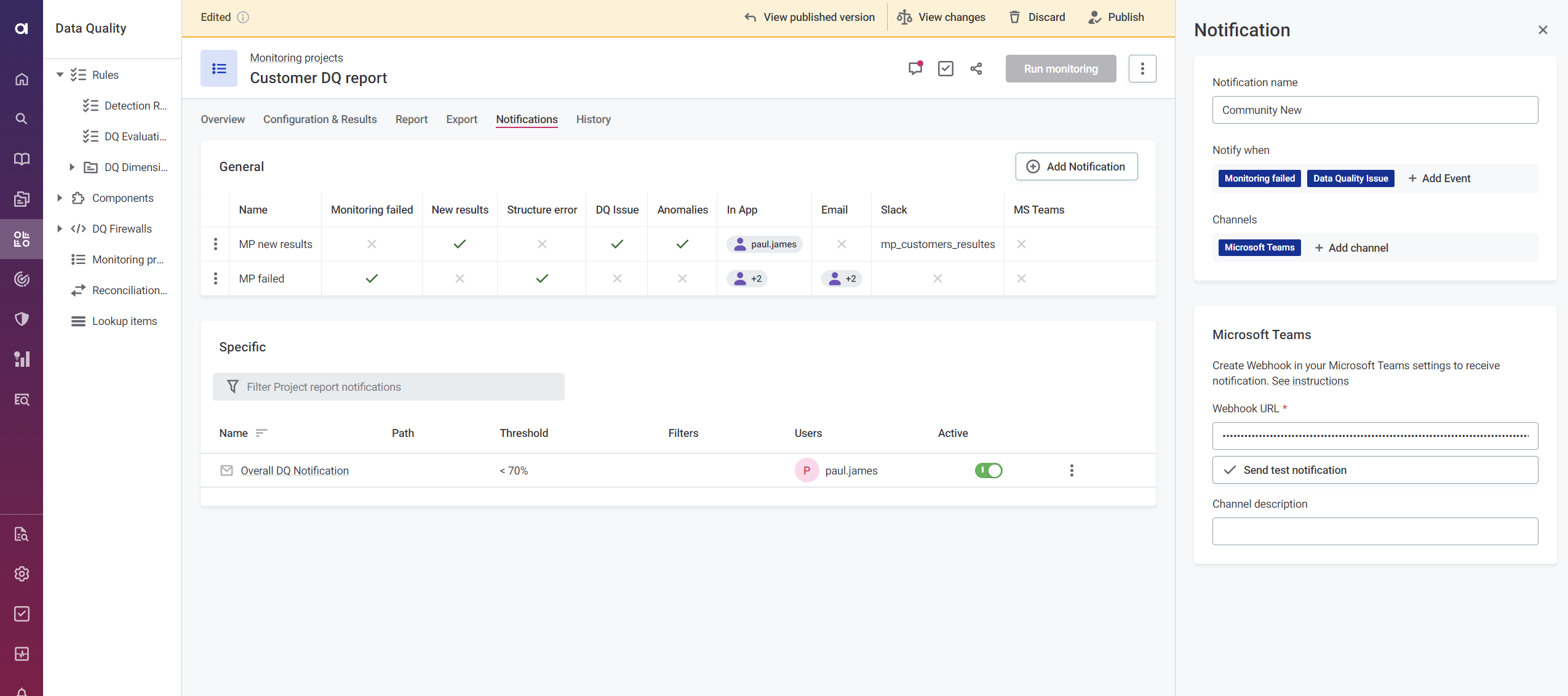
Login to the Ataccama Community
No account yet? Create an account
For Ataccama Customers and Partners
or
Enter your E-mail address. We'll send you an e-mail with instructions to reset your password.




