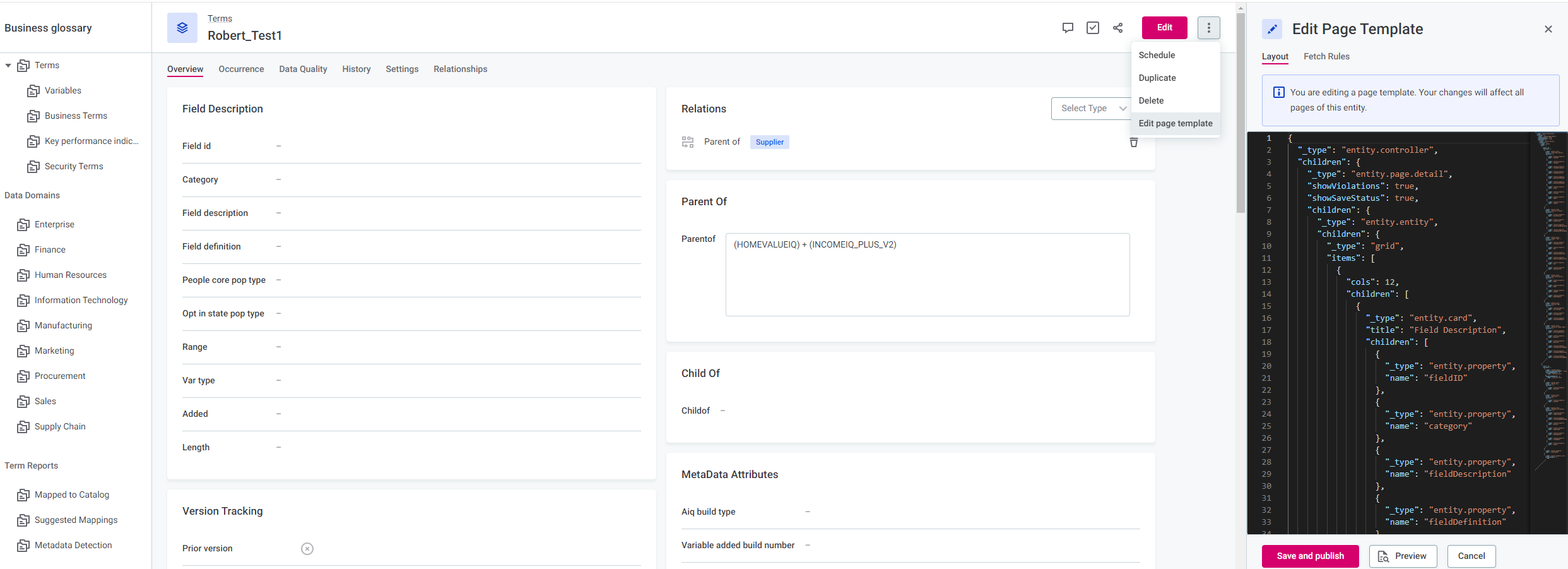Hi Community,
In a term's listing (overview) page you can click on the term's name after which the detail page for that term opens. If you click beside the term's name a kind of preview pane or side window opens, also showing details for that particular term. So like this:
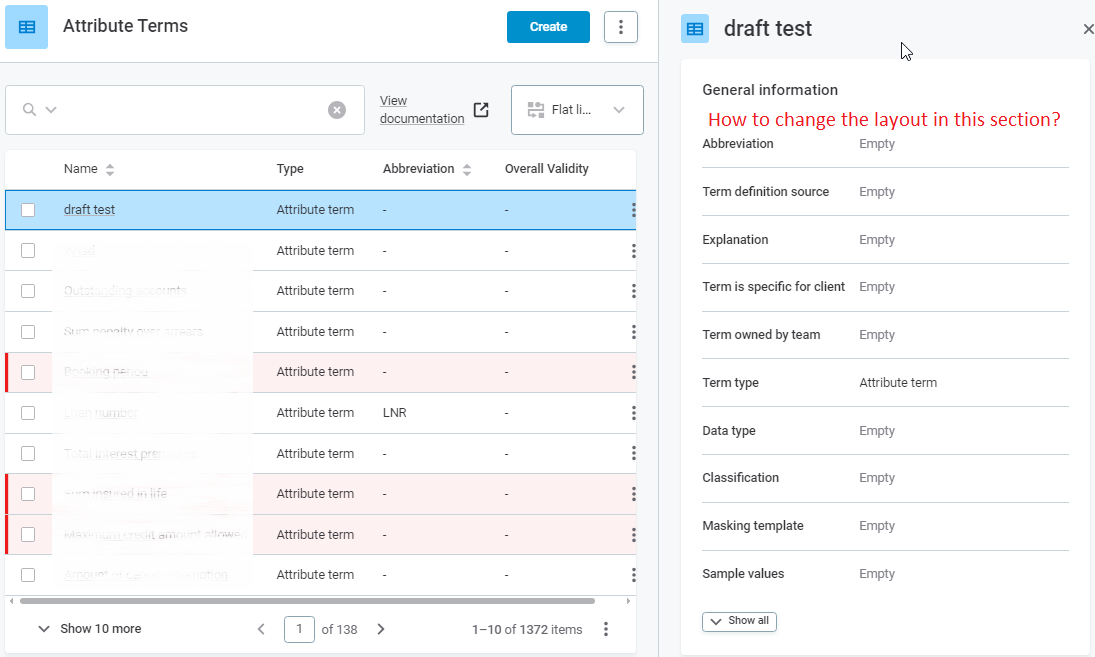
In the details screen it is possible to change the page layout, which is especially important after having added custom properties, so that a logical layout can be retained.
It looks though that for this preview pane the layout cannot be changed.
Does anyone of you know how to accomplish this?
Kind regards,
Albert