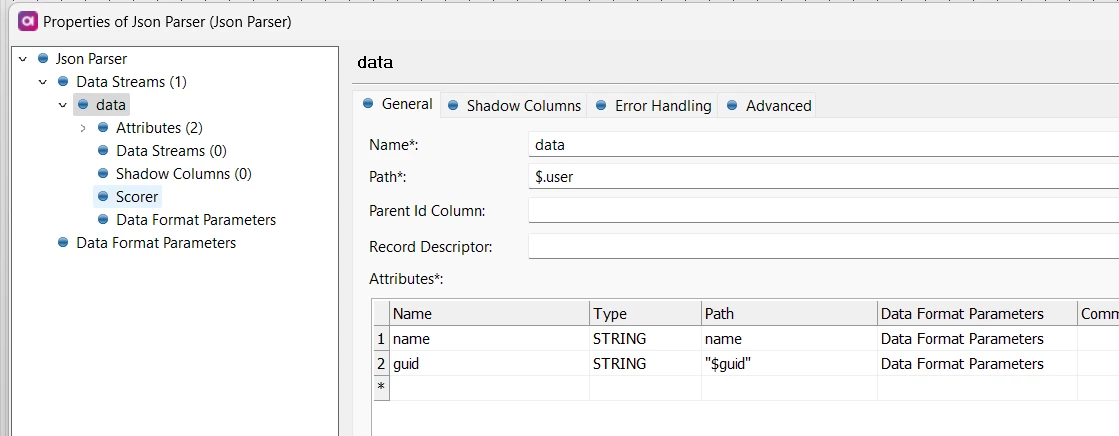We have some json which contains dollar signs e.g.
{
"$guid": "2d5f7c9c-8e72-4f23-9538-8e07d4c5dcbc",
"user": {
"name": "Alice",
"$guid": "e891cba7-5565-4c48-a2e1-02cd07f81f54"
},
"orders": [
{
"$guid": "77e4e751-80e8-470e-92c6-493361a9484f",
"total": 100.50
},
{
"$guid": "b1263c77-4e5f-4c1e-88e0-6df67ee99f61",
"total": 250.00
}
]
}I can’t get the json call step to read the $guid attribute as it just says invaild json path. Is there any work around to this?