Hi there, I have created a sql catalog item and published, profiled as well and would want to check/update the query if needed corrections. I don’t see options anywhere on the tabs (e.g., Data Quality/Relationships etc.) available on catalog item. Please help. I am using v15.4.1
Solved
Is there any way we can see/edit the SQL query used while creating SQL catalog item
Best answer by Lisa Kovalskaia
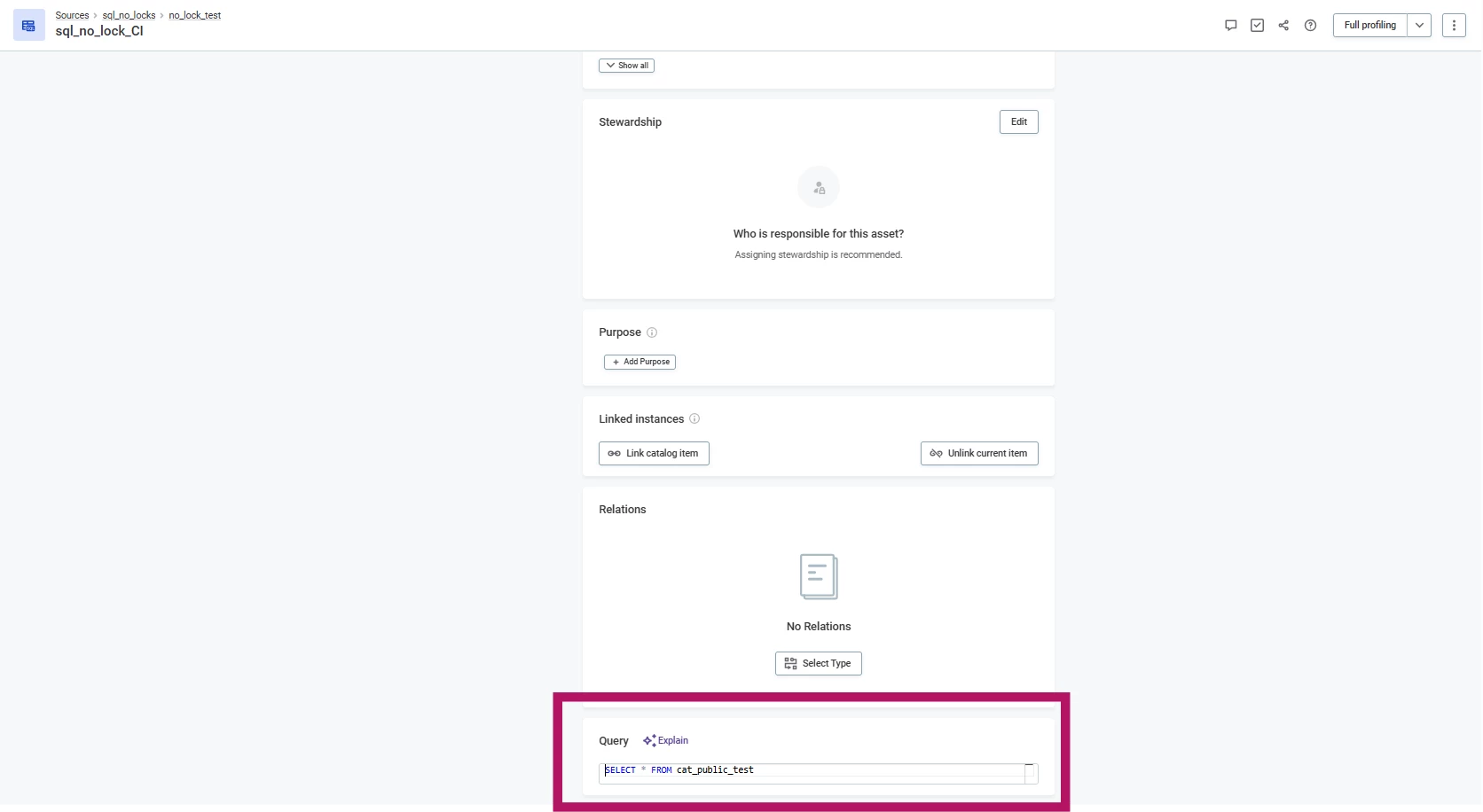
To edit the query, go to the CI’s three dot menu in the top right corner → Edit → on the next screen go to the bottom right and click Continue.
Login to the Ataccama Community
No account yet? Create an account
For Ataccama Customers and Partners
or
Enter your E-mail address. We'll send you an e-mail with instructions to reset your password.





