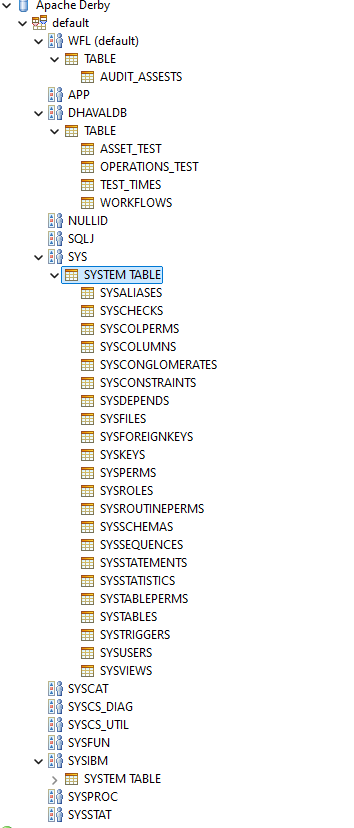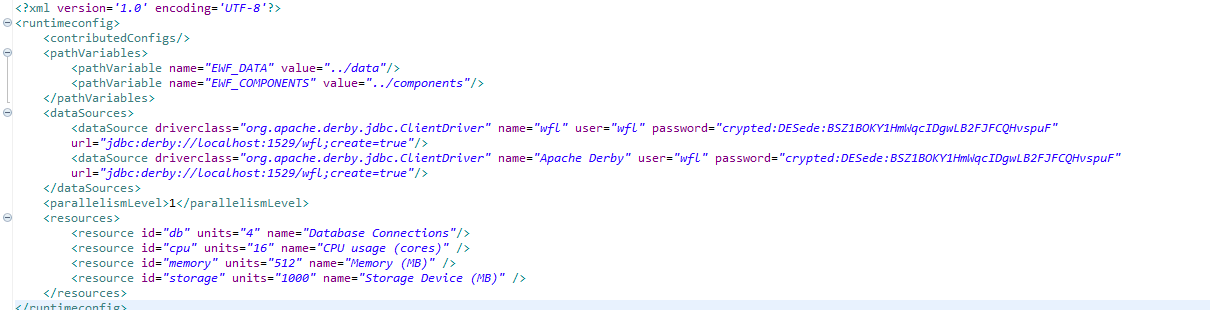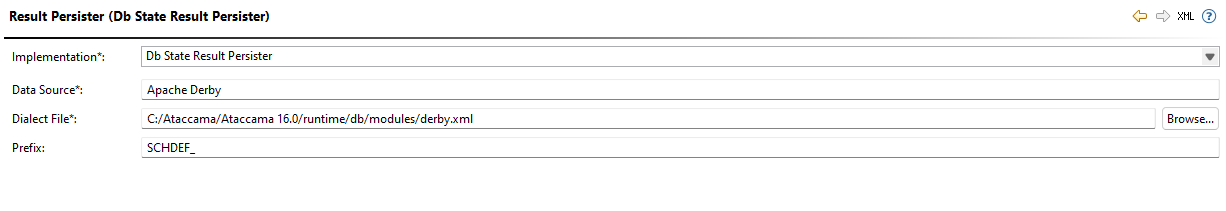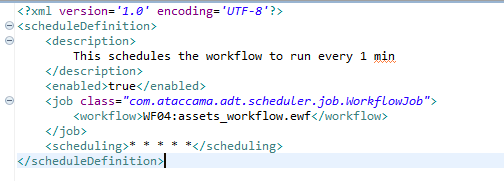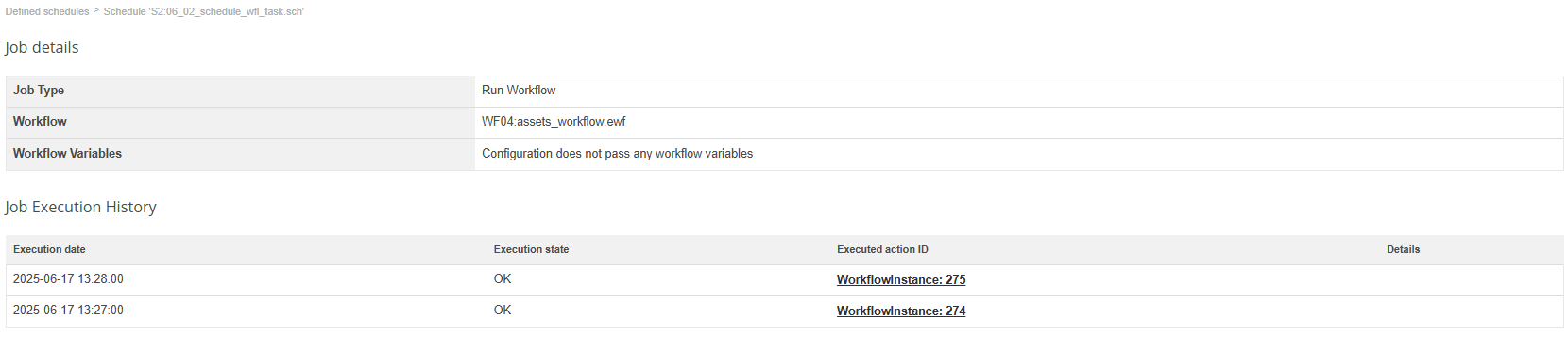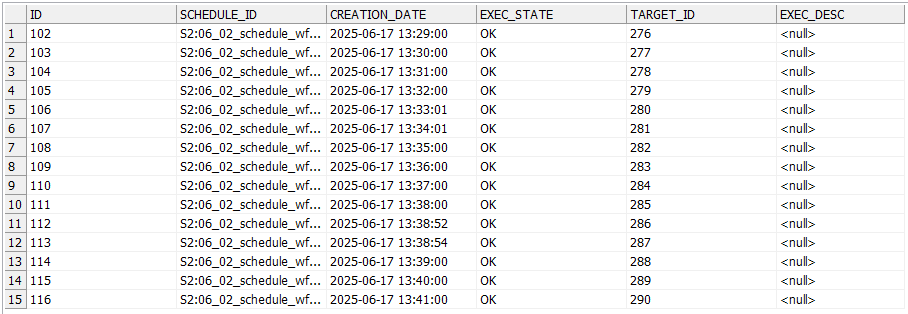I'm working on workflows on my local machine and have set up a scheduler to trigger every 10 minutes. Each time the workflow runs, I would like to capture the following details from the job execution history, such as: Execution Date, Execution State, Executed Action ID, Details.
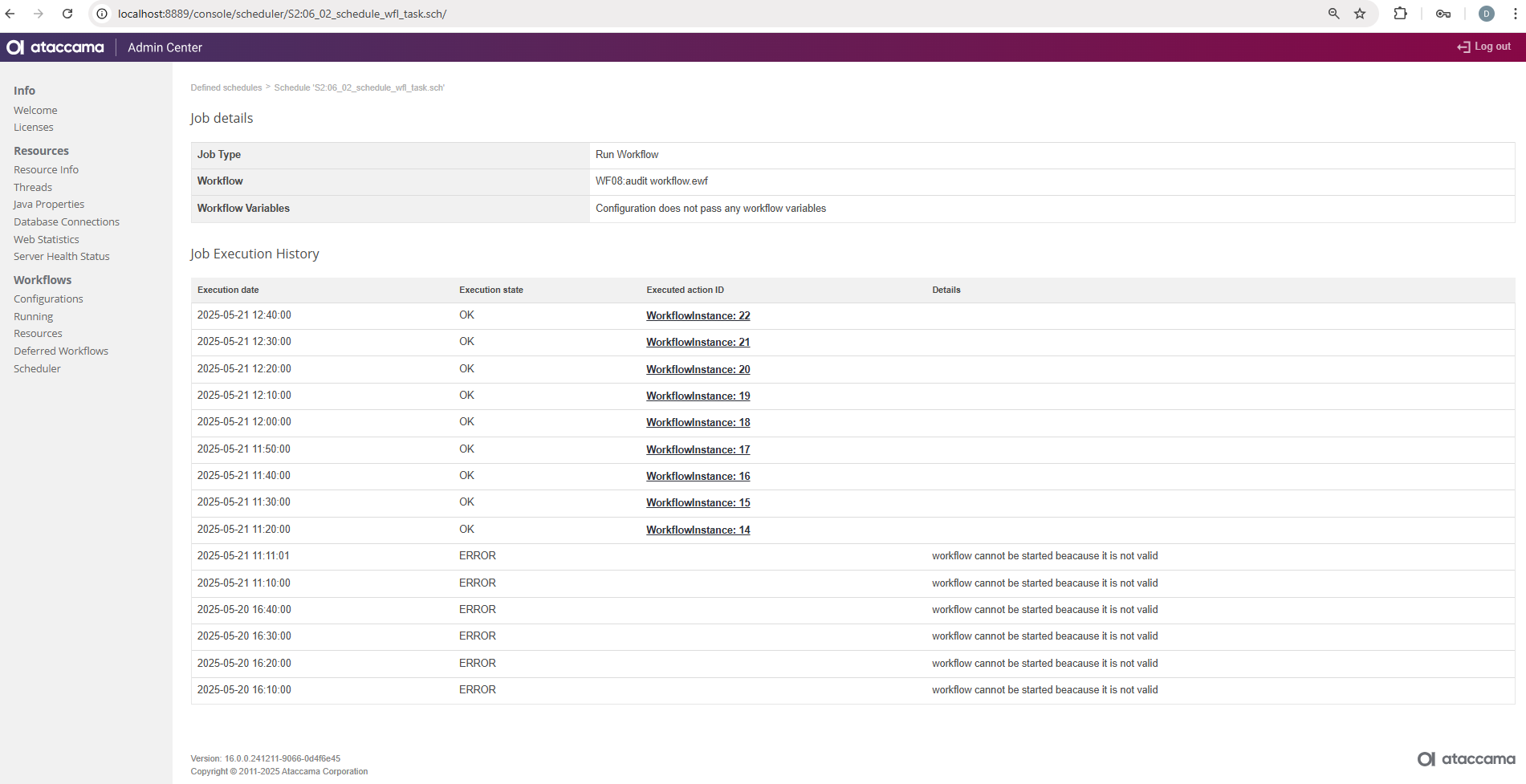
I am using Apache Derby as my database and would like to store this information there. Please let me know if there is a way to retrieve the above-mentioned details and store them in my database.
Thank you for your assistance.
Best regards,
Dhaval